What is the reason why web pages open slowly?
The reasons for the slow opening of web pages are: 1. The network speed is slow. Generally, if the network speed is above 1M, it will not be very slow to open the web page; 2. There are some P2P technology software installed in the computer, such as PPS and some Internet TV software consumes a lot of broadband resources, and will automatically start in the background every time you turn on the computer. 3. The computer system is not optimized in time. Use 360 Security Guard to clean up system junk and invalid registry files.
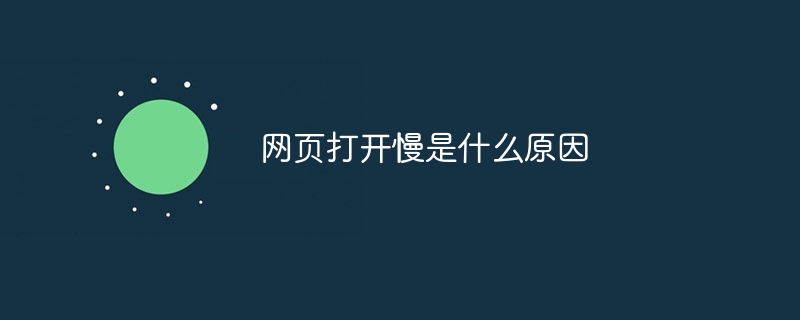
What is the reason why the web page is slow to open? In fact, there are many reasons why the web page is slow to open. The most common reasons are unstable and weak network speed and low computer configuration. Yes, but some netizens said that it used to be very fast to open web pages, but recently it has become very slow to open web pages. If the network speed and configuration are excluded and the web page is very slow to open, in this case we should try to optimize the system, as follows Let’s explain it in detail together, hoping it will be a reference for friends who encounter such problems.
1. First check the network speed
Many netizens mistakenly believe that the Internet speed was very fast in the past, but now the web page is still very fast, unless the network cable is pulled separately and the display is independent. network. Otherwise, this idea is often just personal wishful thinking. For now, most friends still choose community broadband or share network cables with others. For these friends, if it is slow to open the web page, you may wish to test the network speed first. Generally, the network speed is 1M. As mentioned above, opening web pages generally does not appear to be very slow.
There is a speed test tool in 360 Security Guard. Open my tool and you will see

If the detected network speed is far lower than the actual speed Speed, then continue reading the following analysis.

In addition, if the computer configuration is too low, even if the network speed is good, it will still be very slow to open the web page. Therefore, if the network speed test is very fast, but the web page is opened, If it is very slow, it is recommended to check the configuration of the computer. Generally speaking, computers with dual-core configuration or above will open web pages very smoothly. But for older computers, if they still use the old Pentium single-core 2G memory configuration, the reason why it is very slow to open web pages Just configure it.
2. Check whether some P2P technology software is installed on the computer, such as PPS and some Internet TV software.
Often friends have installed many P2P technology software on their computers, such as PPlive, PPS, UUsee, QQlive and other software, these software using P2P technology have backdoor programs, which occupy a lot of broadband resources, and will automatically start in the background every time you turn on the computer. The solution is to enter the task manager after each boot to end the related background processes. , of course the best way is to just disable the automatic running of the background program without deleting such software, so we can set the startup item and disable the automatic running of the PPS background program.
3. Optimize the computer system
①Enter "My Computer" to find the disks that need to be sorted. It is recommended to sort the system disk (C drive) and place the mouse on On the C drive, right-click and select Properties, as shown below: Then switch to the "General" tab, and then select "Disk Cleanup" in Zhongdu as shown below:
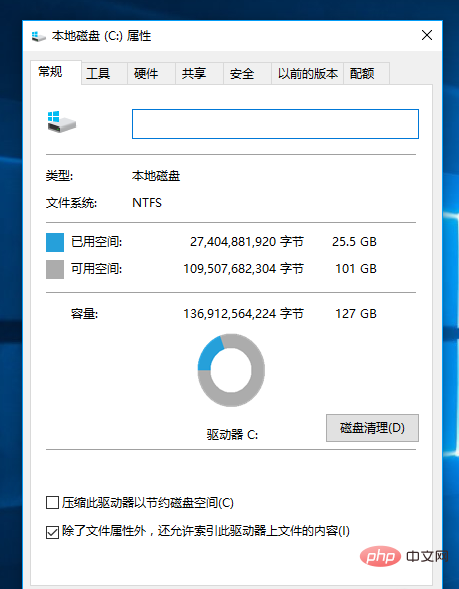
Disk Cleanup In the pop-up window, select all options, as shown below, and then click OK to start disk cleanup:
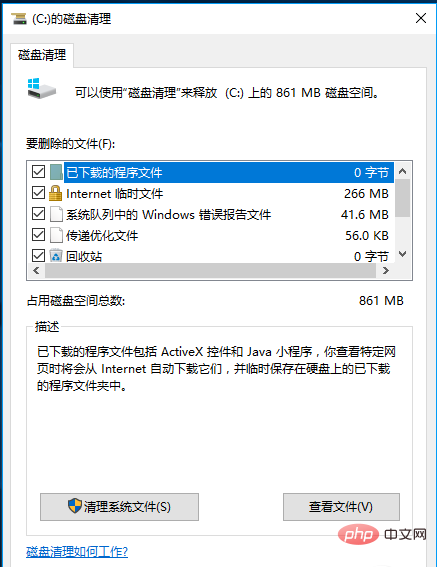
② Use 360 Security Guard Clean up system junk and clean up invalid registry files

Cleaning up system junk includes some system cache files and some browsed cache files of the browser. You can delete this manually. However, with the help of software, you can delete more comprehensively and conveniently. It is recommended that you use 360 Security Guard or Kingsoft Guard, both of which have one-click garbage cleaning functions. They are very convenient to use and are worthy of regular recommendation by users.
③Optimize the registry
First enter the Regedit registry command in the start run to open the registration. You can directly use the shortcut key: Win R to open the run command box, and then enter the regedit command. And press Enter to confirm to enter the registry, as shown below:
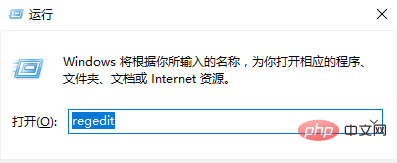
Enter the registry command in the run command box as shown above. After confirmation, enter the registry editor interface. First, we select HKEY_LOCAL_MACHINE in turn, then select HKEY_LOCAL_MACHINESYSTEMCurrentControlSetServicesTcpipParameters and select DefaultTTL. Change the value to 80 (hexadecimal) and confirm. As shown below:
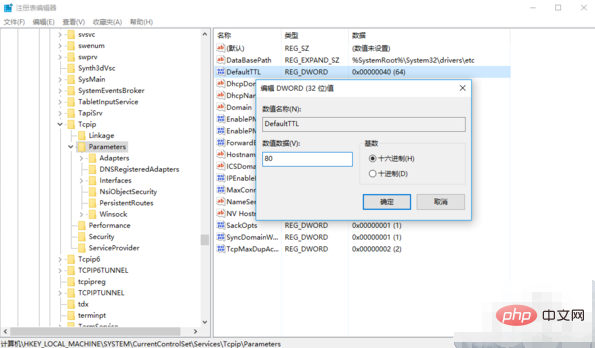
Optimize the system registry to improve browser speed. The above methods of optimizing the system can also significantly improve the speed of opening web pages, and the above optimization methods are also very effective. Simple and highly recommended.
Editor's note: The above explanation has clearly explained the problem of why web pages are slow to open. Generally speaking, the problem of slow web pages to open can be solved through the above methods. In fact, the solution is very simple. First of all, we need to find the cause. When we find the problem, we will improve it one by one, and then the problem will be solved. The above mainly focuses on the network speed, the impact of related software, and system optimization to easily solve the problem of slow opening of various web pages. If If you find the above method troublesome, you can also consider reinstalling the system to optimize the system.
The above is the detailed content of What is the reason why web pages open slowly?. For more information, please follow other related articles on the PHP Chinese website!

Hot AI Tools

Undresser.AI Undress
AI-powered app for creating realistic nude photos

AI Clothes Remover
Online AI tool for removing clothes from photos.

Undress AI Tool
Undress images for free

Clothoff.io
AI clothes remover

AI Hentai Generator
Generate AI Hentai for free.

Hot Article

Hot Tools

Notepad++7.3.1
Easy-to-use and free code editor

SublimeText3 Chinese version
Chinese version, very easy to use

Zend Studio 13.0.1
Powerful PHP integrated development environment

Dreamweaver CS6
Visual web development tools

SublimeText3 Mac version
God-level code editing software (SublimeText3)

Hot Topics
 1386
1386
 52
52
 How to send web pages to desktop as shortcut in Edge browser?
Mar 14, 2024 pm 05:22 PM
How to send web pages to desktop as shortcut in Edge browser?
Mar 14, 2024 pm 05:22 PM
How to send web pages to the desktop as a shortcut in Edge browser? Many of our users want to display frequently used web pages on the desktop as shortcuts for the convenience of directly opening access pages, but they don’t know how to do it. In response to this problem, the editor of this issue will share the solution with the majority of users. , let’s take a look at the content shared in today’s software tutorial. The shortcut method of sending web pages to the desktop in Edge browser: 1. Open the software and click the "..." button on the page. 2. Select "Install this site as an application" in "Application" from the drop-down menu option. 3. Finally, click it in the pop-up window
 Why can't the web page be opened?
Jun 26, 2023 am 11:49 AM
Why can't the web page be opened?
Jun 26, 2023 am 11:49 AM
The reasons why the web page cannot be opened are: 1. The local connection of the computer is disabled; 2. The dial-up Internet account and password are entered incorrectly; 3. There is a router failure or a problem with the router settings; 4. IE cannot open the web page due to DNS errors. ; 5. IE cannot open the web page because the hosts file is modified; 6. IE cannot open the web page because the IP address is set incorrectly or fails to be obtained.
 Develop web voting system using JavaScript
Aug 09, 2023 pm 01:30 PM
Develop web voting system using JavaScript
Aug 09, 2023 pm 01:30 PM
Using JavaScript to develop a web voting system Abstract: With the rapid development of the Internet, online voting has become a convenient and fast way to collect public opinions and make decisions. This article will introduce the use of JavaScript to develop a simple web voting system, which enables users to select options and submit votes. Introduction: A web voting system is a program that displays multiple options on a web page and allows users to choose. It can be used in many scenarios, such as election voting, product surveys, opinion collection, etc. This article
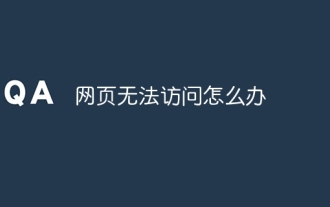 What to do if the web page cannot be accessed
Sep 06, 2023 am 09:36 AM
What to do if the web page cannot be accessed
Sep 06, 2023 am 09:36 AM
Solutions to inaccessible web pages include checking the network connection, clearing the browser cache, checking the web page address, trying to use other browsers, checking the server status, checking the domain name resolution, checking the firewall and security settings and contacting the website administrator. Detailed introduction: 1. Check the network connection to ensure that the network connection is normal. You can try to open other web pages or use other devices to access to determine whether it is a network connection problem. If other web pages can be accessed normally, it may be a problem with the web page; 2. Clear the browser cache. The browser cache may cause the web page to fail to load, etc.
 How to set up web page automatic refresh
Oct 26, 2023 am 10:52 AM
How to set up web page automatic refresh
Oct 26, 2023 am 10:52 AM
To set the automatic refresh of a web page, you can use the HTML "meta" tag, the JavaScript "setTimeout" function, the "setInterval" function or the HTTP "Refresh" header. Detailed introduction: 1. Use the "meta" tag of HTML. In the "<head>" tag of the HTML document, you can use the "meta" tag to set the automatic refresh of the web page; 2. The "setTimeout" function of JavaScript, etc.
 What should I do if the images on the webpage cannot be loaded? 6 solutions
Mar 15, 2024 am 10:30 AM
What should I do if the images on the webpage cannot be loaded? 6 solutions
Mar 15, 2024 am 10:30 AM
Some netizens found that when they opened the browser web page, the pictures on the web page could not be loaded for a long time. What happened? I checked that the network is normal, so where is the problem? The editor below will introduce to you six solutions to the problem that web page images cannot be loaded. Web page images cannot be loaded: 1. Internet speed problem The web page cannot display images. It may be because the computer's Internet speed is relatively slow and there are more softwares opened on the computer. And the images we access are relatively large, which may be due to loading timeout. As a result, the picture cannot be displayed. You can turn off the software that consumes more network speed. You can go to the task manager to check. 2. Too many visitors. If the webpage cannot display pictures, it may be because the webpages we visited were visited at the same time.
 Possible reasons why the network connection is normal but the browser cannot access the web page
Feb 19, 2024 pm 03:45 PM
Possible reasons why the network connection is normal but the browser cannot access the web page
Feb 19, 2024 pm 03:45 PM
The browser cannot open the web page but the network is normal. There are many possible reasons. When this problem occurs, we need to investigate step by step to determine the specific cause and solve the problem. First, determine whether the webpage cannot be opened is limited to a specific browser or whether all browsers cannot open the webpage. If only one browser cannot open the web page, you can try to use other browsers, such as Google Chrome, Firefox, etc., for testing. If other browsers are able to open the page correctly, the problem is most likely with that specific browser, possibly
 What to do if the webpage cannot be opened
Feb 21, 2024 am 10:24 AM
What to do if the webpage cannot be opened
Feb 21, 2024 am 10:24 AM
How to solve the problem of web pages not opening With the rapid development of the Internet, people increasingly rely on the Internet to obtain information, communicate and entertain. However, sometimes we encounter the problem that the web page cannot be opened, which brings us a lot of trouble. This article will introduce you to some common methods to help solve the problem of web pages not opening. First, we need to determine why the web page cannot be opened. Possible reasons include network problems, server problems, browser settings problems, etc. Here are some solutions: Check network connection: First, we need



