
The solution to garbled mvn code on Linux is: 1. Enter "echo $LANG" in the terminal to check whether the current system language setting matches the language the user is using; 2. Try to modify "~/.bashrc" file or "~/.profile" file; 3. Try to use the UTF-8 character set; 4. Check whether the fonts installed on the system can correctly render non-ASCII characters; 5. Try adding "-Dfile.encoding= after the mvn command UTF-8" parameter to force the encoding to U
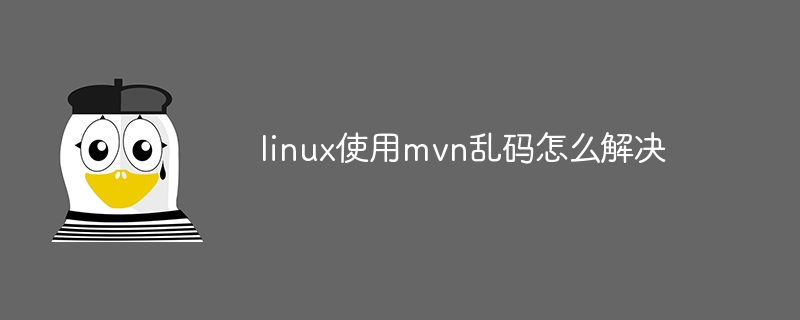
Operating system for this tutorial: Linux5.18.14 system, Dell G3 computer.
When using Maven in Linux, the reason for garbled characters may be caused by a mismatch in the system encoding settings. This may be related to the local language settings, fonts, and terminal emulator used on your system.
In order to solve this problem, you can try the following steps:
1. Check whether the current system language setting is correct by entering `echo $LANG` in the terminal, and make sure it matches the language setting you are using. language used.
2. Try to modify the `~/.bashrc` file or `~/.profile` file and add the following two lines of code:
``` export LC_CTYPE=en_US.UTF-8 export.UTF-8 ```
3. If the terminal emulator you are using supports Unicode character set, please try to use UTF-8 character set, because UTF-8 supports all characters in the Unicode character set.
4. If you try the above steps but still cannot solve the problem, you need to check whether the fonts installed on the system can correctly render non-ASCII characters. If desired, you can download and install fonts for your language.
5. Finally, you can try adding the `-Dfile.encoding=UTF-8` parameter after the mvn command to force the encoding to UTF-8 so that non-ASCII characters can be processed correctly.
In short, to solve the problem of garbled characters when using Maven in Linux, you need to check the system's encoding settings, terminal emulator support, fonts and other factors, and take appropriate measures to change the encoding settings as needed.
The above is the detailed content of How to solve the garbled code when using mvn in Linux. For more information, please follow other related articles on the PHP Chinese website!