Linux 6.4 kernel released: initial support for Apple M2 chip

News on June 26th, the Linux 6.4 kernel has been officially released. This update brings many improvements, such as initial support for Apple M2 chips, improved storage performance, and sensor monitoring improvements, and more Rust code. While this isn't a major upgrade for the average user, it's a release worth keeping an eye on for those who want to take advantage of better hardware/software support.
It’s worth noting that this is a non-LTS release, so not everyone will need to upgrade to this release unless they encounter a specific issue that this kernel version solves.
This update has the following improvements:
- Initial support for Apple M2 chip
- Improvements in sensor monitoring
- AMD P-State guided autonomy Mode
- Storage performance improvement
Initial support for Apple's M2 chip
The Linux 6.4 kernel provides preliminary support for Apple's M2 system-on-chip (SoC) , and added device tree files for the current MacBook Air, Pro and Mac Mini systems. But there are still some problems, such as the inability of Apple M2 Mac Mini to display output and the inability to support new Apple laptop keyboards and touchpads. We can expect that these problems will be better solved when the Linux 6.5 kernel arrives.
Improvements in Sensor Monitoring
Similar to the previous kernel version, the Linux 6.4 kernel provides sensor monitoring capabilities for more than 100 ASUS motherboards, including both Intel and AMD platforms. PRIME, ROG, TUF, Pro, ProArt and other series are all supported.
AMD P-State Boot Autonomous Mode
After many efforts, AMD Boot Autonomous Mode has finally been integrated into the Linux kernel, which brings better performance to AMD EPYC and AMD Ryzen processors performance and power efficiency.
Improvement of storage performance
The Linux 6.4 kernel also brings many storage improvements, including:
- The EROFS file system has been optimized. Now Allows the use of subpage block support, which matches the AArch64 architecture.
- Various performance optimizations have been made to the EXT4 file system, as well as some minor tweaks to the NTFS file system, and the "No Access Rules" option is now removed.
- In addition, the Btrfs and F2FS file systems have also received some very nice enhancements, bringing performance improvements to different usage scenarios.
Other improvements and fixes
IT House noticed that in addition to the improvements mentioned above, there are some changes worth mentioning, such as:
- Support Intel linear address masking function.
- Stop supporting Intel Thunder Bay.
- Various optimizations have been made to LoongArch.
- Supports Intel Lunar Lake HD Audio.
- Improved the performance of VDUSE.
The above is the detailed content of Linux 6.4 kernel released: initial support for Apple M2 chip. For more information, please follow other related articles on the PHP Chinese website!

Hot AI Tools

Undresser.AI Undress
AI-powered app for creating realistic nude photos

AI Clothes Remover
Online AI tool for removing clothes from photos.

Undress AI Tool
Undress images for free

Clothoff.io
AI clothes remover

AI Hentai Generator
Generate AI Hentai for free.

Hot Article

Hot Tools

Notepad++7.3.1
Easy-to-use and free code editor

SublimeText3 Chinese version
Chinese version, very easy to use

Zend Studio 13.0.1
Powerful PHP integrated development environment

Dreamweaver CS6
Visual web development tools

SublimeText3 Mac version
God-level code editing software (SublimeText3)

Hot Topics
 1382
1382
 52
52
 Nginx Performance Tuning: Optimizing for Speed and Low Latency
Apr 05, 2025 am 12:08 AM
Nginx Performance Tuning: Optimizing for Speed and Low Latency
Apr 05, 2025 am 12:08 AM
Nginx performance tuning can be achieved by adjusting the number of worker processes, connection pool size, enabling Gzip compression and HTTP/2 protocols, and using cache and load balancing. 1. Adjust the number of worker processes and connection pool size: worker_processesauto; events{worker_connections1024;}. 2. Enable Gzip compression and HTTP/2 protocol: http{gzipon;server{listen443sslhttp2;}}. 3. Use cache optimization: http{proxy_cache_path/path/to/cachelevels=1:2k
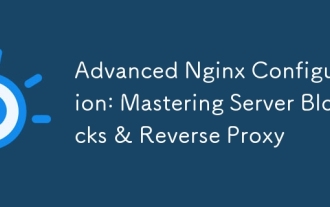 Advanced Nginx Configuration: Mastering Server Blocks & Reverse Proxy
Apr 06, 2025 am 12:05 AM
Advanced Nginx Configuration: Mastering Server Blocks & Reverse Proxy
Apr 06, 2025 am 12:05 AM
The advanced configuration of Nginx can be implemented through server blocks and reverse proxy: 1. Server blocks allow multiple websites to be run in one instance, each block is configured independently. 2. The reverse proxy forwards the request to the backend server to realize load balancing and cache acceleration.
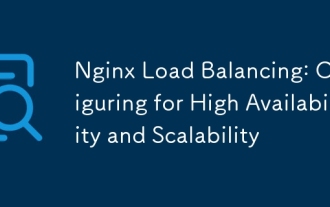 Nginx Load Balancing: Configuring for High Availability and Scalability
Apr 03, 2025 am 12:12 AM
Nginx Load Balancing: Configuring for High Availability and Scalability
Apr 03, 2025 am 12:12 AM
Nginx can achieve high availability and scalability by configuring load balancing. 1) Define upstream server groups, 2) Select appropriate load balancing algorithms such as polling, weighted polling, minimum connection or IP hashing, 3) Optimize configuration and monitor and adjust server weights to ensure optimal performance and stability.
 Nginx SSL/TLS Configuration: Securing Your Website with HTTPS
Apr 10, 2025 am 09:38 AM
Nginx SSL/TLS Configuration: Securing Your Website with HTTPS
Apr 10, 2025 am 09:38 AM
To ensure website security through Nginx, the following steps are required: 1. Create a basic configuration, specify the SSL certificate and private key; 2. Optimize the configuration, enable HTTP/2 and OCSPStapling; 3. Debug common errors, such as certificate path and encryption suite issues; 4. Application performance optimization suggestions, such as using Let'sEncrypt and session multiplexing.
 How to check whether nginx is started
Apr 14, 2025 pm 01:03 PM
How to check whether nginx is started
Apr 14, 2025 pm 01:03 PM
How to confirm whether Nginx is started: 1. Use the command line: systemctl status nginx (Linux/Unix), netstat -ano | findstr 80 (Windows); 2. Check whether port 80 is open; 3. Check the Nginx startup message in the system log; 4. Use third-party tools, such as Nagios, Zabbix, and Icinga.
 Multi-party certification: iPhone 17 standard version will support high refresh rate! For the first time in history!
Apr 13, 2025 pm 11:15 PM
Multi-party certification: iPhone 17 standard version will support high refresh rate! For the first time in history!
Apr 13, 2025 pm 11:15 PM
Apple's iPhone 17 may usher in a major upgrade to cope with the impact of strong competitors such as Huawei and Xiaomi in China. According to the digital blogger @Digital Chat Station, the standard version of iPhone 17 is expected to be equipped with a high refresh rate screen for the first time, significantly improving the user experience. This move marks the fact that Apple has finally delegated high refresh rate technology to the standard version after five years. At present, the iPhone 16 is the only flagship phone with a 60Hz screen in the 6,000 yuan price range, and it seems a bit behind. Although the standard version of the iPhone 17 will have a high refresh rate screen, there are still differences compared to the Pro version, such as the bezel design still does not achieve the ultra-narrow bezel effect of the Pro version. What is more worth noting is that the iPhone 17 Pro series will adopt a brand new and more
 How to configure nginx in Windows
Apr 14, 2025 pm 12:57 PM
How to configure nginx in Windows
Apr 14, 2025 pm 12:57 PM
How to configure Nginx in Windows? Install Nginx and create a virtual host configuration. Modify the main configuration file and include the virtual host configuration. Start or reload Nginx. Test the configuration and view the website. Selectively enable SSL and configure SSL certificates. Selectively set the firewall to allow port 80 and 443 traffic.
 How to check whether nginx is started?
Apr 14, 2025 pm 12:48 PM
How to check whether nginx is started?
Apr 14, 2025 pm 12:48 PM
In Linux, use the following command to check whether Nginx is started: systemctl status nginx judges based on the command output: If "Active: active (running)" is displayed, Nginx is started. If "Active: inactive (dead)" is displayed, Nginx is stopped.




