How to use the Properties function in Java for resource file processing
As Java applications become more and more complex, the number of configuration files and resource files that need to be processed becomes more and more numerous. In this case, we need a way to manage these files conveniently. The Properties function in Java provides such a processing method.
The Properties function is a standard way to handle configuration files and resource files in Java. It is similar to the form of key-value pairs, each attribute corresponds to a key and a value. These properties can be easily read and modified using the Properties function, and can also be managed and manipulated in a simple way within the program.
Below, we will introduce how to use the Properties function in Java for resource file processing.
1. Basic concepts of Properties function
In Java, the Properties function is implemented as the java.util.Properties class. Objects of this class can represent a set of key-value pairs and are usually used to read and process configuration files or resource files.
The basic concept of the Properties function is as follows:
- Key-value pair
Each property consists of a key and a value, using "=" symbols separated.
- Comments
In the Properties file, you can add comments to explain the meaning of each property.
- Special characters
When the attribute value contains special characters, escape characters need to be used to represent them.
- Loading and saving
Properties files can be loaded from the file into memory through the load method, or the Properties object in the memory can be saved to the file through the store method. .
2. Use of Properties function
We take the following Properties file as an example:
# This is a sample properties file # 定义属性 user.name=John Doe user.email=johndoe@example.com # 特殊字符 database.url=jdbc:mysql://localhost:3306/test?user=root&password=123456 # 缺省值 server.port=8080
In Java, we can read the Properties file in the following way:
import java.io.FileInputStream;
import java.util.Properties;
public class PropertiesFileExample {
public static void main(String[] args) {
try {
FileInputStream file = new FileInputStream("sample.properties");
Properties prop = new Properties();
prop.load(file);
// 读取属性
System.out.println(prop.getProperty("user.name"));
System.out.println(prop.getProperty("user.email"));
System.out.println(prop.getProperty("database.url"));
System.out.println(prop.getProperty("server.port", "8080"));
file.close();
} catch (Exception ex) {
ex.printStackTrace();
}
}
}The above Java code reads the properties in the Properties file and outputs the value of each property. If the property does not exist, a default value is returned (8080 in this case).
We can save the Properties object in memory to a file through the store method:
import java.io.FileOutputStream;
import java.util.Properties;
public class WritePropertiesFileExample {
public static void main(String[] args) {
try {
FileOutputStream file = new FileOutputStream("output.properties");
Properties prop = new Properties();
// 设置属性
prop.setProperty("user.name", "Jane Smith");
prop.setProperty("user.email", "janesmith@example.com");
prop.setProperty("database.url", "jdbc:mysql://localhost:3306/test?user=root&password=123456");
// 输出到文件
prop.store(file, "Saved Properties");
file.close();
} catch (Exception ex) {
ex.printStackTrace();
}
}
}The above Java code saves the Properties object in memory to a file. The content of the file is as follows:
# Saved Properties # 定义属性 user.email=janesmith@example.com user.name=Jane Smith # 特殊字符 database.url=jdbc:mysql://localhost:3306/test?user=root&password=123456
The above code shows how to use the Properties function in Java for resource file processing. Through these simple examples, we can clearly see the power and practicality of the Properties function in Java. The Properties function is an indispensable tool when processing configuration files and resource files.
The above is the detailed content of How to use the Properties function in Java for resource file processing. For more information, please follow other related articles on the PHP Chinese website!

Hot AI Tools

Undresser.AI Undress
AI-powered app for creating realistic nude photos

AI Clothes Remover
Online AI tool for removing clothes from photos.

Undress AI Tool
Undress images for free

Clothoff.io
AI clothes remover

Video Face Swap
Swap faces in any video effortlessly with our completely free AI face swap tool!

Hot Article

Hot Tools

Notepad++7.3.1
Easy-to-use and free code editor

SublimeText3 Chinese version
Chinese version, very easy to use

Zend Studio 13.0.1
Powerful PHP integrated development environment

Dreamweaver CS6
Visual web development tools

SublimeText3 Mac version
God-level code editing software (SublimeText3)

Hot Topics
 1386
1386
 52
52
 The operation process of WIN10 service host occupying too much CPU
Mar 27, 2024 pm 02:41 PM
The operation process of WIN10 service host occupying too much CPU
Mar 27, 2024 pm 02:41 PM
1. First, we right-click the blank space of the taskbar and select the [Task Manager] option, or right-click the start logo, and then select the [Task Manager] option. 2. In the opened Task Manager interface, we click the [Services] tab on the far right. 3. In the opened [Service] tab, click the [Open Service] option below. 4. In the [Services] window that opens, right-click the [InternetConnectionSharing(ICS)] service, and then select the [Properties] option. 5. In the properties window that opens, change [Open with] to [Disabled], click [Apply] and then click [OK]. 6. Click the start logo, then click the shutdown button, select [Restart], and complete the computer restart.
 Summary of frequently asked questions about importing Excel data into Mysql: How to deal with error log problems encountered when importing data?
Sep 10, 2023 pm 02:21 PM
Summary of frequently asked questions about importing Excel data into Mysql: How to deal with error log problems encountered when importing data?
Sep 10, 2023 pm 02:21 PM
Summary of frequently asked questions about importing Excel data into Mysql: How to deal with error log problems encountered when importing data? Importing Excel data into a MySQL database is a common task. However, during this process, we often encounter various errors and problems. One of them is the error log issue. When we try to import data, the system may generate an error log listing the specific information about the error that occurred. So, how should we deal with the error log when we encounter this situation? First, we need to know how
 A quick guide to CSV file manipulation
Dec 26, 2023 pm 02:23 PM
A quick guide to CSV file manipulation
Dec 26, 2023 pm 02:23 PM
Quickly learn how to open and process CSV format files. With the continuous development of data analysis and processing, CSV format has become one of the widely used file formats. A CSV file is a simple and easy-to-read text file with different data fields separated by commas. Whether in academic research, business analysis or data processing, we often encounter situations where we need to open and process CSV files. The following guide will show you how to quickly learn to open and process CSV format files. Step 1: Understand the CSV file format First,
 Learn how to handle special characters and convert single quotes in PHP
Mar 27, 2024 pm 12:39 PM
Learn how to handle special characters and convert single quotes in PHP
Mar 27, 2024 pm 12:39 PM
In the process of PHP development, dealing with special characters is a common problem, especially in string processing, special characters are often escaped. Among them, converting special characters into single quotes is a relatively common requirement, because in PHP, single quotes are a common way to wrap strings. In this article, we will explain how to handle special character conversion single quotes in PHP and provide specific code examples. In PHP, special characters include but are not limited to single quotes ('), double quotes ("), backslash (), etc. In strings
 How to handle XML and JSON data formats in C# development
Oct 09, 2023 pm 06:15 PM
How to handle XML and JSON data formats in C# development
Oct 09, 2023 pm 06:15 PM
How to handle XML and JSON data formats in C# development requires specific code examples. In modern software development, XML and JSON are two widely used data formats. XML (Extensible Markup Language) is a markup language used to store and transmit data, while JSON (JavaScript Object Notation) is a lightweight data exchange format. In C# development, we often need to process and operate XML and JSON data. This article will focus on how to use C# to process these two data formats, and attach
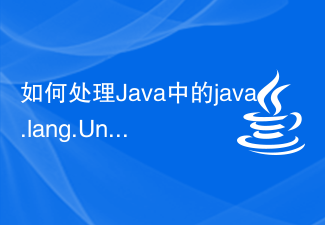 How to handle java.lang.UnsatisfiedLinkError error in Java?
Aug 24, 2023 am 11:01 AM
How to handle java.lang.UnsatisfiedLinkError error in Java?
Aug 24, 2023 am 11:01 AM
The Java.lang.UnsatisfiedLinkError exception occurs at runtime when an attempt to access or load a native method or library fails due to a mismatch between its architecture, operating system, or library path configuration and the referenced one. It usually indicates that there is an incompatibility with the architecture, operating system configuration, or path configuration that prevents success - usually the local library referenced does not match the library installed on the system and is not available at runtime. To overcome this error, the key is to be native The library is compatible with your system and can be accessed through its library path setting. You should verify that library files exist in their specified locations and meet system requirements. java.lang.UnsatisfiedLinkErrorjava.lang
 How to crawl and process data by calling API interface in PHP project?
Sep 05, 2023 am 08:41 AM
How to crawl and process data by calling API interface in PHP project?
Sep 05, 2023 am 08:41 AM
How to crawl and process data by calling API interface in PHP project? 1. Introduction In PHP projects, we often need to crawl data from other websites and process these data. Many websites provide API interfaces, and we can obtain data by calling these interfaces. This article will introduce how to use PHP to call the API interface to crawl and process data. 2. Obtain the URL and parameters of the API interface. Before starting, we need to obtain the URL of the target API interface and the required parameters.
 How to deal with data normalization issues in C++ development
Aug 22, 2023 am 11:16 AM
How to deal with data normalization issues in C++ development
Aug 22, 2023 am 11:16 AM
How to deal with data normalization issues in C++ development. In C++ development, we often need to process various types of data, which often have different value ranges and distribution characteristics. To use this data more efficiently, we often need to normalize it. Data normalization is a data processing technique that maps data of different scales to the same scale range. In this article, we will explore how to deal with data normalization issues in C++ development. The purpose of data normalization is to eliminate the dimensional influence between data and map the data to




