How does Vue implement code optimization and error handling?
In the development process of Vue applications, in addition to realizing functions and user interaction experience, the performance and stability of the code are also very important. Therefore, in order to make Vue applications more efficient, stable, and easy to maintain, certain code optimization and error handling need to be performed. This article will introduce how Vue implements code optimization and error handling.
1. Optimize Vue applications
- Build applications using vue-cli
The Vue framework provides vue-cli scaffolding tools that can be quickly created Vue application and component library. Using vue-cli, you can automatically generate some optimization measures and recommended project structures, such as automatically optimizing packaging, automatically generating routing configuration files, automatically introducing external resources, etc.
- Avoid rapid repeated rendering
Vue’s responsive system will monitor changes in data and update changes in DOM elements in a timely manner. However, when multiple data needs to be modified, redundant re-rendering may occur, resulting in reduced program performance.
In order to avoid this phenomenon, you can use Vue's computed attribute. The computed property is a computed property in the Vue responsive system. It can generate a new value based on multiple data, cache it, and only regenerate it when the data it depends on changes. This approach can avoid unnecessary re-rendering and improve the performance and stability of Vue applications.
- Introduce external resources on demand
In a Vue application, you may need to introduce some external resources, such as component libraries, font libraries, style libraries, pictures, etc. In order to improve the loading speed of the program and reduce the memory usage, these external resources can be introduced on demand instead of introducing them all.
Vue provides a dynamic component mechanism that can dynamically load components and external resources as needed. In this way, resources can be loaded on demand, improving the performance and stability of your Vue application.
2. Error handling
- Error handling of the Vue life cycle function
The life cycle function of the Vue component is used when the component is created, mounted, It will be called during update and destruction processes. Some exceptions may occur during these processes, such as network exceptions, data format errors, etc. At this time, exceptions need to be handled to avoid program crashes.
In order to handle errors in the Vue life cycle function, you can add a try-catch statement inside it. When an exception occurs, it will jump to the catch statement block for processing. In this way, the stability and robustness of the program can be guaranteed.
- Error handling for asynchronous operations
In a Vue application, asynchronous operations may be performed, such as network requests, timers, etc. Abnormal situations may occur during the execution of asynchronous operations, such as timeouts, network abnormalities, etc. In order to avoid program crashes and data loss, error handling is required for asynchronous operations.
In Vue, you can use the try-catch statement or the Promise.catch() method to handle errors in asynchronous operations. In the callback function of an asynchronous operation, exceptions can be thrown and handled. In this way, the stability and robustness of the program can be guaranteed.
- Use vue-router to handle routing exceptions
In the Vue application, use vue-router to implement page routing jumps and switching. During the process of routing jumps and switching, abnormal situations such as 404 page does not exist or lack of permissions may occur.
In order to handle routing exceptions, you can use the routing hook function provided by vue-router to intercept and handle them. For example, before routing jumps, you can use the beforeEach() method to intercept routing requests and handle exceptions. In this way, program stability and user experience can be guaranteed.
Summary
As a modern front-end framework, Vue has powerful functions and flexible scalability. In order to make Vue applications more efficient, stable and easy to maintain, code optimization and error handling need to be carried out according to certain standards. By optimizing the structure and performance of the program, the operating efficiency and user experience of the program can be improved; by handling abnormal situations, the stability and robustness of the program can be ensured.
The above is the detailed content of How does Vue implement code optimization and error handling?. For more information, please follow other related articles on the PHP Chinese website!

Hot AI Tools

Undresser.AI Undress
AI-powered app for creating realistic nude photos

AI Clothes Remover
Online AI tool for removing clothes from photos.

Undress AI Tool
Undress images for free

Clothoff.io
AI clothes remover

AI Hentai Generator
Generate AI Hentai for free.

Hot Article

Hot Tools

Notepad++7.3.1
Easy-to-use and free code editor

SublimeText3 Chinese version
Chinese version, very easy to use

Zend Studio 13.0.1
Powerful PHP integrated development environment

Dreamweaver CS6
Visual web development tools

SublimeText3 Mac version
God-level code editing software (SublimeText3)

Hot Topics
 1359
1359
 52
52
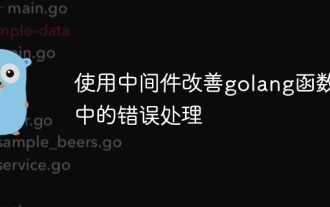 Using middleware to improve error handling in golang functions
Apr 24, 2024 pm 06:57 PM
Using middleware to improve error handling in golang functions
Apr 24, 2024 pm 06:57 PM
Use middleware to improve error handling in Go functions: Introducing the concept of middleware, which can intercept function calls and execute specific logic. Create error handling middleware that wraps error handling logic in a custom function. Use middleware to wrap handler functions so that error handling logic is performed before the function is called. Returns the appropriate error code based on the error type, улучшениеобработкиошибоквфункциях Goспомощьюпромежуточногопрограммногообеспечения.Оно позволяетнамсосредоточитьсянаобработкеошибо
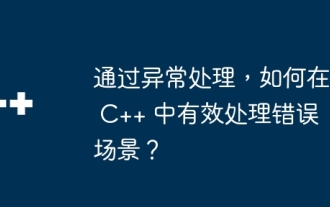 How to effectively handle error scenarios in C++ through exception handling?
Jun 02, 2024 pm 12:38 PM
How to effectively handle error scenarios in C++ through exception handling?
Jun 02, 2024 pm 12:38 PM
In C++, exception handling handles errors gracefully through try-catch blocks. Common exception types include runtime errors, logic errors, and out-of-bounds errors. Take file opening error handling as an example. When the program fails to open a file, it will throw an exception and print the error message and return the error code through the catch block, thereby handling the error without terminating the program. Exception handling provides advantages such as centralization of error handling, error propagation, and code robustness.
 How to perform error handling and logging in C++ class design?
Jun 02, 2024 am 09:45 AM
How to perform error handling and logging in C++ class design?
Jun 02, 2024 am 09:45 AM
Error handling and logging in C++ class design include: Exception handling: catching and handling exceptions, using custom exception classes to provide specific error information. Error code: Use an integer or enumeration to represent the error condition and return it in the return value. Assertion: Verify pre- and post-conditions, and throw an exception if they are not met. C++ library logging: basic logging using std::cerr and std::clog. External logging libraries: Integrate third-party libraries for advanced features such as level filtering and log file rotation. Custom log class: Create your own log class, abstract the underlying mechanism, and provide a common interface to record different levels of information.
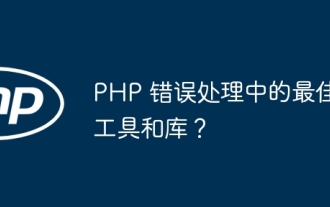 Best tools and libraries for PHP error handling?
May 09, 2024 pm 09:51 PM
Best tools and libraries for PHP error handling?
May 09, 2024 pm 09:51 PM
The best error handling tools and libraries in PHP include: Built-in methods: set_error_handler() and error_get_last() Third-party toolkits: Whoops (debugging and error formatting) Third-party services: Sentry (error reporting and monitoring) Third-party libraries: PHP-error-handler (custom error logging and stack traces) and Monolog (error logging handler)
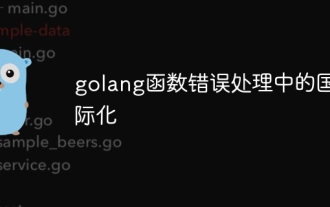 Internationalization in golang function error handling
May 05, 2024 am 09:24 AM
Internationalization in golang function error handling
May 05, 2024 am 09:24 AM
GoLang functions can perform error internationalization through the Wrapf and Errorf functions in the errors package, thereby creating localized error messages and appending them to other errors to form higher-level errors. By using the Wrapf function, you can internationalize low-level errors and append custom messages, such as "Error opening file %s".
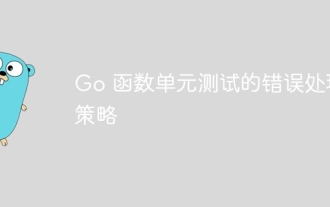 Error handling strategies for Go function unit testing
May 02, 2024 am 11:21 AM
Error handling strategies for Go function unit testing
May 02, 2024 am 11:21 AM
In Go function unit testing, there are two main strategies for error handling: 1. Represent the error as a specific value of the error type, which is used to assert the expected value; 2. Use channels to pass errors to the test function, which is suitable for testing concurrent code. In a practical case, the error value strategy is used to ensure that the function returns 0 for negative input.
 How to use Golang's error wrapper?
Jun 03, 2024 pm 04:08 PM
How to use Golang's error wrapper?
Jun 03, 2024 pm 04:08 PM
In Golang, error wrappers allow you to create new errors by appending contextual information to the original error. This can be used to unify the types of errors thrown by different libraries or components, simplifying debugging and error handling. The steps are as follows: Use the errors.Wrap function to wrap the original errors into new errors. The new error contains contextual information from the original error. Use fmt.Printf to output wrapped errors, providing more context and actionability. When handling different types of errors, use the errors.Wrap function to unify the error types.
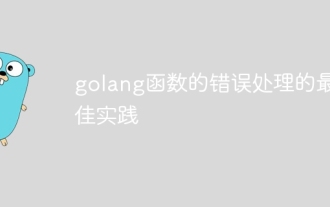 Best practices for error handling in golang functions
Apr 24, 2024 pm 05:24 PM
Best practices for error handling in golang functions
Apr 24, 2024 pm 05:24 PM
Best practices for error handling in Go include: using the error type, always returning an error, checking for errors, using multi-value returns, using sentinel errors, and using error wrappers. Practical example: In the HTTP request handler, if ReadDataFromDatabase returns an error, return a 500 error response.




