How to apply for registration of email address
The steps for email application registration are: 1. Select an email service provider; 2. Enter the application page; 3. Fill in personal information; 4. Enter verification information; 5. Agree to the terms of service and complete the application. .
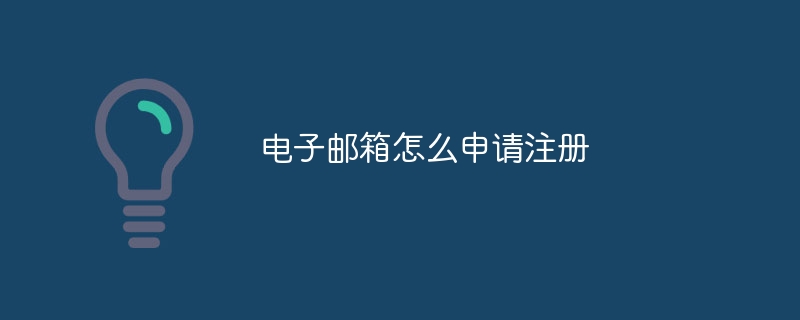
# Operating system for this tutorial: Windows 10 system, Dell G3 computer.
With the popularity of the Internet, email has become an essential tool for people's daily communication. With email, we can not only communicate with friends, but also use various services and receive all kinds of important information. So, how to apply for an email address? Below, the author will introduce the detailed steps to you.
1. Select an email service provider

Before applying for an email address, we need to choose one first Trusted email service provider. Well-known domestic email service providers include QQ Email, 163 Email, 126 Email, Sina Email, etc. We can choose based on personal needs and preferences. Relatively speaking, large email service providers have higher security, while relatively small email service providers may have security risks.
2. Enter the application page
Open the official website of the email service provider, such as the official website of QQ Mailbox www.qq.com. You can see the word "Mailbox" in the middle of the homepage, click to enter the mailbox interface. After entering the email interface, find related words such as "Register", "Create" or "Apply", and click to enter the application page.
3. Fill in personal information
After entering the application page, we need to fill in personal information, including name, gender, date of birth, etc. At the same time, we need to set a password for the registered account. The password needs to be complex. It is recommended to use a combination of letters and numbers. At the same time, you need to pay attention to the password not to be repeated with the email account or too simple. After filling in the password, we need to confirm the password to ensure that the password is entered correctly.
4. Enter verification information
In order to prevent registered accounts from being attacked by non-human users such as robots, email service providers generally have verification codes. The verification code may be in the form of a picture, number or letter. We need to enter the verification code where appropriate to complete the application process. Some email service providers will also require SMS verification or email verification to confirm the authenticity of our identity information.
5. Agree to the Terms of Service
After completing the input of personal information and verification code, we need to carefully read and agree to the Terms of Service. The terms of service of each email service provider may be different. We need to read the relevant terms carefully to ensure that our interests and rights are protected.
6. Complete the application
After completing the entry and review of all information, we need to click "Submit" and other related buttons to complete the application. After the application is successful, we can log in to our email account and perform various operations such as sending and receiving emails.
In short, applying for an email address is not a complicated matter, you just need to follow the above steps. At the same time, we need to pay attention to the security of our email and properly save important information such as account passwords to prevent our accounts from being stolen by others
The above is the detailed content of How to apply for registration of email address. For more information, please follow other related articles on the PHP Chinese website!

Hot AI Tools

Undresser.AI Undress
AI-powered app for creating realistic nude photos

AI Clothes Remover
Online AI tool for removing clothes from photos.

Undress AI Tool
Undress images for free

Clothoff.io
AI clothes remover

AI Hentai Generator
Generate AI Hentai for free.

Hot Article

Hot Tools

Notepad++7.3.1
Easy-to-use and free code editor

SublimeText3 Chinese version
Chinese version, very easy to use

Zend Studio 13.0.1
Powerful PHP integrated development environment

Dreamweaver CS6
Visual web development tools

SublimeText3 Mac version
God-level code editing software (SublimeText3)

Hot Topics
 1359
1359
 52
52
 What is hotmail?
Oct 28, 2022 pm 03:15 PM
What is hotmail?
Oct 28, 2022 pm 03:15 PM
Hotmail is a free Internet email service launched by Microsoft. It is one of the free Internet email providers. Anyone in the world can read it and send and receive emails through a web browser. Hotmail was acquired by Microsoft at the end of 1997 for a huge sum of US$400 million, and gradually transitioned from running on the FreeBSD platform to running entirely on the Windows platform.
 What is the email address of @163.com?
Oct 17, 2022 pm 03:17 PM
What is the email address of @163.com?
Oct 17, 2022 pm 03:17 PM
"@163.com" refers to the 163 free email address owned by NetEase, and its format is "username plus @163.com". 163 Mailbox is a classic work of China's early email service provider NetEase, which is committed to providing users with safe, stable, fast and convenient email services; the birth of 163 Mailbox has provided a platform for NetEase Mailbox to later incubate a series of products such as 126 and yeah The mailbox system laid the foundation and paved the way for NetEase to become the future mailbox overlord. It also provided a huge user base for NetEase's series of products and services such as portals and games.
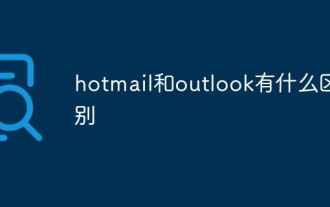 What is the difference between hotmail and outlook?
Oct 31, 2022 pm 05:07 PM
What is the difference between hotmail and outlook?
Oct 31, 2022 pm 05:07 PM
Differences: 1. Outlook focuses on business use, while Hotmail is geared toward individual users; 2. Outlook is one of the components of Microsoft’s office software suite, while Hotmail is one of the free email providers on the Internet. Anyone in the world can use a web browser to Read it and send and receive emails; 3. Outlook has more functions than hotmail. You can use Outlook to send and receive emails, manage contact information, keep diaries, arrange schedules, and assign tasks.
 What is the suffix of Google Email?
Feb 27, 2023 pm 02:00 PM
What is the suffix of Google Email?
Feb 27, 2023 pm 02:00 PM
There are two suffixes for Google mailboxes: "@gmail.com" and "@googlemail.com". "@gmail.com" is the main email suffix, and "@googlemail.com" is a backup email suffix set in response to restrictions on Google Mail users in some countries/regions. Google Mail, also known as Gmail, is a webmail service produced by Google. It comes with built-in Google search technology and provides more than 15G of storage space.
 What is the email address of .cn?
Sep 13, 2022 am 11:30 AM
What is the email address of .cn?
Sep 13, 2022 am 11:30 AM
A ".cn" email is an email that ends with ".cn" as the domain name suffix, and the cn domain name refers to the domain name registered in China; the domain name is a computer or computer on the Internet consisting of a string of names separated by dots. The name of a computer group, used to identify the electronic location of a computer during data transmission. cn is the domain name of the People's Republic of China, used on the Internet in mainland China.
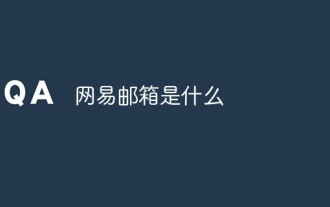 What is NetEase mailbox?
Oct 20, 2022 am 10:29 AM
What is NetEase mailbox?
Oct 20, 2022 am 10:29 AM
NetEase Mailbox is an online mailbox launched by NetEase Company. Its suffixes are "@163.com", "@126.com" and "yeah.net". NetEase Mailbox fully supports the Exchange protocol, which can realize the synchronization of the three major functions of email, address book and schedule management. Users sending and receiving emails, managing contacts, and schedules on the computer will be synchronized to mobile phones and tablets.
 How to apply for registration of email address
Jun 27, 2023 am 09:24 AM
How to apply for registration of email address
Jun 27, 2023 am 09:24 AM
The steps for email application registration are: 1. Select an email service provider; 2. Enter the application page; 3. Fill in personal information; 4. Enter verification information; 5. Agree to the terms of service and complete the application.
 What is gmail?
Oct 24, 2022 am 10:18 AM
What is gmail?
Oct 24, 2022 am 10:18 AM
Gmail is Google's free email. Gmail is Google's free webmail service. It is an intuitive, efficient, practical, popular and easy-to-use email application service. It comes with built-in Google search technology and provides more than 15G of storage space, which can permanently retain important emails. , files and images, use search to find whatever you need quickly and easily.



