 Backend Development
Backend Development
 PHP Tutorial
PHP Tutorial
 How to use the PHP framework Lumen to develop an efficient API gateway system to provide convenient data query services
How to use the PHP framework Lumen to develop an efficient API gateway system to provide convenient data query services
How to use the PHP framework Lumen to develop an efficient API gateway system to provide convenient data query services
In today's big data era, the importance of data has become increasingly obvious. In order to facilitate users to query data, many companies easily build their own API gateway systems. The API gateway system is a component built on the cloud platform. It connects internal services and external client requests, provides a consistent API interface, and gives users more friendly and convenient data access. In implementing the API gateway system, Lumen is an efficient PHP framework, which can be used to implement an efficient API gateway system.
1. Introduction to Lumen
Lumen is a micro-PHP framework based on the Laravel framework. It inherits some excellent features of the Laravel framework, such as Eloquent ORM, Route caching, etc. Lumen is more lightweight and has more performance advantages than Laravel. When using Lumen to develop web applications, it not only achieves efficient development speed, but also ensures server-side performance and response speed.
2. Build the Lumen environment
1. Install PHP and composer
Here, we assume that readers have PHP environment and composer installation experience.
2. Install Lumen
Lumen installation is very convenient, just use composer:
composer create-project laravel/lumen project-name --prefer-dist
Run the above command to create a Lumen framework named project-name. Lumen can provide a basic structure to support REST API development.
3. API Gateway System Construction
Many companies need to provide API services to external channels, and problems such as request restrictions and flow control often arise. How to develop API gateway while ensuring data security and easy operation? A good gateway system should have the following characteristics:
- Support request restriction and flow control
- Be able to handle request filtering, such as security filtering
- Provide status monitoring functions
- Be able to reuse business logic and prevent duplicate code
The following will complete the construction of the API gateway system based on the Lumen framework.
1. Install Lumen-ApiGateway
In order to implement the API gateway system, we can install the open source Lumen-ApiGateway component:
composer require walkerdigital/lumen-ApiGateway
Lumen-ApiGateway is a lightweight API gateway framework that provides some API gateway experience based on Lumen. Similarly, Lumen-ApiGateway has important functions to improve service performance and management. It is also a simple and reliable gateway basic framework.
2. Configure API Gateway
In Lumen’s configuration file config/app.php, add the service provider and alias of Lumen-ApiGateway so that we can use Lumen-ApiGateway:
$app->register(WalkerDigitalLumenApiGatewayProvidersLumenApiGatewayServiceProvider::class);
Then, we need to set the routing:
$app->group(['prefix' = > 'api'], function () use ($app) {
$app->get('user/{id}', 'UserController@showUser');
$app->post('user', 'UserController@storeUser');});
API routing is defined by $app->group(), where prefix represents the URL prefix, and get() and post() represent the mapping between the client and the Lumen program when using GET and POST requests under the corresponding URL. Lumen-ApiGateway uses the "HTTP method URI" method to locate routes and interfaces.
3. Create middleware
The role of middleware is to filter requests, check parameters, record logs, etc. In Lumen-ApiGateway, the creation of middleware is very simple.
First, we You need to run the following command to create a middleware:
php artisan make:middleware {middleware_name}
The middleware file named middleware_name will be created in the app/Http/Middleware folder under the project Next. We need to implement the handle() method of the middleware:
public function handle($request, Closure $next) {
//在这里实现中间件的业务逻辑 return $next($request);
}
4. Deployment
After the API gateway system is built, it needs to be deployed. We can use Docker, Kubernetes and custom environments to deploy our Lumen-ApiGateway.
Docker can manage containerization well PHP application service, and the installation configuration of Lumen-ApiGateway is also particularly suitable for deployment using Docker. You can use the following command to separate the Web service in Docker from Nginx and create a separate container for the Web service:
docker run -d -p 80:80 --name gateway_apigateway -v /path/to/gateway:/var/www/html gateway_apigateway
Kubernetes is another container orchestration tool built on Docker and is great for running Distributed services. If you already deploy other applications using Kubernetes, deploying Lumen-ApiGateway with Kubernetes is also very simple.
Maintaining Lumen-ApiGateway is also very important. During the maintenance process, you need to ensure that your application still runs quickly and reliably. You need to ensure the high availability and scalability of Lumen-ApiGateway. At the same time, you also need to control application versions and plan server capacity.
In short, using the PHP framework Lumen to build an efficient API gateway system is a creative work. Building a superior API gateway can enhance an enterprise's business value and customer experience. Lumen-ApiGateway has a wide range of applications. It allows you to quickly build an API gateway system and provide efficient data access services.
The above is the detailed content of How to use the PHP framework Lumen to develop an efficient API gateway system to provide convenient data query services. For more information, please follow other related articles on the PHP Chinese website!

Hot AI Tools

Undresser.AI Undress
AI-powered app for creating realistic nude photos

AI Clothes Remover
Online AI tool for removing clothes from photos.

Undress AI Tool
Undress images for free

Clothoff.io
AI clothes remover

AI Hentai Generator
Generate AI Hentai for free.

Hot Article

Hot Tools

Notepad++7.3.1
Easy-to-use and free code editor

SublimeText3 Chinese version
Chinese version, very easy to use

Zend Studio 13.0.1
Powerful PHP integrated development environment

Dreamweaver CS6
Visual web development tools

SublimeText3 Mac version
God-level code editing software (SublimeText3)

Hot Topics
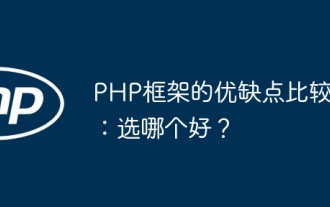 Comparison of the advantages and disadvantages of PHP frameworks: Which one is better?
Jun 04, 2024 pm 03:36 PM
Comparison of the advantages and disadvantages of PHP frameworks: Which one is better?
Jun 04, 2024 pm 03:36 PM
The choice of PHP framework depends on project needs and developer skills: Laravel: rich in features and active community, but has a steep learning curve and high performance overhead. CodeIgniter: lightweight and easy to extend, but has limited functionality and less documentation. Symfony: Modular, strong community, but complex, performance issues. ZendFramework: enterprise-grade, stable and reliable, but bulky and expensive to license. Slim: micro-framework, fast, but with limited functionality and a steep learning curve.
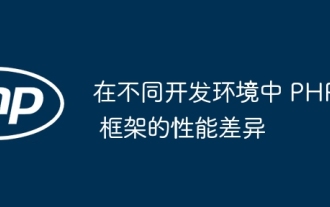 Performance differences of PHP frameworks in different development environments
Jun 05, 2024 pm 08:57 PM
Performance differences of PHP frameworks in different development environments
Jun 05, 2024 pm 08:57 PM
There are differences in the performance of PHP frameworks in different development environments. Development environments (such as local Apache servers) suffer from lower framework performance due to factors such as lower local server performance and debugging tools. In contrast, a production environment (such as a fully functional production server) with more powerful servers and optimized configurations allows the framework to perform significantly better.
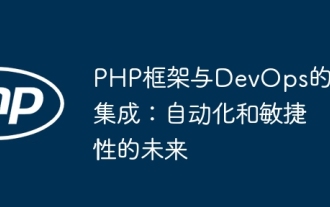 Integration of PHP frameworks with DevOps: the future of automation and agility
Jun 05, 2024 pm 09:18 PM
Integration of PHP frameworks with DevOps: the future of automation and agility
Jun 05, 2024 pm 09:18 PM
Integrating PHP frameworks with DevOps can improve efficiency and agility: automate tedious tasks, free up personnel to focus on strategic tasks, shorten release cycles, accelerate time to market, improve code quality, reduce errors, enhance cross-functional team collaboration, and break down development and operations silos
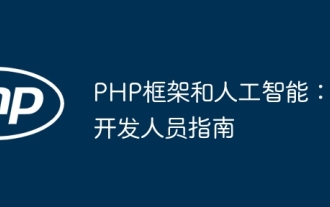 PHP Frameworks and Artificial Intelligence: A Developer's Guide
Jun 04, 2024 pm 12:47 PM
PHP Frameworks and Artificial Intelligence: A Developer's Guide
Jun 04, 2024 pm 12:47 PM
Use a PHP framework to integrate artificial intelligence (AI) to simplify the integration of AI in web applications. Recommended framework: Laravel: lightweight, efficient, and powerful. CodeIgniter: Simple and easy to use, suitable for small applications. ZendFramework: Enterprise-level framework with complete functions. AI integration method: Machine learning model: perform specific tasks. AIAPI: Provides pre-built functionality. AI library: handles AI tasks.
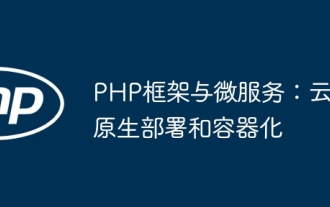 PHP Frameworks and Microservices: Cloud Native Deployment and Containerization
Jun 04, 2024 pm 12:48 PM
PHP Frameworks and Microservices: Cloud Native Deployment and Containerization
Jun 04, 2024 pm 12:48 PM
Benefits of combining PHP framework with microservices: Scalability: Easily extend the application, add new features or handle more load. Flexibility: Microservices are deployed and maintained independently, making it easier to make changes and updates. High availability: The failure of one microservice does not affect other parts, ensuring higher availability. Practical case: Deploying microservices using Laravel and Kubernetes Steps: Create a Laravel project. Define microservice controllers. Create Dockerfile. Create a Kubernetes manifest. Deploy microservices. Test microservices.
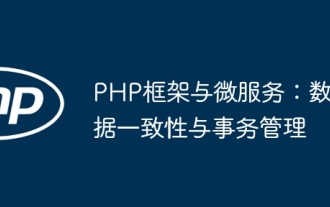 PHP framework and microservices: data consistency and transaction management
Jun 02, 2024 pm 04:59 PM
PHP framework and microservices: data consistency and transaction management
Jun 02, 2024 pm 04:59 PM
In PHP microservice architecture, data consistency and transaction management are crucial. The PHP framework provides mechanisms to implement these requirements: use transaction classes, such as DB::transaction in Laravel, to define transaction boundaries. Use an ORM framework, such as Doctrine, to provide atomic operations such as the lock() method to prevent concurrency errors. For distributed transactions, consider using a distributed transaction manager such as Saga or 2PC. For example, transactions are used in online store scenarios to ensure data consistency when adding to a shopping cart. Through these mechanisms, the PHP framework effectively manages transactions and data consistency, improving application robustness.
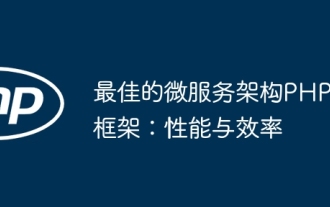 The best PHP framework for microservice architecture: performance and efficiency
Jun 03, 2024 pm 08:27 PM
The best PHP framework for microservice architecture: performance and efficiency
Jun 03, 2024 pm 08:27 PM
Best PHP Microservices Framework: Symfony: Flexibility, performance and scalability, providing a suite of components for building microservices. Laravel: focuses on efficiency and testability, provides a clean API interface, and supports stateless services. Slim: minimalist, fast, provides a simple routing system and optional midbody builder, suitable for building high-performance APIs.
 How does the performance comparison of different PHP frameworks affect application selection?
Jun 06, 2024 am 11:16 AM
How does the performance comparison of different PHP frameworks affect application selection?
Jun 06, 2024 am 11:16 AM
The performance of different PHP frameworks significantly affects application selection. Benchmark tests show the performance of Slim, Laravel, Symfony and CodeIgniter as follows: Slim: lightweight design, with the fastest processing speed Laravel: suitable for large applications, processing complex queries Strong performance Symfony: enterprise-level framework, excellent performance in handling complex business logic CodeIgniter: lightweight framework, suitable for small applications Factors such as application size, processing power, code complexity and scalability should be taken into consideration to choose the most suitable For example, an e-commerce website may need a high-performance framework like Laravel, while a small blog may be more suitable for Slim.





