How does Vue implement component reuse and extension?
With the continuous development of front-end technology, Vue has become one of the popular frameworks in front-end development. In Vue, components are one of the core concepts, which can break down pages into smaller, more manageable parts, thereby improving development efficiency and code reusability. This article will focus on how Vue implements component reuse and extension.
1. Vue component reuse
- mixins
Mixins are a way to share component options in Vue. Mixins allow component options from multiple components to be combined into a single object, thus maximizing component reuse. Mixins are usually used for writing some general business logic code. You can define a mixin and mix it into multiple components to achieve the same functionality in different components.
In Vue, you can create a mix-in object by using the mixins option. For example, we create a mixin object named "myMixin":
1 2 3 4 5 |
|
We can then mix myMixin into multiple components as follows:
1 2 3 4 5 6 7 8 9 |
|
In this example , myMixin will be used by both components. When both components are created, "myMixin" will be printed in the console.
- slots
Slots (slot) is another reusable component function in Vue. Slots allow the content of child components to be defined in parent components, allowing for more granular component reuse. Using slots in a parent component allows child components to inject content through the slots. These slots provide a flexible way to define the structure of components and allow developers to reuse components through slots.
In Vue, slots can be used in parent components. The specific method is to add a mark specifically used to fill content inside the component when using the component in the parent component. For example, define a slot named "my-slot" in the parent component:
1 2 3 4 5 6 7 8 |
|
Then, when using my-component in the parent component, you can add a my-slot tag inside the component, And add the content that needs to be inserted in this tag:
1 2 3 4 5 |
|
When you view the page in the browser later, you will see that the content inside my-slot is inserted into my-component.
2. Vue component extension
When the same options exist between multiple components, you can use Vue's extend method to extend a component instead of copying the same option between multiple components. code. Use the extend method to register a basic component as a global component and call it where needed. The extend method accepts an options object as a parameter and returns a new component constructor.
For example:
1 2 3 4 |
|
Now we have a global component named "baseComponent". Wherever it is needed, we only need to use Vue.component to call it without writing it again. The code for the base component.
1 2 3 4 5 6 7 8 |
|
In this example, we created a component named "my-component" and inherited the options of the "baseComponent" component, and then set some custom data through the data option (such as "myMsg "), and finally get a new component to be called as a global component.
3. Summary
As a flexible front-end framework, Vue provides developers with a variety of solutions in terms of component reuse and expansion. Choosing the right approach requires making decisions based on specific business needs and project requirements. If we use Vue as the main framework, mixins and extend are our common methods of component reuse when similar parts are used in multiple places. Use mixins to configure the components and extract the common parts, and use extend to create the required components as basic components for calling. With mixins and extend, we can make better use of Vue's component functions, improve development efficiency, and make the code more concise and easier to maintain.
The above is the detailed content of How does Vue implement component reuse and extension?. For more information, please follow other related articles on the PHP Chinese website!

Hot AI Tools

Undresser.AI Undress
AI-powered app for creating realistic nude photos

AI Clothes Remover
Online AI tool for removing clothes from photos.

Undress AI Tool
Undress images for free

Clothoff.io
AI clothes remover

AI Hentai Generator
Generate AI Hentai for free.

Hot Article

Hot Tools

Notepad++7.3.1
Easy-to-use and free code editor

SublimeText3 Chinese version
Chinese version, very easy to use

Zend Studio 13.0.1
Powerful PHP integrated development environment

Dreamweaver CS6
Visual web development tools

SublimeText3 Mac version
God-level code editing software (SublimeText3)

Hot Topics
 1386
1386
 52
52
 From start to finish: How to use php extension cURL to make HTTP requests
Jul 29, 2023 pm 05:07 PM
From start to finish: How to use php extension cURL to make HTTP requests
Jul 29, 2023 pm 05:07 PM
From start to finish: How to use php extension cURL for HTTP requests Introduction: In web development, it is often necessary to communicate with third-party APIs or other remote servers. Using cURL to make HTTP requests is a common and powerful way. This article will introduce how to use PHP to extend cURL to perform HTTP requests, and provide some practical code examples. 1. Preparation First, make sure that php has the cURL extension installed. You can execute php-m|grepcurl on the command line to check
 Extensions and third-party modules for PHP functions
Apr 13, 2024 pm 02:12 PM
Extensions and third-party modules for PHP functions
Apr 13, 2024 pm 02:12 PM
To extend PHP function functionality, you can use extensions and third-party modules. Extensions provide additional functions and classes that can be installed and enabled through the pecl package manager. Third-party modules provide specific functionality and can be installed through the Composer package manager. Practical examples include using extensions to parse complex JSON data and using modules to validate data.
 How to install mbstring extension under CENTOS7?
Jan 06, 2024 pm 09:59 PM
How to install mbstring extension under CENTOS7?
Jan 06, 2024 pm 09:59 PM
1.UncaughtError:Calltoundefinedfunctionmb_strlen(); When the above error occurs, it means that we have not installed the mbstring extension; 2. Enter the PHP installation directory cd/temp001/php-7.1.0/ext/mbstring 3. Start phpize(/usr/local/bin /phpize or /usr/local/php7-abel001/bin/phpize) command to install php extension 4../configure--with-php-config=/usr/local/php7-abel
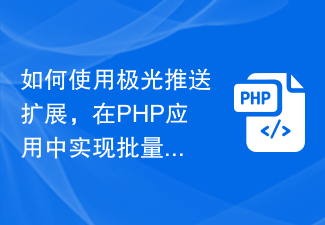 How to use the Aurora Push extension to implement batch message push function in PHP applications
Jul 25, 2023 pm 08:07 PM
How to use the Aurora Push extension to implement batch message push function in PHP applications
Jul 25, 2023 pm 08:07 PM
How to use the Aurora Push extension to implement batch message push function in PHP applications. In the development of mobile applications, message push is a very important function. Jiguang Push is a commonly used message push service that provides rich functions and interfaces. This article will introduce how to use the Aurora Push extension to implement batch message push functionality in PHP applications. Step 1: Register a Jiguang Push account and obtain an API key. First, we need to register on the Jiguang Push official website (https://www.jiguang.cn/push)
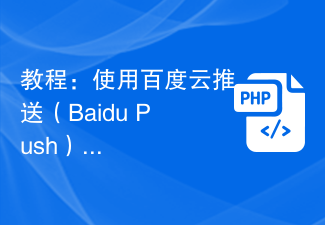 Tutorial: Use Baidu Push extension to implement message push function in PHP application
Jul 26, 2023 am 09:25 AM
Tutorial: Use Baidu Push extension to implement message push function in PHP application
Jul 26, 2023 am 09:25 AM
Tutorial: Use Baidu Cloud Push (BaiduPush) extension to implement message push function in PHP applications Introduction: With the rapid development of mobile applications, message push function is becoming more and more important in applications. In order to realize instant notification and message push functions, Baidu provides a powerful cloud push service, namely Baidu Cloud Push (BaiduPush). In this tutorial, we will learn how to use Baidu Cloud Push Extension (PHPSDK) to implement message push functionality in PHP applications. We will use Baidu Cloud
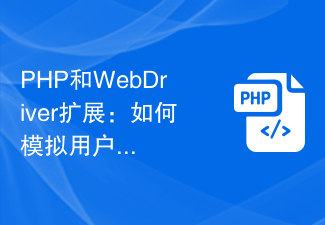 PHP and WebDriver Extensions: How to Simulate User Clicks and Input Actions
Jul 07, 2023 pm 05:10 PM
PHP and WebDriver Extensions: How to Simulate User Clicks and Input Actions
Jul 07, 2023 pm 05:10 PM
PHP and WebDriver extensions: How to simulate user clicks and input operations In recent years, with the rapid development of web applications, automated testing has become more and more important. In automated testing, simulating user operations is a key link, which allows us to test and verify our applications more accurately. In PHP development, we usually use SeleniumWebDriver to implement automated testing. SeleniumWebDriver is a powerful tool which can simulate
 What should I do if the extension displayed in the upper right corner of Sogou browser is missing?
Jan 31, 2024 pm 02:54 PM
What should I do if the extension displayed in the upper right corner of Sogou browser is missing?
Jan 31, 2024 pm 02:54 PM
What should I do if the extension displayed in the upper right corner of Sogou Browser is missing? The extension bar of Sogou Browser is missing. How can I display it? There is an extension bar in the upper right corner of Sogou Browser, which displays various extensions that users have downloaded and installed. However, due to some of our operations, the extension bar is missing. What should we do? How do we operate it so that it will be displayed! The editor below has compiled solutions for what to do if the extension displayed in the upper right corner of the Sogou browser is missing. If not, follow me and read on! What should I do if the extension displayed in the upper right corner of Sogou Browser is missing? 1. First open Sogou Browser. You can see a "Show Menu" icon composed of three horizontal lines in the upper right corner of the browser. Use the mouse to click on the icon. 2. After clicking, a menu window will pop up below.
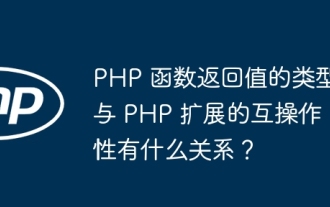 How do the types of PHP function return values relate to the interoperability of PHP extensions?
Apr 15, 2024 pm 09:06 PM
How do the types of PHP function return values relate to the interoperability of PHP extensions?
Apr 15, 2024 pm 09:06 PM
PHP function return value types can be expressed as type description syntax, which clearly specifies the return value type of each function. Understanding return value types is critical to creating extensions that are compatible with the PHP core engine, avoiding unexpected conversions, improving efficiency, and enhancing code readability. Specifically, extension functions can define a return value type so that the PHP engine can optimize code execution based on that type and allow developers to explicitly handle the return value. In practice, extension functions can return PHP objects, and PHP code can handle the returned results according to the return value type.




