
Solution to the Quark website being banned by the country: 1. On the main interface of the Quark browser, click the "Main Menu" button in the lower right corner; 2. Next, click the "Main Menu" button in the upper right corner of the opened browser's main menu. "Settings" button; 3. The settings page of Quark Browser will pop up. Click the "General" menu item on the page; 4. Then find the "Cloud Acceleration" setting item in the opened general page and turn it off. Can.
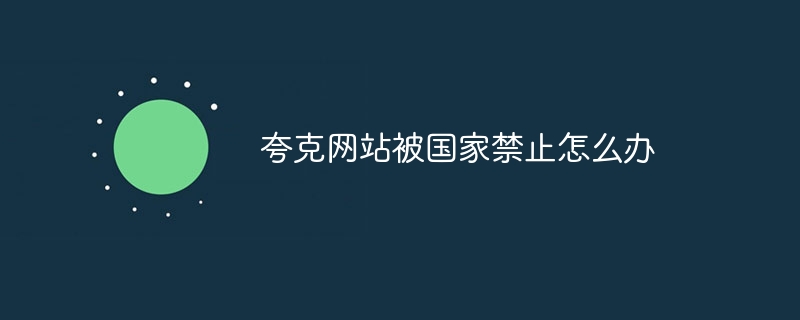
#The operating environment of this article: Windows 10 system, dell g3 computer.
After turning off the cloud acceleration function, Quark Browser will no longer block websites, and you can freely access various websites without restrictions. Although turning off the cloud acceleration function may affect some browser performance, it can solve the problem of being mistakenly intercepted.
The cloud acceleration function serves as a protection mechanism for the browser and is designed to protect users from malicious websites. If this function is turned off, users should strengthen their awareness of self-protection, improve their ability to identify websites, and avoid visiting potentially risky websites.
Solution:
1. On the main interface of Quark Browser, click the "Main Menu" button in the lower right corner.
2. Next, click the "Settings" button in the upper right corner of the browser's main menu that opens.
3. The settings page of Quark Browser will pop up. Click the "General" menu item on the page.
4. Then find the "Cloud Acceleration" setting item in the general page that opens and turn it off.
Summary
If you encounter the problem of being blocked when using Quark browser, turning off the cloud acceleration function may be a solution. However, before turning off this function, users should fully understand the risks it may bring and ensure that their access to the website is legal, safe and healthy.
The above is the detailed content of What should I do if the Quark website is banned by the country?. For more information, please follow other related articles on the PHP Chinese website!
 Blue screen code 0x000009c
Blue screen code 0x000009c
 A collection of common computer commands
A collection of common computer commands
 You need permission from admin to make changes to this file
You need permission from admin to make changes to this file
 Tutorial on turning off Windows 11 Security Center
Tutorial on turning off Windows 11 Security Center
 How to set up a domain name that automatically jumps
How to set up a domain name that automatically jumps
 What are the virtual currencies that may surge in 2024?
What are the virtual currencies that may surge in 2024?
 The reason why header function returns 404 failure
The reason why header function returns 404 failure
 How to use js code
How to use js code