Is Quark Browser's free college entrance examination application accurate?
Quark Browser is free and accurate in filling out the college entrance examination application. It provides candidates with completely free guidance on filling out the application form and selecting university majors. Search the college entrance examination in the Quark application. You can enter the special section of the Quark college entrance examination. You can also give priority to university, major or employment. The basic information of each university major allows you to understand the general knowledge and knowledge involved in the university major, and fully understand each The current status and prospects of each profession.
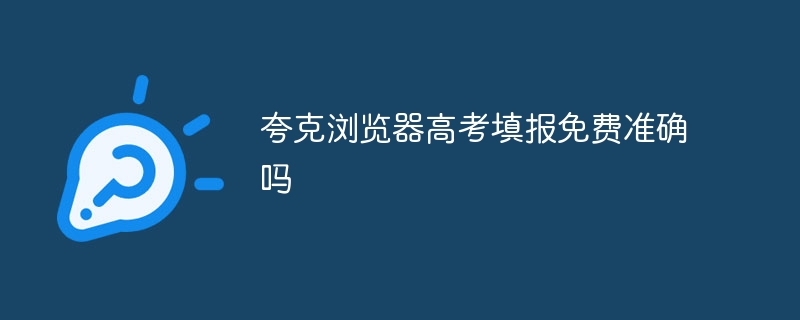
The operating environment of this tutorial: Windows 10 system, Dell G3 computer.
Is it free to fill in the application form for Quark College Entrance Examination?
Quark college entrance examination application form is free.
As a big brand, Quark College Entrance Examination has invited well-known experts such as Zhang Xuefeng, Chen Wu, He Chen, and Pu Yixing to become Quark College Entrance Examination volunteer officials to provide candidates with free guidance on how to fill in the application form, university Professional selection guidance. Search for the college entrance examination in the Quark app and you can enter the special section of the Quark college entrance examination. You can also give priority to university, major or employment. The basic information of each university major allows you to understand the general knowledge and knowledge involved in the university major, and fully understand the current situation and prospects of each major.
How to use Quark College Entrance Examination application form
1. After opening Quark, find [Quark College Entrance Examination] on the homepage and click to enter.
2. After entering the college entrance examination homepage, click to enter [estimated college entrance examination scores] and enter the intelligent volunteer selection service.
3. Click OK in the menu to enter your own information, college entrance examination province, examination subjects, and student or parent status.
4. In the selection method, select [Major Priority]/[College Priority] and the batch with the current estimated score, and click OK.
5, this will recommend schools that meet the current estimated scores and corresponding majors. Select your favorite school to view the majors.
6. Then select the major you like to view and click Add Application Form to obtain information about the major and compare it with other alternative applications.
The above is the detailed content of Is Quark Browser's free college entrance examination application accurate?. For more information, please follow other related articles on the PHP Chinese website!

Hot AI Tools

Undresser.AI Undress
AI-powered app for creating realistic nude photos

AI Clothes Remover
Online AI tool for removing clothes from photos.

Undress AI Tool
Undress images for free

Clothoff.io
AI clothes remover

AI Hentai Generator
Generate AI Hentai for free.

Hot Article

Hot Tools

Notepad++7.3.1
Easy-to-use and free code editor

SublimeText3 Chinese version
Chinese version, very easy to use

Zend Studio 13.0.1
Powerful PHP integrated development environment

Dreamweaver CS6
Visual web development tools

SublimeText3 Mac version
God-level code editing software (SublimeText3)

Hot Topics
 What should I do if Quark Browser cannot access the website? How to solve the problem that Quark Browser website cannot be accessed
Mar 14, 2024 pm 04:31 PM
What should I do if Quark Browser cannot access the website? How to solve the problem that Quark Browser website cannot be accessed
Mar 14, 2024 pm 04:31 PM
Nowadays, many users are using Quark Browser, where they can search for more resource content. Recently, some friends have reported that Quark Browser cannot enter the website. Faced with this problem, they don’t know how to deal with it. So, this software tutorial The editor is here to share with you the solution to the problem that the website cannot be accessed. Let’s learn the detailed steps together. Solution to the problem of being unable to enter the Quark Browser website: 1. After entering the application, click my icon in the lower right corner. 2. Then click the Settings function on this page. 3. After entering the settings page, select the Web intelligent protection function and click. 4. Here we can select the protection functions that need to be turned off.
 How to set Quark Browser to PC version
Feb 24, 2024 am 09:30 AM
How to set Quark Browser to PC version
Feb 24, 2024 am 09:30 AM
How to set Quark Browser to the computer version? Quark Browser can be set to the computer version, but most friends don’t know how to set Quark Browser to the computer version. Next is the Quark Browser settings that the editor brings to users. Computer version of the method tutorial, interested users come and take a look! Quark Browser usage tutorial How to set Quark Browser to the PC version 1. First open the Quark Browser APP and enter the special area by [three horizontal lines] in the lower right corner of the main page; 2. Then in the special area of the personal center, select [Settings] ] function; 3. Then jump to the setting interface, find [General] and click; 4. Then on the general page, click [UA Settings] service function; 5. Finally, expand the window at the bottom and click [pc] to set it to PC version
 How to enable adult mode in Quark browser
Feb 26, 2024 pm 09:28 PM
How to enable adult mode in Quark browser
Feb 26, 2024 pm 09:28 PM
Quark Browser is a powerful browser that, in addition to the default safe mode, also provides an adult mode to meet the personalized needs of users. To turn on adult mode, follow the steps below to set it up to make your browsing experience more private and comfortable. How to turn on the adult mode in Quark Browser 1. First open the Quark Browser APP and click on the [three horizontal lines] in the lower right corner of the main interface to enter the special area; 2. Then enter the My special area and click the [Settings] function in the upper right corner; 3. Then In the settings interface, select the [Privacy Settings] service; 4. Then on the latest privacy settings page, click [Minor Mode]; 5. Finally, select the mobile device currently in use and click to switch to adult mode model.
 Quark browser usage tutorial
Feb 24, 2024 pm 04:10 PM
Quark browser usage tutorial
Feb 24, 2024 pm 04:10 PM
Quark Browser is a very popular multi-functional browser at the moment, but most friends don’t know how to use the functions in Quark Browser. The most commonly used functions and techniques will be sorted out below. Next, the editor will guide users. Here is a summary of the multi-functional usage tutorials of Quark Browser. Interested users can come and take a look together! Tutorial on how to use Quark Browser [2024-01-09]: How to scan test papers to see answers on Quark [2024-01-09]: How to enable adult mode on Quark Browser [2024-01-09]: How to delete used space on Quark [2024 -01-09]: How to clean up the Quark network disk storage space [2024-01-09]: How to cancel the backup of Quark [2024-01-09]: Quark
 How to automatically translate in Quark Browser
Feb 24, 2024 pm 03:55 PM
How to automatically translate in Quark Browser
Feb 24, 2024 pm 03:55 PM
How does Quark Browser automatically translate? Quark Browser is a popular mobile browser. In this browser, we can use the translation function to easily translate foreign or other language websites. However, many users do not know how to turn on the automatic translation function when using this software. Next, let me introduce to you a tutorial on Quark browser automatic translation settings so that you can better utilize this feature for web page translation. How does Quark browser automatically translate click to enter "Quark". Click the three-horizontal icon on the toolbar. Click "Toolbox". Click "Translate". Click the "┄" icon. Click "Automatically detect" the original language, and click the translation language as needed. The above is the entire content of the Quark Browser automatic translation setting tutorial. I would like to know more tutorial information.
 Quark browser web version entrance address sharing
Mar 13, 2024 pm 03:13 PM
Quark browser web version entrance address sharing
Mar 13, 2024 pm 03:13 PM
Quarkium Browser has a built-in powerful Quarkium kernel and is committed to giving users a faster and smoother browsing experience. If you want to use Quark Browser on your computer, how do you do it? The editor below will share with you the login portal for the Quark browser web version. You can search directly after entering it. Quark browser web version entrance: Web version login entrance: https://quark.sm.cn/ [Video caching] Support video caching, no buffering, refuse to wait, offline download, watch it anytime and anywhere! [Super power saving] Learned from UC, with powerful cloud transfer capabilities, intelligent web page layout, compressing overly large images, saving time and worry, just use Quark! [Advertising Filtering] Intelligently determine the existence of malicious advertisements on web pages
 Where are the videos downloaded by Quark Browser?
Feb 28, 2024 pm 06:01 PM
Where are the videos downloaded by Quark Browser?
Feb 28, 2024 pm 06:01 PM
Where are the videos downloaded by Quark Browser? As a popular minimalist browser, Quark Browser has rich and diverse functions and a large number of high-quality video resources for users to enjoy. You can also choose to cache downloads when you find video content you like. So, where are cached video files stored in Quark Browser? Next, I will give you a detailed introduction to the saving location of downloaded videos in Quark Browser so that you can easily master it. Introduction to Quark Browser download video storage location 1. Open the software and click the icon in the lower right corner to enter the interface; 2. In the personal homepage, click [Settings] to enter its interface; 3. In the settings interface, the user needs to click the last [General] at the top enters its function interface; 4. Then in the general function, the user needs to swipe up the function, here
 How to use magnetism in Quark Browser_How to open magnet link in Quark Network Disk
Mar 21, 2024 am 08:26 AM
How to use magnetism in Quark Browser_How to open magnet link in Quark Network Disk
Mar 21, 2024 am 08:26 AM
Quark Browser is a powerful search engine, and its Quark Network Disk has rich functions. So how does Quark Browser use magnetism? The editor has compiled some relevant content to share with you. Friends in need can come and take a look. How do quarks use magnetism? 1. Copy the magnet link address. 2. Open the Quark browser. 3. Open the "New Tab" in Quark Browser, paste the magnet link address you just copied in the address bar, and press the Enter key. 4. Select the player. After opening the magnet link in Quark Browser, the system will automatically detect the magnet link resource and pop up a prompt box to select the player. Users can choose the player to use based on their preferences. 5. Start playing. After the user selects the player, Quark browses





