
Linux host name plays an important role in the Linux system. It is not only used to identify the host, but also helps in network communication and system management. Configuring the correct host name is crucial to the stability and security of the system. It is important to carefully consider the system requirements and possible impacts before configuring a hostname, and follow naming rules and uniqueness principles.
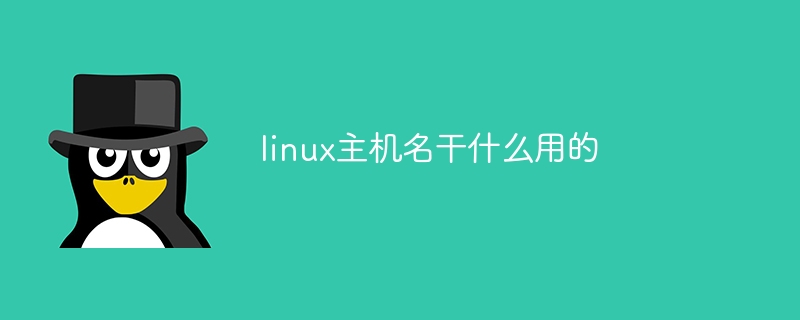
The operating system of this tutorial: Linux5.18.14 system, Dell G3 computer.
In the Linux operating system, each host has a unique identifier, called the host name. Hostnames are very important for both network communication and managing the system. This article will discuss the role of Linux hostnames, how to configure hostnames, and some considerations related to hostnames.
1. The role of the host name
1. Network communication: The host name is the name used to identify each host on the network. When communicating over a network, a hostname enables other hosts and services to find and communicate with the host.
2. System management: The host name plays an important role in system management. Administrators can identify different hosts based on their host names, and manage and configure them.
2. Configure the host name
In most Linux distributions, the hostname command is used to configure the host name. The following are the steps to configure the host name:
1. Log in to the system: Use root or a user with root permissions to log in to the Linux system.
2. Open a terminal window: Open a terminal window to execute commands in the terminal.
3. Check the current hostname: Use the following command to check the current hostname:
```shell hostname ```
4. Configure the new hostname: Use the following command to configure the new hostname:
```shell hostname newhostname ```
Among them, newhostname is the new host name you want to set.
5. Save changes: If you want to keep the new hostname, you need to save it to the configuration file. Depending on the Linux distribution, the location of the configuration files may vary. Typically, you can edit the following file to save the new hostname:
```shell /etc/hostname ```
Write the new hostname to this file and save the changes. In some distributions, you may need to reboot the system for the new hostname to take effect.
3. Precautions for using host names
1. Naming rules for host names: The naming of host names should follow specific rules. It should contain only lowercase letters, numbers, and hyphens, and be no longer than 64 characters.
2. Uniqueness of host name: The host name should be unique on the network. Duplicate hostnames can cause problems with network communications and system administration.
3. Impact of changing the host name: Changing the host name may have an impact on some running services and applications. Before configuring a new hostname, it is important to consider its impact on your system and prepare accordingly.
4. Time to modify the host name: The best time to modify the host name is when the system is first installed or just started to be used. If the system is already running and has some important services and applications running, modifying the hostname may cause the system to malfunction.
Conclusion:
The host name plays an important role in the Linux system. Not only is it used to identify hosts, it also aids in network communications and system management. Configuring the correct hostname is critical to system stability and security. Before configuring a hostname, you should carefully consider the system requirements and possible impacts, and follow naming rules and uniqueness principles
The above is the detailed content of What is the linux host name used for?. For more information, please follow other related articles on the PHP Chinese website!