
Computer performance mainly depends on: 1. The memory stores the programs and data being used. Larger memory can improve the speed and responsiveness of the computer; 2. The hard disk stores the operating system, programs and data. A faster hard disk Can improve file reading and writing speed; 3. The graphics card handles graphics and video, and a stronger graphics card can improve the performance of graphics-intensive applications such as games and video editing; 4. Monitor resolution and refresh rate affect image quality and smoothness degree; 5. The radiator maintains the stability of the computer and prevents overheating; 6. The processor is the core of the computer and executes all instructions.
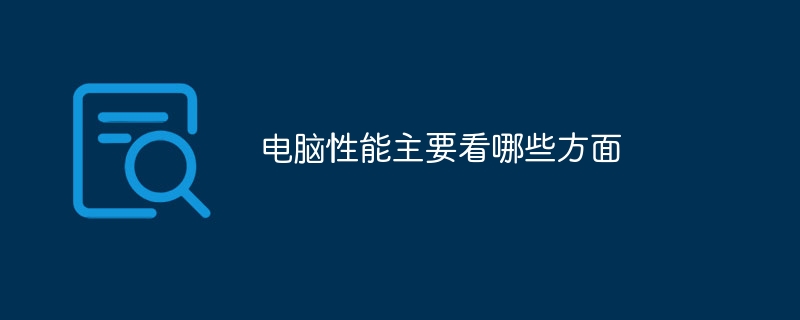
Operating system for this tutorial: Windows 10 system, Dell G3 computer.
When evaluating computer performance, you can pay attention to the following aspects:
1. Memory (RAM): Memory is used to store the data being used. Programs and data. A larger memory capacity can improve your computer's speed and responsiveness.
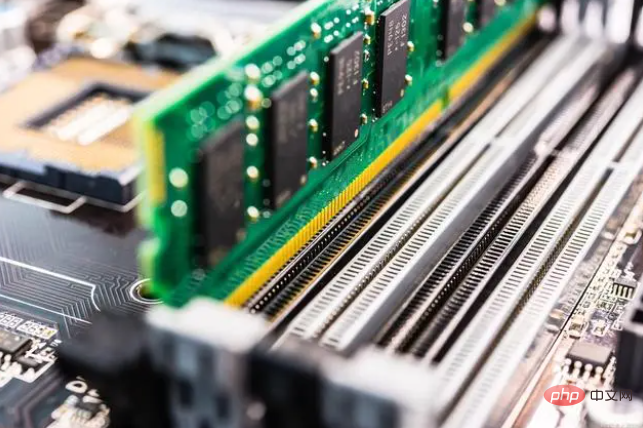
2. Hard disk (HDD or SSD): The hard disk is used to store the operating system, programs and data. Faster hard drives can increase file reading and writing speeds.

3. Graphics card (GPU) : The graphics card is used to process graphics and video. A stronger graphics card can improve performance in graphics-intensive applications such as gaming and video editing.
4. Monitor: Monitor resolution and refresh rate affect image quality and smoothness.

5. Radiator: The radiator can help maintain the stability of the computer and prevent overheating.
6, Processor (CPU): The processor is the core of the computer, it executes all instructions. Typically, processor performance is measured by parameters such as its core count, clock frequency, and cache size.

How to check the performance of a computer?
1. First find *** Computer Manager on the computer, and then open it *** Computer Manager.
2. After opening *** Computer Manager, you will see a toolbox in the lower left corner, and then click on the toolbox.
3. After clicking on the toolbox, you will see an Others on the right side of *** Computer Manager. Click on Others.
4. After clicking Other, you will see a hardware detection inside, click Hardware Detection.
5. Then the computer will automatically perform hardware detection. After the detection, you will see all the information and performance of the computer.
How to check the performance of computer?
1. When buying, you generally need to check the configuration and performance of the computer. Most of the computers sold now come with the win10 system. Here I will teach you how to check the computer configuration under the win10 system.
2. Place the mouse in the bottom middle of the screen, right-click to open the Task Manager, as shown in the picture.
3. Click on the performance column, we can see the performance information of CPU, memory, disk, wifi, and Bluetooth.
4. There are several icons indicating how many cores the CPU has. Mine has eight images, which means eight cores. There is a maximum parameter of 2.29GHZ. This is a parameter indicating the CPU operating frequency. The larger the value, the better. OK, you can see the memory usage and model. First, look at the size of the memory. Mine is 4G, the bigger, the better. There is also a speed parameter, generally the higher, the better.
The above is the detailed content of What are the main aspects of computer performance?. For more information, please follow other related articles on the PHP Chinese website!
 Computer is infected and cannot be turned on
Computer is infected and cannot be turned on
 How to prevent the computer from automatically installing software
How to prevent the computer from automatically installing software
 Summary of commonly used computer shortcut keys
Summary of commonly used computer shortcut keys
 Computer freeze screen stuck
Computer freeze screen stuck
 How to measure internet speed on computer
How to measure internet speed on computer
 How to set the computer to automatically connect to WiFi
How to set the computer to automatically connect to WiFi
 Computer 404 error page
Computer 404 error page
 How to set up computer virtual memory
How to set up computer virtual memory