
Reasons and solutions for why the computer cannot light up: 1. There is a circuit problem. You can unplug the power plug and reconnect the power cord and the VGA output line; 2. There is a motherboard problem. Open the case and check if the motherboard is burned. If the motherboard is charred or blackened, the motherboard needs to be replaced; 3. If there is a problem with the memory module, wipe the gold finger part with an eraser, and then clean the dust on the motherboard and the dust on the memory module slot; 4. If there is a problem with the graphics card, remove the graphics card and then turn on the computer. ; 5. For other component problems, remove other components such as the hard drive and optical drive from the chassis and check them one by one; 6. For power supply problems, check whether the power supply is connected properly.
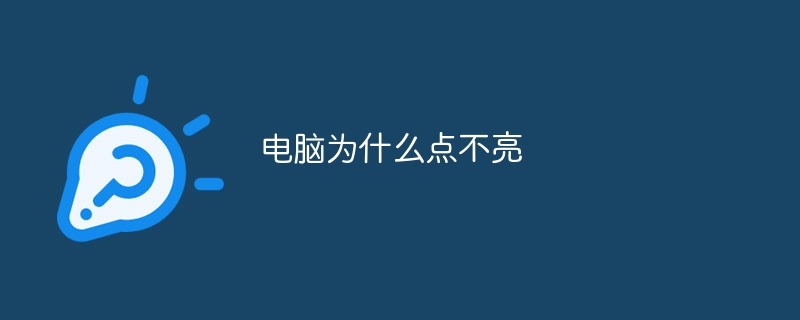
Operating system for this tutorial: Windows 10 system, Dell G3 computer.
The reasons why the computer cannot light up include: the circuit is not connected properly, the memory module or graphics card is loose, the motherboard is damaged, the power supply or hard disk and other components are faulty, etc. The solution to the problem that the computer cannot light up is: check the circuit first Make sure they are connected well, then check whether the motherboard is burned out, and then unplug and insert the memory module and graphics card, etc. Find the cause of the fault and then replace the parts accordingly.
Causes and solutions for why the computer cannot light up
1. Line problem. If there is static electricity on the computer motherboard, or the power cord and VGA output line are not connected properly, the computer cannot light up. You can remove the power plug, and then check each line to see if it is intact. You can reconnect the power cord and VGA output line. once.
2. Motherboard problem. When there are frequent power outages or unstable voltage, the motherboard is easy to burn. You can open the case and check the motherboard to see if there is a burnt smell or blackened parts. If there is any sign that the motherboard may be broken, you need to replace it with another good motherboard.
3. Memory module problem. If the motherboard is intact, you can first unplug the memory stick, then wipe the golden finger with an eraser, clean the dust on the motherboard and the memory stick slot, and re-insert the memory stick to see if it can click. Bright.
4. Graphics card problem. If it still can't light up, you need to unscrew the graphics card screws and remove the graphics card, and then turn it on again. If it can light up, it means there is a problem with the graphics card. If it can't light up, clean the gold finger part of the graphics card in the same way and install it again. Try it again. Bright.
5. Other parts problems. You can first remove the hard drive, optical drive and other components from the chassis, and then try to light up the motherboard. You can solve the problem one by one until you find a component that is faulty. If there is a timely replacement component, that's it.
6. Power supply problem. Finally, you need to check whether there is a problem with the power supply. If the above methods have been tried and still don't work, it is recommended to take the computer to a specialized repair shop for inspection to find the cause and fundamentally solve the problem.
What’s going on if the computer doesn’t light up and the fan is spinning?
If the monitor doesn’t light up after the computer is turned on, but the fans in the chassis are spinning, it’s most likely the monitor, graphics card or If the line is not connected properly, first check whether the vga cable is connected correctly, then check whether the monitor is faulty, and then check whether the graphics card can work normally.
The above is the detailed content of Why can't the computer light up?. For more information, please follow other related articles on the PHP Chinese website!
 Computer is infected and cannot be turned on
Computer is infected and cannot be turned on
 How to prevent the computer from automatically installing software
How to prevent the computer from automatically installing software
 Summary of commonly used computer shortcut keys
Summary of commonly used computer shortcut keys
 Computer freeze screen stuck
Computer freeze screen stuck
 How to measure internet speed on computer
How to measure internet speed on computer
 How to set the computer to automatically connect to WiFi
How to set the computer to automatically connect to WiFi
 Computer 404 error page
Computer 404 error page
 How to set up computer virtual memory
How to set up computer virtual memory




