
In Linux, the header file for controlling the cursor is "curses.h" or "ncurses.h", which provides functions such as cursor control, text output, and color settings on the screen.
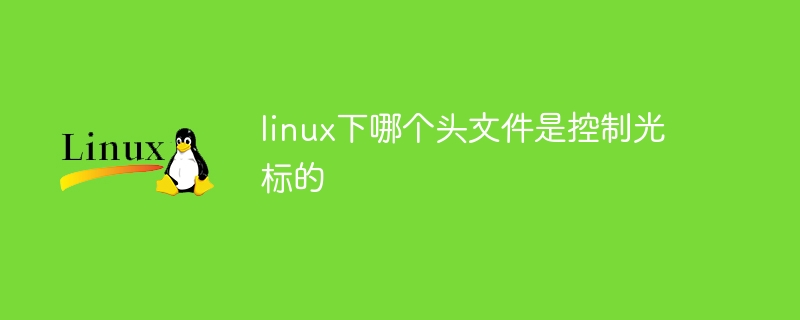
The operating system of this tutorial: Linux5.18.14 system, Dell G3 computer.
In Linux, the header file that controls the cursor is
To configure and use these header files in Linux, you need to perform the following steps:
1. Install the ncurses library:
First, ensure that your system The ncurses library is installed on. You can install it using a package manager, for example on Ubuntu, you can install the ncurses library using the following command:
sudo apt-get install libncurses5-dev
2. Include the header file:
In your source code file, Contains the
For example:
#include <ncurses.h>
3. Initialization and configuration:
At the beginning of the program, call the initscr() function to initialize the screen, and call other functions to configure Properties of the terminal, such as hiding the cursor, enabling colors, etc.
For example:
initscr(); // 初始化屏幕 noecho(); // 禁止回显输入字符 curs_set(0); // 隐藏光标 start_color(); // 启用颜色支持
4. Use the cursor control function:
Use the provided cursor control function to move the cursor, output text, etc.
For example:
mvprintw(10, 10, "Hello, World!"); // 在坐标(10, 10)处输出文本 move(5, 5); // 移动光标到坐标(5, 5)处
5. Clean up and exit:
At the end of the program, call the endwin() function to restore the original settings of the terminal and exit.
For example:
endwin(); // 恢复终端设置并退出
Please note that using the
The above is the detailed content of Which header file controls the cursor under Linux. For more information, please follow other related articles on the PHP Chinese website!