What does computer virus mean?
A computer virus is a program that attaches itself to a host computer with the purpose of further propagating and spreading. From individuals to large organizations, anyone with the right skills can create a computer virus and infect computers, smartphones, tablets, and even smart cars.
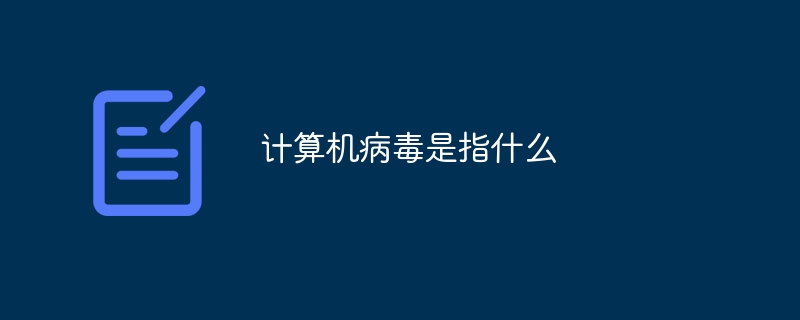
A computer virus is a program that attaches itself to a host computer with the goal of further multiplying and spreading. From individuals to large organizations, anyone with the right skills can create a computer virus and infect computers, smartphones, tablets, and even smart cars.
The term "computer virus" is often mistakenly used as an umbrella term to refer to any suspicious program, plug-in, or code that infects software, computers, and files. The misuse of this phrase may be due to the fact that computer viruses appear more commonly in television shows and movies. In fact, the correct general term for such programs should be malware. Computer viruses are only one type of them. Other types of malware include worms and Trojan horses.
Basically, a computer virus is a type of malware that installs on a device and reproduces. Some viruses are designed to steal or destroy data, while others are designed to destabilize a program or system or even render it unusable. Others may just be made by programmers for fun, such as displaying an image or text message after turning on the computer or opening an application.
Strictly speaking, if the malware infecting a host is not designed to reproduce and spread, then technically it would not be classified as a computer virus, no matter how dangerous it is.
Computer viruses are usually classified according to their goals and functions, rather than according to their creation process and coding style, and the same computer virus may also be classified into multiple categories. Here are some common examples of computer viruses:
Browser hijacking viruses: This type of computer virus infects a victim's browser and is often used to tamper with the victim's homepage, steal data, and display ads.
Boot Sector Viruses: In addition to the boot sector of the hard drive, this type of virus can also affect the disk used to help the system start.
Email Viruses: This type of virus is designed to multiply by attaching itself to emails, generating emails using the victim's address book, or infecting email applications with the intent of stealing data.
Macro viruses: Macro computer viruses are encoded in the macro language so that they can be attached to documents and activate as soon as the file they are attached to is opened.
Polymorphic virus: A computer virus that can change itself to evade detection by security systems and antivirus programs.
Resident viruses: Resident viruses continue to run in the background after infecting the operating system, negatively impacting system and application performance.
Non-resident viruses: This type of virus will close itself after performing its task.
While many computer viruses can hide well on your device, there are several telltale behaviors that can indicate you may have been infected, such as a noticeable slowdown in your system, and mysteriously changing system and application settings. changes, receiving notifications from services and applications you do not own, installing browser extensions or plug-ins without your permission, and being unable to access the Internet or open certain programs.
It is important to adopt a variety of strategies to ensure that your computer and other smart devices are protected from viruses and other forms of malware. Here are some ways to protect your computer from viruses:
Keep your operating system and applications up to date: This will make it harder for viruses to infect your computer device.
Connect only to trusted internet connections: This also protects you from other types of attacks, such as ARP spoofing.
Avoid suspicious attachments: Never open email attachments from unknown senders as these attachments may contain malware and other viruses.
Only download files from official websites and trusted sources: Downloading files from unfamiliar websites is always risky. No matter how legitimate a download may appear, avoid downloading if it does not come from a trusted source.
Install anti-virus software: High-quality anti-virus software can help users remove viruses from their computers and prevent virus infections.
The above is the detailed content of What does computer virus mean?. For more information, please follow other related articles on the PHP Chinese website!

Hot AI Tools

Undresser.AI Undress
AI-powered app for creating realistic nude photos

AI Clothes Remover
Online AI tool for removing clothes from photos.

Undress AI Tool
Undress images for free

Clothoff.io
AI clothes remover

AI Hentai Generator
Generate AI Hentai for free.

Hot Article

Hot Tools

Notepad++7.3.1
Easy-to-use and free code editor

SublimeText3 Chinese version
Chinese version, very easy to use

Zend Studio 13.0.1
Powerful PHP integrated development environment

Dreamweaver CS6
Visual web development tools

SublimeText3 Mac version
God-level code editing software (SublimeText3)

Hot Topics
 1377
1377
 52
52
 Is Code Red a computer virus?
Jan 12, 2024 pm 05:37 PM
Is Code Red a computer virus?
Jan 12, 2024 pm 05:37 PM
Yes, Code Red is a computer virus. It is a network worm that specifically infects computers running Microsoft IIS web servers. This virus was discovered on July 15, 2001, hence the name "Code Red".
 What are the six characteristics of computer viruses?
Dec 24, 2020 pm 04:09 PM
What are the six characteristics of computer viruses?
Dec 24, 2020 pm 04:09 PM
The six characteristics of computer viruses are: 1. Parasitism; computer viruses are parasitic in other programs. When this program is executed, the virus will cause damage. 2. Destructive. 3. Infectiousness. 4. Latent nature; some viruses are like time bombs, with the timing of their attack being pre-designed. 5. Concealment. 6. Enforceability.
 What does computer virus mean?
Jun 28, 2023 pm 04:13 PM
What does computer virus mean?
Jun 28, 2023 pm 04:13 PM
A computer virus is a program that attaches itself to a host computer with the intent of further multiplying and spreading. From individuals to large organizations, anyone with the right skills can create a computer virus and infect computers, smartphones, tablets, and even smart cars.
 What are the three categories of computer viruses?
Dec 03, 2020 pm 05:58 PM
What are the three categories of computer viruses?
Dec 03, 2020 pm 05:58 PM
Classification of computer viruses: 1. According to the type of media they are attached to, they can be divided into three categories: network viruses, file viruses and boot viruses; 2. According to computer-specific algorithms, they can be divided into three categories: incidental viruses, worm viruses and variable viruses. kind. Network viruses are computer viruses that infect executable files through a computer network. File viruses are viruses that attack files on your computer. A boot virus is a virus that mainly infects drive sectors and boot sectors of hard disk systems.
 What are the main targets of computer virus damage?
Dec 07, 2020 pm 01:59 PM
What are the main targets of computer virus damage?
Dec 07, 2020 pm 01:59 PM
The main targets of computer virus damage are "programs and data". A computer virus refers to a set of computer instructions or program codes compiled or inserted into a computer program that destroy computer functions or data, affect computer use, and are capable of self-replication.
 computer virus
Jun 28, 2023 pm 04:09 PM
computer virus
Jun 28, 2023 pm 04:09 PM
A computer virus is an instruction or program code that is inserted into a computer system or computer level to damage data, affect the use of the computer, and cannot replicate itself. Computer viruses are different from medical viruses. They do not occur naturally but are created by people using vulnerabilities or vulnerabilities in computer hardware or software to compile instructions and program codes, and then lurk in the computer media through some means. When encountered Certain conditions will be activated and copied by other programs or naturally evolved into certain programs to achieve the purpose of infecting the program and destroying computing resources.
 Characteristics of computer viruses
Jan 08, 2024 am 10:55 AM
Characteristics of computer viruses
Jan 08, 2024 am 10:55 AM
Computer virus is a kind of malicious software with seven characteristics: "self-replication", "latency", "destruction", "concealment", "diverse transmission methods", "stealing information" and "remote control": 1 . Computer viruses can automatically copy themselves and spread to other files, systems or computers; 2. Computer viruses usually lurk in the system after infection, hiding their existence and waiting for specific conditions to trigger; 3. The main goals of computer viruses It destroys or damages computer systems, files and data; 4. Computer viruses will hide in the core part of the system, etc.
 What are the dangers of computer viruses?
Jan 13, 2021 am 11:02 AM
What are the dangers of computer viruses?
Jan 13, 2021 am 11:02 AM
The harm of computer viruses is manifested by affecting the execution of programs and destroying user data and programs. The main specific harms are: 1. The virus triggers direct damage to computer data and information; 2. Occupies disk space and destroys information; 3. Seize system resources; 4. Affect computer running speed; 5. Computer virus errors and unforeseen harm; 6. Computer virus compatibility affects system operation, often leading to crashes; 7. Computer viruses cause serious psychological pressure to users .



