How does PHP handle URL rewriting and beautification?
PHP is a scripting language widely used in web development, which can handle the needs of URL rewriting and beautification well. URL rewriting and beautification is a technique that changes the URL of a website to make it more readable and user-friendly, improving user experience and search engine optimization.
URL rewriting is mainly achieved by modifying the website's server configuration file (such as the .htaccess file of the Apache server). Then use some functions and features in PHP to map the rewritten URL with the original URL.
URL rewriting mainly includes the following aspects:
- Hide the real file path: Through URL rewriting, the real file path on the server side can be hidden, so that visitors can only See friendly URLs. For example, rewrite
http://www.example.com/index.phptohttp://www.example.com/homeso that when users visit the website You can directly enter a friendly URL without paying attention to the file structure and path on the server side. - Parameter passing: In addition to making the URL more beautiful, URL rewriting can also implement parameter passing. For example, rewrite
http://www.example.com/index.php?id=1&category=2tohttp://www.example.com/product/1/category/ 2, which makes the URL more intuitive and easier for search engines to understand and index. - Processing dynamic web pages: Through URL rewriting, the URL of the dynamic web page can be converted into a static URL. This can not only improve the access speed of the website, but also improve the inclusion rate of search engines. For example, rewrite
http://www.example.com/product.php?id=1tohttp://www.example.com/product/1like this You can convert dynamically generated web page URLs into static forms.
In order to achieve URL rewriting and beautification, PHP provides some related functions and features, such as the following methods to achieve URL rewriting:
- Use regular expressions Formula matching: Through regular expressions, the parameters and paths in the URL can be matched and extracted, and then corresponding processing can be performed based on the extracted parameters and paths. For example, use the
preg_match()function to match the URL that needs to be rewritten using regular expressions and extract the required parameters. - Use URL rewriting rules: By defining URL rewriting rules in the server configuration file, such as using the .htaccess file of the Apache server, the original URL can be converted into a friendly URL. Use
RewriteRuleto define URL rewriting rules and specify the rewritten URL. - Use frameworks: In PHP development, some open source frameworks are often used, such as Laravel, Yii, etc. These frameworks have provided us with URL rewriting and beautification functions. We only need to make corresponding settings according to the rules and configuration of the framework to achieve URL rewriting and beautification.
In general, PHP handles URL rewriting and beautification mainly by modifying the server configuration file, using functions and features in PHP, and using frameworks. Through URL rewriting and beautification, more friendly URLs, better user experience and search engine optimization can be achieved. For PHP developers, mastering the technology of URL rewriting and beautification is a very important ability.
The above is the detailed content of How does PHP handle URL rewriting and beautification?. For more information, please follow other related articles on the PHP Chinese website!

Hot AI Tools

Undresser.AI Undress
AI-powered app for creating realistic nude photos

AI Clothes Remover
Online AI tool for removing clothes from photos.

Undress AI Tool
Undress images for free

Clothoff.io
AI clothes remover

AI Hentai Generator
Generate AI Hentai for free.

Hot Article

Hot Tools

Notepad++7.3.1
Easy-to-use and free code editor

SublimeText3 Chinese version
Chinese version, very easy to use

Zend Studio 13.0.1
Powerful PHP integrated development environment

Dreamweaver CS6
Visual web development tools

SublimeText3 Mac version
God-level code editing software (SublimeText3)

Hot Topics
 1378
1378
 52
52
 How to use Nginx for request redirection and URL rewriting
Aug 01, 2023 pm 10:45 PM
How to use Nginx for request redirection and URL rewriting
Aug 01, 2023 pm 10:45 PM
How to use Nginx for request redirection and URL rewriting. As a high-performance web server and reverse proxy server, Nginx, in addition to providing basic request processing, can also use its powerful redirection and URL rewriting functions to process requests. further processing. This article will introduce how to use Nginx for request redirection and URL rewriting, with code examples. Request redirection Request redirection refers to redirecting the request to another URL after receiving the client request. Nginx provides two ways to implement
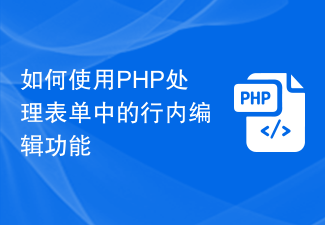 How to handle inline editing functionality in forms using PHP
Aug 10, 2023 pm 08:57 PM
How to handle inline editing functionality in forms using PHP
Aug 10, 2023 pm 08:57 PM
How to use PHP to handle inline editing functions in forms Introduction: Forms are one of the commonly used elements in web development and are used to collect data entered by users. The inline editing function allows users to instantly edit and save data directly within the form, improving user experience and operational efficiency. This article will introduce how to use PHP to handle inline editing functions in forms, and attach corresponding code examples. 1. HTML part First, we need to create a form that contains inline editing functionality. In HTML, we can use content
 How does PHP handle URL rewriting and beautification?
Jun 29, 2023 am 08:21 AM
How does PHP handle URL rewriting and beautification?
Jun 29, 2023 am 08:21 AM
PHP is a scripting language widely used in web development, and it handles the needs of URL rewriting and beautification well. URL rewriting and beautification is a technique that changes the URL of a website to make it more readable and user-friendly, improving user experience and search engine optimization. URL rewriting is mainly achieved by modifying the website's server configuration file (such as the .htaccess file of the Apache server). Then use some functions and features in PHP to map the rewritten URL with the original URL. UR
 PHP password encryption and secure storage method?
Jun 30, 2023 am 08:34 AM
PHP password encryption and secure storage method?
Jun 30, 2023 am 08:34 AM
How to handle password encryption and secure storage in PHP? With the rapid development of the Internet, the protection of user privacy and data security has become an important issue. It is crucial for website and app developers to keep user passwords secure. In the PHP language, there are many ways to handle the encryption and secure storage of passwords. This article will introduce some common technologies and best practices to help developers strengthen the security of user passwords. Password Encryption Using Hash Functions When storing passwords, they should never be stored in clear text;
 How to use Nginx for redirection and URL rewriting of HTTP requests
Aug 02, 2023 pm 03:57 PM
How to use Nginx for redirection and URL rewriting of HTTP requests
Aug 02, 2023 pm 03:57 PM
How to use Nginx for HTTP request redirection and URL rewriting Nginx is a high-performance web server and reverse proxy server. It also provides powerful features to manage HTTP request redirection and URL rewriting. In this article, we will introduce how to use Nginx configuration files to implement these functions and provide code examples to help readers better understand. HTTP request redirection HTTP request redirection refers to redirecting a request from one URL to another URL. This is very emotional
 How does PHP handle cross-domain requests and access control?
Jun 30, 2023 pm 11:04 PM
How does PHP handle cross-domain requests and access control?
Jun 30, 2023 pm 11:04 PM
How does PHP handle cross-domain requests and access control? Abstract: With the development of Internet applications, cross-domain requests and access control have become an important issue in PHP development. This article will introduce methods and techniques on how PHP handles cross-domain requests and access control, aiming to help developers better understand and deal with these issues. What is a cross-domain request? Cross-domain request means that in the browser, a web page in one domain requests to access resources in another domain. Cross-domain requests generally occur in AJAX requests, image/script/css references, etc. Depend on
 Improve user experience: remove index.php from DZ homepage
Mar 12, 2024 pm 09:51 PM
Improve user experience: remove index.php from DZ homepage
Mar 12, 2024 pm 09:51 PM
In the process of improving website user experience, optimizing page loading speed is a crucial part. Removing index.php from the web link can make the website link simpler and more beautiful, and it is also beneficial to search engine optimization and user experience improvement. Next, we will explain in detail how to remove index.php from the DZ (Discuz) forum homepage through code, thereby improving user experience. First of all, we need to make it clear that Discuz is a very well-known forum software. The website link contains i by default.
 Using routing components to implement URL rewriting and parameter parsing in PHP
Oct 15, 2023 pm 04:21 PM
Using routing components to implement URL rewriting and parameter parsing in PHP
Oct 15, 2023 pm 04:21 PM
Using routing components in PHP to implement URL rewriting and parameter parsing When using PHP to develop websites, URL routing is a very important function. Through URL rewriting and parameter parsing, we can convert originally complex URLs into concise and friendly URL forms, improving user experience and search engine optimization. 1. URL rewriting URL rewriting refers to converting URLs that originally contain dynamic parameters into static, easy-to-understand URL forms. The function of URL rewriting can be implemented using routing components. First, we need a route




