 Backend Development
Backend Development
 PHP Tutorial
PHP Tutorial
 How to deal with cross-domain request issues in PHP development
How to deal with cross-domain request issues in PHP development
How to deal with cross-domain request issues in PHP development
How to deal with cross-domain request issues in PHP development
In Web development, cross-domain requests are a common problem. When the Javascript code in a web page initiates an HTTP request to access resources under different domain names, a cross-domain request occurs. Cross-domain requests are restricted by the browser's Same-Origin Policy, so in PHP development, we need to take some measures to handle cross-domain request issues.
- Use a proxy server for request forwarding
A common way to handle cross-domain requests is to use a proxy server for request forwarding. In this way, we can set up a proxy server under the same domain name, send cross-domain requests to the proxy server, and then the proxy server forwards the request to the target server. In this way, the browser's same-origin policy restrictions are bypassed.
In PHP, we can use the cURL library to implement the function of the proxy server. The cURL library is a powerful tool for sending HTTP requests and processing responses, and can easily perform request forwarding operations. By setting the relevant options of cURL, we can specify the target server to be accessed and request header information, etc., so as to forward cross-domain requests.
The following is a simple PHP code example that demonstrates how to use the cURL library to implement the function of a proxy server:
<?php
$url = $_GET['url'];
$ch = curl_init($url);
curl_setopt($ch, CURLOPT_RETURNTRANSFER, true);
curl_setopt($ch, CURLOPT_HEADER, true);
$response = curl_exec($ch);
curl_close($ch);
header('Content-Type: ' . curl_getinfo($ch, CURLINFO_CONTENT_TYPE));
echo $response;
?>In the above code, we pass $_GET['url ']Get the target URL to access, then use the cURL library to send an HTTP request and get the response. Finally, the response header information is output to the client by setting the header function, and then the response content is output to the client.
- Set response header information
Another common way to handle cross-domain requests is to set response header information. By setting response header information on the server side, we can tell the browser to allow cross-domain requests and specify the domain names that allow the request.
In PHP, we can use the header function to set response header information. By setting the Access-Control-Allow-Origin header field, we can specify the domain names that allow cross-domain requests. For example, if you want to allow cross-domain requests for all domain names, you can set Access-Control-Allow-Origin: *.
The following is an example of using the header function to set response header information:
<?php
header('Access-Control-Allow-Origin: *');
header('Content-Type: application/json');
// 处理跨域请求
// ...
?>In the above code, we set Access-Control-Allow- The Origin header field allows cross-domain requests for all domain names. At the same time, we also set the Content-Type header field to application/json to specify that the content type of the response is JSON.
Summary
Cross-domain requests are a common problem in Web development. In PHP development, we can use a proxy server to forward requests or set response header information to handle cross-domain requests. question. No matter which method is used, you need to pay attention to security and performance considerations to ensure the reliability of requests and the optimization of performance. I hope the methods introduced above can be helpful in dealing with cross-domain request issues in PHP development.
The above is the detailed content of How to deal with cross-domain request issues in PHP development. For more information, please follow other related articles on the PHP Chinese website!

Hot AI Tools

Undresser.AI Undress
AI-powered app for creating realistic nude photos

AI Clothes Remover
Online AI tool for removing clothes from photos.

Undress AI Tool
Undress images for free

Clothoff.io
AI clothes remover

Video Face Swap
Swap faces in any video effortlessly with our completely free AI face swap tool!

Hot Article

Hot Tools

Notepad++7.3.1
Easy-to-use and free code editor

SublimeText3 Chinese version
Chinese version, very easy to use

Zend Studio 13.0.1
Powerful PHP integrated development environment

Dreamweaver CS6
Visual web development tools

SublimeText3 Mac version
God-level code editing software (SublimeText3)

Hot Topics
 1386
1386
 52
52
 Reasons why tables are locked in Oracle and how to deal with them
Mar 03, 2024 am 09:36 AM
Reasons why tables are locked in Oracle and how to deal with them
Mar 03, 2024 am 09:36 AM
Reasons for table locking in Oracle and how to deal with it In Oracle database, table locking is a common phenomenon, and there are many reasons for table locking. This article will explore some common reasons why tables are locked, and provide some processing methods and related code examples. 1. Types of locks In the Oracle database, locks are mainly divided into shared locks (SharedLock) and exclusive locks (ExclusiveLock). Shared locks are used for read operations, allowing multiple sessions to read the same resource at the same time.
 How to use Memcache in PHP development?
Nov 07, 2023 pm 12:49 PM
How to use Memcache in PHP development?
Nov 07, 2023 pm 12:49 PM
In web development, we often need to use caching technology to improve website performance and response speed. Memcache is a popular caching technology that can cache any data type and supports high concurrency and high availability. This article will introduce how to use Memcache in PHP development and provide specific code examples. 1. Install Memcache To use Memcache, we first need to install the Memcache extension on the server. In CentOS operating system, you can use the following command
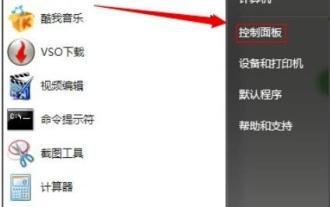 Steps to solve the problem of high memory usage in win7
Dec 27, 2023 pm 10:27 PM
Steps to solve the problem of high memory usage in win7
Dec 27, 2023 pm 10:27 PM
The memory space of the computer depends on the smoothness of the computer's operation. Over time, the memory will become full and the usage will be too high, which will cause the computer to become delayed. So how to solve it? Let’s take a look at the solutions below. What to do if Windows 7 memory usage is too high: Method 1. Disable automatic updates 1. Click "Start" to open "Control Panel" 2. Click "Windows Update" 3. Click "Change Settings" on the left 4. Select the "Never Check for Updates" method 2. Software deletion: Uninstall all useless software. Method 3: Close processes and end all useless processes, otherwise there will be many advertisements in the background filling up the memory. Method 4: Disable services. Many useless services in the system are also closed, which not only ensures security but also saves space.
 How to solve QQ remote desktop connection problems
Dec 26, 2023 am 11:55 AM
How to solve QQ remote desktop connection problems
Dec 26, 2023 am 11:55 AM
QQ is a chat software produced by Tencent. Almost everyone has a QQ account and can remotely connect and operate when chatting. However, some users encounter the problem of being unable to connect, so what should they do? Let’s take a look below. What to do if QQ Remote Desktop cannot connect: 1. Open the chat interface, click the "..." icon in the upper right corner 2. Select the red computer icon and click "Settings" 3. Click "Set Permissions—>Remote Desktop" 4. Check "Allow Remote Desktop to connect to this computer"
 Describe the SOLID principles and how they apply to PHP development.
Apr 03, 2025 am 12:04 AM
Describe the SOLID principles and how they apply to PHP development.
Apr 03, 2025 am 12:04 AM
The application of SOLID principle in PHP development includes: 1. Single responsibility principle (SRP): Each class is responsible for only one function. 2. Open and close principle (OCP): Changes are achieved through extension rather than modification. 3. Lisch's Substitution Principle (LSP): Subclasses can replace base classes without affecting program accuracy. 4. Interface isolation principle (ISP): Use fine-grained interfaces to avoid dependencies and unused methods. 5. Dependency inversion principle (DIP): High and low-level modules rely on abstraction and are implemented through dependency injection.
 How to solve win10 remote connection problem
Dec 27, 2023 pm 11:09 PM
How to solve win10 remote connection problem
Dec 27, 2023 pm 11:09 PM
When using Win10 Remote Desktop for remote connection, many users said that when they connected, the prompt failed and the connection could not be successful. In fact, this may be that the relevant permissions are not opened in the system settings. You only need to open it. solved. What to do if win10 remote connection fails: Method 1: 1. Right-click on the desktop and select. 2. Then click on the left column. 3. Then check. Enough. Method 2: 1. First open the control panel of win10, change the upper right corner to a small icon, and open "Windows Firewall" 2. After opening it, enter the "Allow applications or functions through Windows Defender Firewall" settings, where ensure "Remote Assistance" and "remote desktop"
 How to deal with lags in Tencent meetings
Apr 02, 2024 pm 02:25 PM
How to deal with lags in Tencent meetings
Apr 02, 2024 pm 02:25 PM
1. Open Tencent Meeting and click on the user's avatar. 2. Select [Settings] in the opened interface. 3. Click [Network Detection] in the settings interface.
 How to implement version control and code collaboration in PHP development?
Nov 02, 2023 pm 01:35 PM
How to implement version control and code collaboration in PHP development?
Nov 02, 2023 pm 01:35 PM
How to implement version control and code collaboration in PHP development? With the rapid development of the Internet and the software industry, version control and code collaboration in software development have become increasingly important. Whether you are an independent developer or a team developing, you need an effective version control system to manage code changes and collaborate. In PHP development, there are several commonly used version control systems to choose from, such as Git and SVN. This article will introduce how to use these tools for version control and code collaboration in PHP development. The first step is to choose the one that suits you



