Java Security: How to Protect Web Applications from Attacks
Java Security: How to Protect Web Applications from Attacks
Introduction:
With the rapid development of the Internet, the use of Web applications is becoming more and more widespread. However, the security risks and threats that come with it are becoming more and more serious. As a widely used programming language, Java plays an important role in Web development. This article will discuss Java security and provide some practical suggestions for protecting web applications from attacks.
1. Understand common security threats:
1. Cross-site scripting attack (XSS): Attackers inject malicious scripts into web applications and execute these scripts to steal user information or Hijacking user sessions.
2. Cross-site request forgery (CSRF): Attackers use the session information that the user has authenticated and stored in the browser to send malicious requests without the user's knowledge.
3.SQL injection: Attackers inject malicious SQL statements into database queries of web applications to obtain or tamper with data.
4. Session hijacking: Attackers use stolen session identifiers to impersonate legitimate users.
2. Use secure web frameworks and libraries:
1.Spring Security: Spring Security is a powerful framework for implementing authentication, authorization and security in Java applications protection.
2.OWASP ESAPI: OWASP ESAPI (Enterprise Security API) is an open source project that supports multiple languages and provides a set of tools for handling input validation, output encoding, access control, encryption and other security functions. API.
3. Implement strict input verification and output encoding:
1. Input verification: Verify and filter all user-entered data to prevent malicious input from entering the system. Including verification form fields, URLs and cookies, etc.
2. Output encoding: Before presenting the data to the user, perform appropriate encoding processing to prevent XSS attacks.
4. Protect authentication and authorization:
1. Strong password policy: Require users to use strong passwords and encrypt and store passwords.
2. Two-factor authentication: Use two-factor authentication to improve the security of user authentication.
3. Principle of least privilege: Limit authorization to the minimum scope, and give each user only the permission to access the required resources.
5. Use secure session management:
1. Use secure session identifiers: Use random, complex session identifiers and regenerate them during each session.
2. Session expiration and logout: Ensure that the session automatically expires after a period of time and provide an active logout function.
3. Session fixation and management: Use secure session management methods to prevent session fixation attacks and session hijacking.
6. Regular updates and maintenance:
1. Keep the system updated: Apply security updates and patches for Java and related frameworks in a timely manner to fix known vulnerabilities.
2. Logs and monitoring: Monitor system logs, discover abnormal behaviors in a timely manner and take necessary measures.
Conclusion:
Java security is the core of web application protection, and it is also an aspect that developers must pay attention to and improve. By having a deep understanding of common security threats and taking appropriate protective measures, we can better protect our web applications from attacks. At the same time, regularly updating and maintaining the system, and always paying attention to security vulnerabilities and emerging security threats are also keys to maintaining the security of web applications.
The above is the detailed content of Java Security: How to Protect Web Applications from Attacks. For more information, please follow other related articles on the PHP Chinese website!

Hot AI Tools

Undresser.AI Undress
AI-powered app for creating realistic nude photos

AI Clothes Remover
Online AI tool for removing clothes from photos.

Undress AI Tool
Undress images for free

Clothoff.io
AI clothes remover

AI Hentai Generator
Generate AI Hentai for free.

Hot Article

Hot Tools

Notepad++7.3.1
Easy-to-use and free code editor

SublimeText3 Chinese version
Chinese version, very easy to use

Zend Studio 13.0.1
Powerful PHP integrated development environment

Dreamweaver CS6
Visual web development tools

SublimeText3 Mac version
God-level code editing software (SublimeText3)

Hot Topics
 1378
1378
 52
52
 How to use Golang to implement multi-language support for web applications
Jun 24, 2023 pm 12:25 PM
How to use Golang to implement multi-language support for web applications
Jun 24, 2023 pm 12:25 PM
With the continuous advancement of globalization, the need for multi-language is becoming more and more common, and multi-language support for web applications has become an issue that developers need to consider. Golang, as an efficient and easy-to-use programming language, can also solve this problem well. In this article, we will discuss how to implement multi-language support for web applications using Golang. 1. Basic principles of multi-language support The key to multi-language support for web applications lies in how to identify and store text in different languages. A common approach is to use
 Prevent injection attacks: Java security control methods
Jun 30, 2023 pm 05:16 PM
Prevent injection attacks: Java security control methods
Jun 30, 2023 pm 05:16 PM
Java is a widely used programming language used to develop various types of applications. However, due to its popularity and widespread use, Java programs have also become one of the targets of hackers. This article will discuss how to use some methods to protect Java programs from the threat of command injection attacks. Command injection attack is a hacking technique that performs uncontrolled operations by inserting malicious commands into input parameters. This type of attack can allow hackers to execute system commands, access sensitive data, or gain system privileges. In order to prevent this
 PHP Security Guide: Preventing HTTP Parameter Pollution Attacks
Jun 29, 2023 am 11:04 AM
PHP Security Guide: Preventing HTTP Parameter Pollution Attacks
Jun 29, 2023 am 11:04 AM
PHP Security Guide: Preventing HTTP Parameter Pollution Attacks Introduction: When developing and deploying PHP applications, it is crucial to ensure the security of the application. Among them, preventing HTTP parameter pollution attacks is an important aspect. This article will explain what an HTTP parameter pollution attack is and how to prevent it through some key security measures. What is HTTP parameter pollution attack? HTTP parameter pollution attack is a very common network attack technique, which takes advantage of the web application's ability to parse URL parameters.
 How to deploy web applications on Linux
Jul 05, 2023 am 09:09 AM
How to deploy web applications on Linux
Jul 05, 2023 am 09:09 AM
How to deploy web applications on Linux With the development of the Internet, the development and deployment of web applications has become more and more popular. And Linux is the preferred operating system for web servers. This article will explain how to deploy web applications on Linux, with some common code examples. Install the necessary software Before starting, we need to install some necessary software, including web server (such as Apache, Nginx, etc.), PHP interpreter (if your application uses PHP)
 How to build web applications using Golang
Jun 24, 2023 pm 02:46 PM
How to build web applications using Golang
Jun 24, 2023 pm 02:46 PM
In the current Internet era, Web applications have become an indispensable part of people's daily lives and are widely used in various application scenarios. Whether it is e-commerce websites, social media, online education platforms, or various SaaS applications, they are all inseparable from web applications. With the continuous updating and iteration of technology, Golang is becoming more and more popular among web application developers. Let's quickly learn how to use Golang to build web applications. 1. Why use Golang?
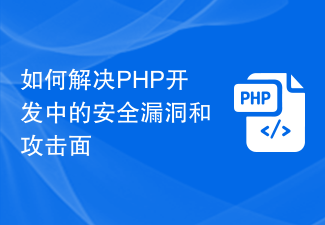 How to address security vulnerabilities and attack surfaces in PHP development
Oct 09, 2023 pm 09:09 PM
How to address security vulnerabilities and attack surfaces in PHP development
Oct 09, 2023 pm 09:09 PM
How to solve security vulnerabilities and attack surfaces in PHP development. PHP is a commonly used web development language. However, during the development process, due to the existence of security issues, it is easily attacked and exploited by hackers. In order to keep web applications secure, we need to understand and address the security vulnerabilities and attack surfaces in PHP development. This article will introduce some common security vulnerabilities and attack methods, and give specific code examples to solve these problems. SQL injection SQL injection refers to inserting malicious SQL code into user input to
 How to use Golang to achieve SEO optimization of web applications
Jun 24, 2023 am 09:45 AM
How to use Golang to achieve SEO optimization of web applications
Jun 24, 2023 am 09:45 AM
SEO (SearchEngineOptimization, search engine optimization) is the strategy and technology to improve the ranking of websites in search engine results pages, while SEO optimization of web applications refers to how to make web applications better recognized and displayed by search engines. When writing web applications using Golang, how to achieve SEO optimization is an issue that every developer needs to pay attention to. The following will introduce some methods of using Golang to achieve SEO optimization of web applications.
 Golang learning Web application development based on Joomla
Jun 24, 2023 pm 12:15 PM
Golang learning Web application development based on Joomla
Jun 24, 2023 pm 12:15 PM
Golang is a programming language with high concurrency and high reliability, which has attracted much attention in web development in recent years. Joomla is an open source content management system with good modularity and ease of use. This article uses Golang as the main development language and Joomla as the basic framework to introduce a Joomla-based Web application development method. 1. Introduction to Joomla Joomla is an open source CMS system developed based on PHP. It has many advantages, such as ease of use, flexibility




