 Operation and Maintenance
Operation and Maintenance
 Linux Operation and Maintenance
Linux Operation and Maintenance
 How to deal with inaccurate system time in Linux systems
How to deal with inaccurate system time in Linux systems
How to deal with inaccurate system time in Linux systems
How to deal with the problem of inaccurate system time in Linux system
In the process of using the Linux operating system, we may encounter the problem of inaccurate system time. This issue may have a negative impact on the proper functioning of the system and the stability of the application. In order to solve this problem, we need to take some measures to ensure the time accuracy of the Linux system.
- Using Network Time Protocol (NTP)
Network Time Protocol (NTP) is a protocol used to synchronize computer clocks. In Linux systems, we can use NTP to automatically adjust the system time. By connecting to an NTP server, the system can automatically obtain accurate time information from the server and calibrate the system time. We can enable and configure NTP by running the corresponding commands in the terminal. - Using hardware time synchronization
Some servers and computers are equipped with specialized hardware time synchronization devices, such as network time network cards (NICs) or GPS receivers. These devices ensure system time is accurate and synchronized with external time sources. For these devices, we can configure the corresponding drivers and software to integrate them with the Linux system and achieve time synchronization. - Manual calibration of time
If there is no available network time server or hardware time synchronization device, we can manually calibrate the system time. In the terminal, we can use the command "date" to set the system date and time. By comparing it to other accurate time sources (such as watches, physical clocks, etc.), we can manually adjust the system time to make it consistent with the accurate time. - Calibrate the time regularly
In order to ensure the accuracy of the system time, we should calibrate the time regularly. By setting up a scheduled task (cron job) or using a scheduled task tool, we can run the time calibration command regularly. In this way, the system time can be calibrated in time to maintain consistency with the actual time. - Focus on time offset warnings
In Linux systems, we can configure time offset warnings. When the difference between the system time and the accurate time exceeds a certain threshold, a warning will be triggered. By setting and monitoring these warnings, we can detect system time deviations in time and take corresponding measures to adjust. - Check the hardware clock battery
In the Linux system, the hardware clock battery (RTC battery) is responsible for storing the system time. If the hardware clock has a low battery or is damaged, the system time may be inaccurate. Therefore, we need to regularly check the status of the hardware clock battery and replace the battery if necessary to ensure the accuracy of the system time.
To sum up, in order to deal with the problem of inaccurate system time in Linux systems, we can take a variety of measures to ensure the accuracy of the time. By using NTP, hardware time synchronization equipment, manual calibration, regular calibration, paying attention to time offset warnings and checking the hardware clock battery, we can effectively solve the problem of inaccurate system time and ensure the normal operation of the system and the stability of applications. sex.
The above is the detailed content of How to deal with inaccurate system time in Linux systems. For more information, please follow other related articles on the PHP Chinese website!

Hot AI Tools

Undresser.AI Undress
AI-powered app for creating realistic nude photos

AI Clothes Remover
Online AI tool for removing clothes from photos.

Undress AI Tool
Undress images for free

Clothoff.io
AI clothes remover

AI Hentai Generator
Generate AI Hentai for free.

Hot Article

Hot Tools

Notepad++7.3.1
Easy-to-use and free code editor

SublimeText3 Chinese version
Chinese version, very easy to use

Zend Studio 13.0.1
Powerful PHP integrated development environment

Dreamweaver CS6
Visual web development tools

SublimeText3 Mac version
God-level code editing software (SublimeText3)

Hot Topics
 Linux system time error handling method
Jul 01, 2023 am 08:09 AM
Linux system time error handling method
Jul 01, 2023 am 08:09 AM
How to deal with system time errors in Linux systems Title: Practical methods to solve Linux system time errors Introduction: Linux system, as an operating system widely used in servers and personal computers, has a high degree of stability and flexibility. However, sometimes system time errors occur in Linux systems, which brings some inconvenience to our daily use. This article will introduce how to effectively solve the problem of Linux system time error. 1. Analysis of error causes: 1. Hardware failure: such as CMOS power supply
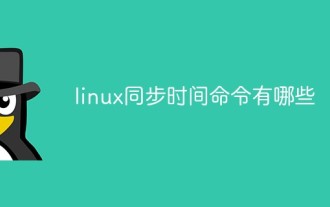 What are the linux time synchronization commands?
Jul 14, 2021 am 11:08 AM
What are the linux time synchronization commands?
Jul 14, 2021 am 11:08 AM
Linux synchronization time commands: 1. hwclock command, which can synchronize system time and hardware time, such as "hwclock -w" or "hwclock -s"; 2. ntpdate command, which can synchronize time between different machines.
 How to solve Win11 system time out of sync
Jun 29, 2023 pm 03:46 PM
How to solve Win11 system time out of sync
Jun 29, 2023 pm 03:46 PM
How to solve Win11 system time out of sync? When using the win11 system, he found that the time in the lower right corner of the computer was inconsistent with the real time, which made it very inconvenient for him to use win11. He hoped that the computer could automatically correct the time, but they didn't know how to operate it. If you don't know how To solve this situation, the editor has compiled the solutions to the Win11 system time out of synchronization below. If you are interested, follow the editor to take a look below! Solution to Win11 system time out of sync 1. First click on the Win11 Start menu. The default location is in the middle of the taskbar. After the start menu opens, select Settings (shaped like a gear icon), as shown in the figure; 2. Enter Settings (Settings
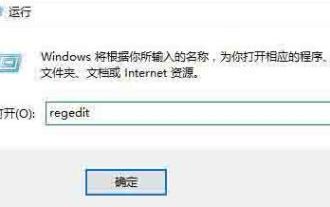 Operation process for setting time synchronization interval in WIN10 system
Mar 27, 2024 pm 12:06 PM
Operation process for setting time synchronization interval in WIN10 system
Mar 27, 2024 pm 12:06 PM
1. Use the Win+R shortcut key to open "Run" and execute the regedit command to open the registry editor. 2. Navigate to the following path: HKEY_LOCAL_MACHINESYSTEMControlSet001servicesW32TimeTimeProvidersNtpClient. 3. Double-click the DWORD (32-bit) value named SpecialPollInterval on the right, change the base from "hexadecimal" to "decimal" and you will see that the default synchronization time is 604800 seconds. 4. You can extend or shorten this value as needed. After "OK", the Win10 time synchronization interval will be changed.
 How to deal with inaccurate system time in Linux systems
Jun 29, 2023 am 09:15 AM
How to deal with inaccurate system time in Linux systems
Jun 29, 2023 am 09:15 AM
How to deal with the problem of inaccurate system time in Linux systems. In the process of using the Linux operating system, we may encounter the problem of inaccurate system time. This issue may have a negative impact on the proper functioning of the system and the stability of the application. In order to solve this problem, we need to take some measures to ensure the time accuracy of the Linux system. Using Network Time Protocol (NTP) Network Time Protocol (NTP) is a protocol used to synchronize computer clocks. In Linux system, we can use NTP
 Win10 computer time is always wrong
Dec 29, 2023 am 08:43 AM
Win10 computer time is always wrong
Dec 29, 2023 am 08:43 AM
When using computers, I don’t know if most users have encountered this problem, that is, the time and date on their computers are always inaccurate. So how to solve this problem? In fact, you only need to adjust it in the system. time. The time on Windows 10 computer is always wrong: 1. First open the Control Panel, and then click "Time, Language and Region". 2. Then click "Date and Time" again to enter settings. 3. Check whether the time zone is accurate. If not, please click "Change Time Zone" below to make your own choice. 4. Then switch to "Internet Time" and click "Change Settings" below. 5. Check "Synchronize with Internet time server". Then click "Update Now" next to it. Then select OK.
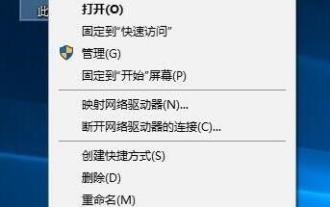 What should I do if Win10 cannot synchronize time? Solution to Win10 time synchronization failure
Jul 18, 2023 pm 01:09 PM
What should I do if Win10 cannot synchronize time? Solution to Win10 time synchronization failure
Jul 18, 2023 pm 01:09 PM
Many friends often check the time when using the computer, but occasionally find that the time on the computer is not synchronized at all. So what should you do if you encounter such a situation? Let’s take a look with the editor. What are some solutions? Solution to Win10 time synchronization failure 1. First, right-click the computer and open "Properties" 2. Then click "Control Panel Home" in the upper left corner 3. Then click "Clock, Language and Region" 4. Then click "Set time and date" option. 5. After opening the legend control panel, enter the "Internet Time" menu bar. 6. Then click "Change Settings" below. 7. Finally enable "Synchronize with Internet Time Server" and click "Upgrade Now"
 How to use Linux for system time synchronization and time zone settings
Aug 05, 2023 pm 07:34 PM
How to use Linux for system time synchronization and time zone settings
Aug 05, 2023 pm 07:34 PM
How to use Linux for system time synchronization and time zone setting In the Linux operating system, system time synchronization and time zone setting are very important tasks. Properly setting time synchronization and time zone can ensure accurate system time and avoid various problems caused by time out of synchronization. This article will introduce how to use Linux for system time synchronization and time zone settings, and provide corresponding code examples. 1. System time synchronization System time synchronization refers to synchronizing the computer’s system time with the network time server to ensure the accuracy of the system time.





