 Backend Development
Backend Development
 PHP Tutorial
PHP Tutorial
 How to deal with file upload problems encountered in Vue development
How to deal with file upload problems encountered in Vue development
How to deal with file upload problems encountered in Vue development
How to deal with file upload problems encountered in Vue development
In modern web application development, file upload is a common requirement. In Vue development, we often need to implement the function of users uploading files through file upload. However, there are many details and technical details involved in file uploading that require some extra attention and processing on our part.
This article will introduce how to deal with file upload problems encountered in Vue development, including how to handle the display and verification of uploaded files on the front end, and how to handle file upload and storage on the back end. I hope this article can help you better handle file upload issues in Vue development.
The first step in dealing with file upload issues in Vue development is the display and verification of front-end file uploads. There are many third-party plug-ins in Vue that can help us handle file uploads, such as Vue-upload-component, Vue-filepond, etc. These plug-ins can help us easily implement file upload functions and provide some additional functions, such as file size limits, file type verification, image preview, etc.
For example, the file upload function can be easily implemented using the Vue-upload-component plug-in. First, we need to install the plug-in in the project, and introduce and use the plug-in in the components that need to upload files. Then, we can render the upload component by using the
In addition to the display and verification of front-end file uploads, we also need to handle the back-end file uploads and storage. In back-end development, we can use different technologies and tools to handle file uploads, such as the Express framework of Node.js, the Spring framework of Java, etc. These frameworks and tools provide some ready-made solutions and APIs to handle file uploads. We only need to configure and call them accordingly according to specific needs.
Taking the Express framework of Node.js as an example, we can upload files through Multer middleware. First, we need to install the Multer middleware in the project and configure the corresponding upload path and settings in the backend routing. Then, we can handle file upload by calling Multer's API in the routing processing function, such as multer().single('file') to upload a single file, multer().array( 'files') to upload multiple files, etc. Finally, according to business needs, we can save the uploaded files on the local disk or store them in cloud storage services, such as AWS S3, Alibaba Cloud OSS, etc.
In addition to processing file uploads, we also need to consider security and exception handling during file uploads. When uploading files, we need to perform some security verification on the uploaded files, such as file type verification, file size verification, etc., to prevent malicious file uploads and waste of server resources. At the same time, we also need to handle exceptions and errors that may occur during the file upload process, such as network connection errors, file upload failures, etc., to ensure the reliability and stability of the user experience.
In summary, dealing with file upload problems encountered in Vue development requires us to comprehensively consider and handle them on the front end and back end. On the front end, we can use some third-party plug-ins to easily display and verify file uploads. On the backend, we can use different frameworks and tools to handle file uploads and storage. At the same time, we also need to consider security and exception handling during file upload. I hope the introduction in this article can help you better deal with file upload issues in Vue development.
The above is the detailed content of How to deal with file upload problems encountered in Vue development. For more information, please follow other related articles on the PHP Chinese website!

Hot AI Tools

Undresser.AI Undress
AI-powered app for creating realistic nude photos

AI Clothes Remover
Online AI tool for removing clothes from photos.

Undress AI Tool
Undress images for free

Clothoff.io
AI clothes remover

Video Face Swap
Swap faces in any video effortlessly with our completely free AI face swap tool!

Hot Article

Hot Tools

Notepad++7.3.1
Easy-to-use and free code editor

SublimeText3 Chinese version
Chinese version, very easy to use

Zend Studio 13.0.1
Powerful PHP integrated development environment

Dreamweaver CS6
Visual web development tools

SublimeText3 Mac version
God-level code editing software (SublimeText3)

Hot Topics
 1386
1386
 52
52
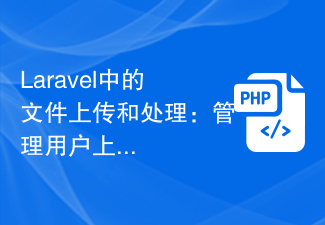 File Uploading and Processing in Laravel: Managing User Uploaded Files
Aug 13, 2023 pm 06:45 PM
File Uploading and Processing in Laravel: Managing User Uploaded Files
Aug 13, 2023 pm 06:45 PM
File Uploading and Processing in Laravel: Managing User Uploaded Files Introduction: File uploading is a very common functional requirement in modern web applications. In the Laravel framework, file uploading and processing becomes very simple and efficient. This article will introduce how to manage user-uploaded files in Laravel, including verification, storage, processing, and display of file uploads. 1. File upload File upload refers to uploading files from the client to the server. In Laravel, file uploads are very easy to handle. first,
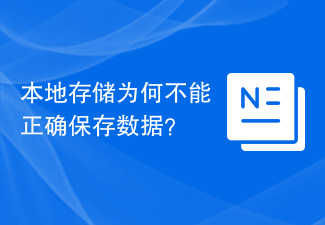 Why can't local storage save data correctly?
Jan 03, 2024 pm 01:41 PM
Why can't local storage save data correctly?
Jan 03, 2024 pm 01:41 PM
Why can't localstorage save my data normally? In web development, we often need to save the user's data locally so that the data can be quickly loaded or restored the next time the user visits the website. In the browser, we can use localStorage to achieve this function. However, sometimes we find that data saved using localStorage does not work properly. So why does this happen? In understanding why localStorage
 Solutions to common problems with Windows 10 activation keys
Mar 27, 2024 pm 06:33 PM
Solutions to common problems with Windows 10 activation keys
Mar 27, 2024 pm 06:33 PM
Solutions to Common Problems with Windows 10 Activation Keys As technology continues to advance, operating systems are constantly being updated. Windows 10, as Microsoft’s latest operating system version, is highly favored by users. However, the ensuing activation key problem is also a problem that users often encounter during use. This article will provide solutions to common problems with Windows 10 activation keys for users. 1. The activation key is invalid 1. Make sure you enter it correctly: the activation key is a combination of numbers and letters, and it is very difficult to enter.
 What should I do if the desktop icons and the taskbar below disappear in Windows 7?
Jul 13, 2023 pm 07:25 PM
What should I do if the desktop icons and the taskbar below disappear in Windows 7?
Jul 13, 2023 pm 07:25 PM
In the process of using the win7 system, we sometimes need to use desktop icons and taskbars to quickly and conveniently open applications or computer settings. What should I do if my win7 computer desktop icons and the taskbar below disappear? The following small side will teach you how to solve the problem of desktop icons and the taskbar disappearing below in Windows 7 computer. 1. How will we operate through any icon on the screen if there is nothing on the screen. At this point, we can use the shortcut keys Ctrl+Alt+Delete to bring up the Task Manager window. 2. Switch to the Process tab, as shown in the figure below. 3. Then find the explorer.exe below and end the explorer.exe process. 4. Click File-New Task. 5
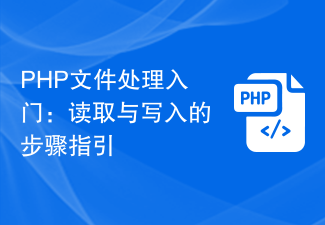 Getting started with PHP file processing: step-by-step guide to reading and writing
Sep 06, 2023 am 09:58 AM
Getting started with PHP file processing: step-by-step guide to reading and writing
Sep 06, 2023 am 09:58 AM
Getting started with PHP file processing: Step-by-step guide for reading and writing In web development, file processing is a common task, whether it is reading files uploaded by users or writing the results to files for subsequent use. Understand how to use PHP Document processing is very important. This article will provide a simple guide to introduce the basic steps of reading and writing files in PHP, and attach code examples for reference. File reading in PHP, you can use the fopen() function to open a file and return a file resource (file
 How to solve the problem of Win7 screen being rotated 90 degrees
Dec 31, 2023 pm 07:23 PM
How to solve the problem of Win7 screen being rotated 90 degrees
Dec 31, 2023 pm 07:23 PM
The win7 system is an excellent system that everyone is accustomed to using! But recently, many friends have encountered the bizarre problem of the Win7 screen display being rotated 90 degrees. Today, the editor will bring you a way to adjust the Win7 display when it is rotated 90 degrees. How to restore the win7 display when it is rotated 90 degrees: Method 1: If you encounter a situation where the screen display is flipped, you can use the shortcut key "Ctrl+Alt+↑ (up arrow key)" to restore the normal display. Method 2: 1. Right-click the mouse on a blank space on the desktop to select the screen resolution and open it. 2. Find the orientation selection in the interface opened by screen resolution and change the selection to landscape. (The above is the method that the editor brings to you to rotate the win7 monitor 90 degrees and adjust it back! If it is correct
 How to deal with network communication problems in C#
Oct 09, 2023 am 09:37 AM
How to deal with network communication problems in C#
Oct 09, 2023 am 09:37 AM
How to deal with network communication issues in C# requires specific code examples. Network communication is a very important technology in modern programming. Whether we are developing network applications, online games or remote data interaction, we all need to understand how to handle network communication issues in C#. This article will introduce some common ways to handle network communication in C# and provide corresponding code examples. TCP/IP Sockets TCP/IP Sockets is a reliable, connection-oriented network communication protocol. In C# we can use System.
 Read last line of file in PHP
Aug 27, 2023 pm 10:09 PM
Read last line of file in PHP
Aug 27, 2023 pm 10:09 PM
To read the last line of a file from PHP, the code is as follows -$line='';$f=fopen('data.txt','r');$cursor=-1;fseek($f,$cursor, SEEK_END);$char=fgetc($f);//Trimtrailingnewlinecharactersinthefilewhile($char===""||$char==="\r"){&



