How to use PHP's session management and user authentication?
How to use PHP session management and user authentication?
1. Introduction
With the development of Web applications, session management and user authentication are becoming more and more important. Through session management, we can track the user's status and behavior and implement functions such as login retention and shopping cart memory. User authentication is to protect system resources and control access rights by verifying the user's identity. As a popular server-side scripting language, PHP provides rich session management and user authentication functions. This article will introduce how to use PHP to implement session management and user authentication.
2. Session Management
- Session Introduction
Session refers to a mechanism for storing data about users on the server side. In PHP, session data is stored on the server, not on the client, and different sessions are identified by session IDs. PHP provides the session_start() function to start a session. -
Create session
In PHP, creating a session is very simple, just call the session_start() function. For example:<?php session_start(); $_SESSION['username'] = 'john'; ?>
Copy after loginThe above code will create a new session on the server and store the username in the session data.
Reading session data
Use the $_SESSION superglobal variable to easily read session data. For example:<?php session_start(); $username = $_SESSION['username']; echo "Welcome back, $username!"; ?>
Copy after loginThe above code will output a welcome message including the username previously stored in the session.
Destroy Session
When the user logs out or closes the browser, we can destroy the session to clear the session data. Sessions can be easily destroyed using the session_destroy() function. For example:<?php session_start(); // 清空会话数据 $_SESSION = array(); // 销毁会话 session_destroy(); ?>
Copy after loginThe above code will clear the session data and destroy the session.
3. User Authentication
- Introduction
User authentication is a mechanism to verify user identity and is usually used to protect system resources. In PHP, using username and password authentication is the most common method of user authentication. User login
User login is usually divided into two steps: displaying the login form and processing the login request. When the login form is displayed, the user needs to enter their username and password. When processing a login request, the server verifies that the username and password provided by the user are correct. If the authentication is successful, the server creates a session and saves the login status in the session data. and redirect the user to a protected page. Here is a simple example:<?php session_start(); // 处理登录请求 if ($_SERVER['REQUEST_METHOD'] == 'POST') { $username = $_POST['username']; $password = $_POST['password']; // 验证用户名和密码 if ($username == 'admin' && $password == 'admin123') { $_SESSION['loggedin'] = true; $_SESSION['username'] = $username; // 重定向到受保护的页面 header('Location: protected_page.php'); exit; } else { $error = 'Invalid username or password'; } } ?>Copy after loginIn the above example, if the username and password verification is successful, the server will create a session and save the login status and username in the session data. The user is then redirected to the protected page.
Protected Page
In a protected page, we can use session data to verify whether the user is logged in. If the user is not logged in, redirect to the login page. The following is a simple example:<?php session_start(); // 验证用户是否登录 if (!isset($_SESSION['loggedin']) || $_SESSION['loggedin'] !== true) { header('Location: login.php'); exit; } // 用户已登录,输出受保护的内容 $username = $_SESSION['username']; echo "Welcome $username!"; ?>Copy after loginIn the above example, if the loggedin variable does not exist in the session or the loggedin variable is not equal to true, the server will redirect the user to the login page.
User logout
The process of user logout is very simple, just destroy the session. Here is a simple example:<?php session_start(); // 销毁会话 session_destroy(); // 重定向到登录页面 header('Location: login.php'); exit; ?>Copy after loginIn the above example, the session is destroyed and the user is redirected to the login page.
4. Summary
This article introduces how to use PHP's session management and user authentication to achieve login persistence and access control. Session management implements status tracking and user behavior tracking by storing user data. User authentication controls access by verifying the user's identity. By mastering these techniques, more secure and powerful web applications can be developed.
The above is the detailed content of How to use PHP's session management and user authentication?. For more information, please follow other related articles on the PHP Chinese website!

Hot AI Tools

Undresser.AI Undress
AI-powered app for creating realistic nude photos

AI Clothes Remover
Online AI tool for removing clothes from photos.

Undress AI Tool
Undress images for free

Clothoff.io
AI clothes remover

AI Hentai Generator
Generate AI Hentai for free.

Hot Article

Hot Tools

Notepad++7.3.1
Easy-to-use and free code editor

SublimeText3 Chinese version
Chinese version, very easy to use

Zend Studio 13.0.1
Powerful PHP integrated development environment

Dreamweaver CS6
Visual web development tools

SublimeText3 Mac version
God-level code editing software (SublimeText3)

Hot Topics
 1378
1378
 52
52
 How to use CodeIgniter4 framework in php?
May 31, 2023 pm 02:51 PM
How to use CodeIgniter4 framework in php?
May 31, 2023 pm 02:51 PM
PHP is a very popular programming language, and CodeIgniter4 is a commonly used PHP framework. When developing web applications, using frameworks is very helpful. It can speed up the development process, improve code quality, and reduce maintenance costs. This article will introduce how to use the CodeIgniter4 framework. Installing the CodeIgniter4 framework The CodeIgniter4 framework can be downloaded from the official website (https://codeigniter.com/). Down
 How to use Flask-Security to implement user authentication and authorization
Aug 04, 2023 pm 02:40 PM
How to use Flask-Security to implement user authentication and authorization
Aug 04, 2023 pm 02:40 PM
How to use Flask-Security to implement user authentication and authorization Introduction: In modern web applications, user authentication and authorization are essential functions. To simplify this process, Flask-Security is a very useful extension that provides a series of tools and functions to make user authentication and authorization simple and convenient. This article will introduce how to use Flask-Security to implement user authentication and authorization. 1. Install the Flask-Security extension: at the beginning
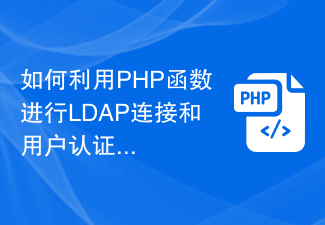 How to use PHP functions for LDAP connection and user authentication?
Jul 24, 2023 pm 11:51 PM
How to use PHP functions for LDAP connection and user authentication?
Jul 24, 2023 pm 11:51 PM
How to use PHP functions for LDAP connection and user authentication? LDAP (Lightweight Directory Access Protocol) is a protocol for accessing and maintaining distributed directory information. In web applications, LDAP is often used for user authentication and authorization. PHP provides a series of functions to implement LDAP connection and user authentication. Let's take a look at how to use these functions. Connecting to the LDAP server To connect to the LDAP server, we can use the ldap_connect function. The following is a connection to the LDAP server
 ThinkPHP6 user login and registration: realizing user authentication function
Aug 12, 2023 am 11:49 AM
ThinkPHP6 user login and registration: realizing user authentication function
Aug 12, 2023 am 11:49 AM
ThinkPHP6 user login and registration: implementing user authentication function Introduction: User login and registration is one of the common requirements of most web applications. In ThinkPHP6, user login and registration operations can be easily realized by using the built-in user authentication function. This article will introduce how to implement user authentication function in ThinkPHP6, and attach code examples. 1. Introduction to user authentication function User authentication refers to the process of verifying user identity. In web applications, user authentication usually involves user login
 How to use sessions for user authentication in the Slim framework
Jul 28, 2023 pm 05:57 PM
How to use sessions for user authentication in the Slim framework
Jul 28, 2023 pm 05:57 PM
Method of using sessions (Sessions) for user authentication in the Slim framework In web applications, user authentication is an important function, which ensures that only authorized users can access restricted resources. Sessions are a commonly used authentication method that ensures that users remain authenticated throughout the session by storing user identity and status information. The Slim framework provides convenient tools and middleware to handle sessions and user authentication. Below we will introduce how to use sessions in the Slim framework
 How to implement user authentication and authorization functions through the Webman framework?
Jul 07, 2023 am 09:21 AM
How to implement user authentication and authorization functions through the Webman framework?
Jul 07, 2023 am 09:21 AM
How to implement user authentication and authorization functions through the Webman framework? Webman is a lightweight web framework based on Python, which provides rich functions and flexible scalability. In development, user authentication and authorization are very important functions. This article will introduce how to use the Webman framework to implement these functions. Install Webman First, we need to install Webman. You can use the pip command to install: pipinstallwebman
 How to implement user authentication and permission control in PHP projects?
Nov 02, 2023 pm 12:38 PM
How to implement user authentication and permission control in PHP projects?
Nov 02, 2023 pm 12:38 PM
How to implement user authentication and permission control in PHP projects? In modern web applications, user authentication and permission control are one of the most important functions. User authentication is used to verify the user's identity and permissions, while permission control determines the user's access permissions to various resources in the system. Implementing user authentication and permission control in PHP projects can protect the security of user data and ensure that only authorized users of the system can access sensitive information. This article will introduce a basic method to help you implement user authentication and permission control functions to ensure
 PHP user authentication and permission control implementation method
Jun 30, 2023 pm 06:01 PM
PHP user authentication and permission control implementation method
Jun 30, 2023 pm 06:01 PM
How to implement user authentication and permission control in PHP development In Web development, user authentication and permission control are one of the very important functions. In PHP development, through reasonable design and use of relevant technologies, user authentication and authority control functions can be realized. This article will introduce how to implement user authentication and permission control in PHP development. User authentication User authentication refers to verifying the user's identity information to ensure that the user is a legitimate user. Typically, user authentication can be verified by username and password. The following are the steps to implement user authentication




