How to deal with MySQL connection error 1049?
How to deal with MySQL connection error 1049?
MySQL is a commonly used relational database management system. Many developers and system administrators use MySQL to store and manage data. However, when using MySQL, sometimes you encounter the problem of connection error 1049. This article will introduce the causes of connection error 1049 and give several methods to solve this problem.
MySQL connection error 1049 is usually caused by the database not existing or the database name being wrong. When connecting to a MySQL server, the client needs to provide the name of the database to connect to. If the specified database name does not exist, the MySQL server will return error 1049.
There are several ways to solve MySQL connection error 1049:
- Check whether the database name is correct
First, you need to ensure that the specified database name is correct. You can use the command line or graphical tools to verify that the database name is correct before connecting to the MySQL server. Verify that the spelling and case of the database name in the connection string match the actual database name.
- Check if the database exists
If you determine that the database name is correct, but you still encounter error 1049, it may be because the database does not exist. You can use the SHOW DATABASES command provided by MySQL to see which databases exist on the MySQL server. If the database name is not in the list, then you need to create a new database to solve the problem.
- Create database
If you really need to use a database name that does not exist, you can use the CREATE DATABASE command to create a new database. In the MySQL command line, you can create a database using the following command:
CREATE DATABASE database_name;
Replace "database_name" with the name of the database you need to create.
- Use the default database
In some cases, you may not need to connect to a specific database, but just need to connect to the default database. In MySQL, you can use the USE statement to select the database to use. For example, use the following command to connect to the default database:
USE mysql;
This will connect to the default database of the MySQL server and you can continue to perform other operations.
- Check database permissions
If the above method still cannot solve the problem, it may be because the account connected to the MySQL server does not have sufficient permissions to access the specified database. The correct approach is to check the permission settings of the database account to ensure that the account has sufficient permissions to access the database.
You can use the GRANT statement to grant the corresponding permissions to the account. For example, you can use the following command to grant an account all permissions to a specific database:
GRANT ALL PRIVILEGES ON database_name.* TO 'username'@'localhost';
Replace "database_name" with the database name and "username" with the account name.
Through the above methods, you should be able to solve the problem of MySQL connection error 1049. When using MySQL, it is very common to encounter errors. The key is to be able to find the source of the problem and take appropriate measures to solve it. I hope this article can help readers who encounter connection error 1049 and solve the problem smoothly.
The above is the detailed content of How to deal with MySQL connection error 1049?. For more information, please follow other related articles on the PHP Chinese website!

Hot AI Tools

Undresser.AI Undress
AI-powered app for creating realistic nude photos

AI Clothes Remover
Online AI tool for removing clothes from photos.

Undress AI Tool
Undress images for free

Clothoff.io
AI clothes remover

AI Hentai Generator
Generate AI Hentai for free.

Hot Article

Hot Tools

Notepad++7.3.1
Easy-to-use and free code editor

SublimeText3 Chinese version
Chinese version, very easy to use

Zend Studio 13.0.1
Powerful PHP integrated development environment

Dreamweaver CS6
Visual web development tools

SublimeText3 Mac version
God-level code editing software (SublimeText3)

Hot Topics
 1377
1377
 52
52
 MySQL connection error 1135, how to solve it?
Jun 29, 2023 am 08:27 AM
MySQL connection error 1135, how to solve it?
Jun 29, 2023 am 08:27 AM
MySQL connection error 1135, how to solve it? MySQL is an open source relational database management system that is widely used in various websites and applications. However, sometimes we encounter some errors when connecting to the MySQL database, one of the common errors is the 1135 error. In this article, we will discuss the causes of 1135 error and how to fix it. First, let’s understand what the 1135 error means. When we try to connect to a MySQL database, we may encounter a message similar to
 How to deal with MySQL connection error 1049?
Jun 29, 2023 am 09:50 AM
How to deal with MySQL connection error 1049?
Jun 29, 2023 am 09:50 AM
How to deal with MySQL connection error 1049? MySQL is a commonly used relational database management system. Many developers and system administrators use MySQL to store and manage data. However, when using MySQL, sometimes you encounter the problem of connection error 1049. This article will introduce the causes of connection error 1049 and give several methods to solve this problem. MySQL connection error 1049 is usually caused by the database not existing or the database name being wrong. When connecting to the MySQL service
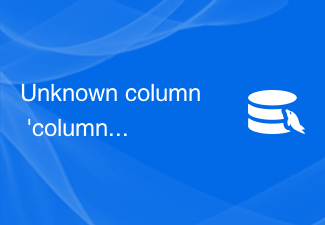 Unknown column 'column_name' in 'field list' - How to solve MySQL error: unknown column in field list
Oct 05, 2023 am 10:44 AM
Unknown column 'column_name' in 'field list' - How to solve MySQL error: unknown column in field list
Oct 05, 2023 am 10:44 AM
Title: Unknowncolumn'column_name'in'fieldlist'-How to solve MySQL error: Unknown column in field list, specific code examples are needed. When using the MySQL database for query or operation, sometimes you will encounter such error message: "Unknowncolumn' column_name'in'fieldlist'", that is, an unknown column error exists in the field list. This is usually
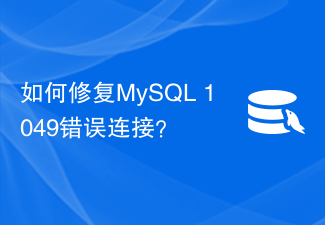 How to fix MySQL 1049 bad connection?
Jun 30, 2023 am 11:20 AM
How to fix MySQL 1049 bad connection?
Jun 30, 2023 am 11:20 AM
MySQL connection error 1049, how to solve it? When using a MySQL database, sometimes you encounter a connection error with error code 1049. This is caused by MySQL being unable to find the specified database. So how should we solve this problem? First, we need to determine the specific cause of the error. Error code 1049 means the database does not exist or is inaccessible. This may be caused by several reasons: Database name is entered incorrectly: Check that the database name you used to connect is spelled correctly. Note the big
 How to solve mysql database initialization failure
Apr 14, 2024 pm 07:12 PM
How to solve mysql database initialization failure
Apr 14, 2024 pm 07:12 PM
To resolve the MySQL database initialization failure issue, follow these steps: Check permissions and make sure you are using a user with appropriate permissions. If the database already exists, delete it or choose a different name. If the table already exists, delete it or choose a different name. Check the SQL statement for syntax errors. Confirm that the MySQL server is running and connectable. Verify that you are using the correct port number. Check the MySQL log file or Error Code Finder for details of other errors.
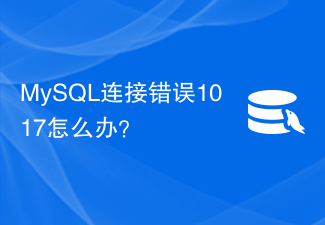 What to do if MySQL connection error 1017 occurs?
Jun 30, 2023 am 11:57 AM
What to do if MySQL connection error 1017 occurs?
Jun 30, 2023 am 11:57 AM
How to deal with MySQL connection error 1017? MySQL is an open source relational database management system that is widely used in website development and data storage. However, when using MySQL, you may encounter a variety of errors. One of the common errors is connection error 1017 (MySQL error code 1017). Connection error 1017 indicates a database connection failure, usually caused by an incorrect username or password. When MySQL fails to authenticate using the provided username and password
 How to deal with MySQL connection error 1364?
Jun 30, 2023 pm 01:20 PM
How to deal with MySQL connection error 1364?
Jun 30, 2023 pm 01:20 PM
How to deal with MySQL connection error 1364? MySQL connection error 1364 refers to a field value mismatch error that occurs when inserting data into the MySQL database. It means that the field value to be inserted cannot find the corresponding field in the database table. So, how should we deal with this error? Some solutions are given below. First, we need to confirm the specific information of the error. When connection error 1364 occurs, MySQL will prompt specific error information, which may include incorrect table names and field names. Pass
 MySQL connection error 1064, how to solve it?
Jun 29, 2023 pm 02:57 PM
MySQL connection error 1064, how to solve it?
Jun 29, 2023 pm 02:57 PM
MySQL is a commonly used relational database management system that is widely used in various enterprises and personal projects. However, when using MySQL, we sometimes encounter some problems, such as MySQL connection error 1064. This article explains how to resolve this issue. First, we need to understand what MySQL connection error 1064 means. This error means that MySQL cannot recognize or parse part or all of the SQL statement when executing the SQL statement. It is usually caused by syntax errors. When MyS




