 Backend Development
Backend Development
 PHP Tutorial
PHP Tutorial
 How to use PHP Developer City to implement order payment timeout cancellation function
How to use PHP Developer City to implement order payment timeout cancellation function
How to use PHP Developer City to implement order payment timeout cancellation function
How to use PHP Developer City to implement the order payment timeout cancellation function
In the development of e-commerce, order payment is a crucial link. However, due to various reasons, buyers often do not complete payment immediately after placing an order. In order to protect the rights and interests of merchants, it is necessary to limit the payment time within a certain period of time and cancel the order after the payment times out. This article will introduce how to use the PHP Developer City to implement the order payment timeout cancellation function.
First of all, in order to implement the order payment timeout cancellation function, we need to save the creation time and payment status of the order in the database. Create an order table, including fields such as order number, creation time, payment time, order status, etc.
Next, when the user places an order, the creation time and order status (unpaid) of the order are inserted into the order table. At the same time, in order to easily check whether the order has timed out, a field can be added to the order table to save the payment timeout time. For example, assuming the order timeout is 30 minutes, you can add a field named "expire_time" to the order table to save the payment timeout (order creation time 30 minutes).
After the user completes the payment, update the order's payment time and order status (paid) to the order table.
In order to detect payment timeout, you can set up a scheduled task in the background management system to check the order status and payment time in the order table every minute. By comparing the current time with the payment time of the order, you can determine whether the order has timed out. If the order times out, the order status is updated to canceled and a corresponding notification is sent to the buyer.
The following is a simple PHP code example:
// 检查订单是否超时并取消
function checkOrderTimeout() {
$now = date("Y-m-d H:i:s");
$expiredOrders = getExpiredOrders($now);
foreach ($expiredOrders as $order) {
cancelOrder($order['order_id']);
sendNotification($order['user_id'], '您的订单已超时取消');
}
}
// 获取超时订单
function getExpiredOrders($now) {
$sql = "SELECT * FROM orders WHERE order_status='未支付' AND expire_time < '$now'";
// 执行查询操作
// ...
// 返回结果集
// ...
}
// 取消订单
function cancelOrder($orderId) {
$sql = "UPDATE orders SET order_status='已取消' WHERE order_id='$orderId'";
// 执行更新操作
// ...
}
// 发送通知
function sendNotification($userId, $message) {
// 发送通知给用户
// ...
}
// 每分钟执行一次检查订单超时任务
// cron: * * * * * /usr/bin/php /path/to/check_order_timeout.php >/dev/null 2>&1
checkOrderTimeout();By setting a scheduled task and executing the task of checking the order timeout every minute, the order payment timeout cancellation function can be implemented.
To sum up, by using the PHP Developer City to implement the order payment timeout cancellation function, the rights and interests of merchants can be effectively protected. By setting up scheduled tasks to check order timeouts, cancel overtime orders and notify buyers, you can improve user experience and optimize the order management process.
The above is the detailed content of How to use PHP Developer City to implement order payment timeout cancellation function. For more information, please follow other related articles on the PHP Chinese website!

Hot AI Tools

Undresser.AI Undress
AI-powered app for creating realistic nude photos

AI Clothes Remover
Online AI tool for removing clothes from photos.

Undress AI Tool
Undress images for free

Clothoff.io
AI clothes remover

Video Face Swap
Swap faces in any video effortlessly with our completely free AI face swap tool!

Hot Article

Hot Tools

Notepad++7.3.1
Easy-to-use and free code editor

SublimeText3 Chinese version
Chinese version, very easy to use

Zend Studio 13.0.1
Powerful PHP integrated development environment

Dreamweaver CS6
Visual web development tools

SublimeText3 Mac version
God-level code editing software (SublimeText3)

Hot Topics
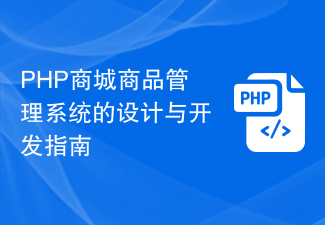 Design and Development Guide for PHP Mall Product Management System
Sep 12, 2023 am 11:18 AM
Design and Development Guide for PHP Mall Product Management System
Sep 12, 2023 am 11:18 AM
Guide to the Design and Development of PHP Mall Product Management System Summary: This article will introduce how to use PHP to develop a powerful mall product management system. The system includes functions such as adding, editing, deleting, and searching products, as well as product classification management, inventory management, and order management. Through the guide in this article, readers will be able to master the basic processes and techniques of the PHP development mall product management system. Introduction With the rapid development of e-commerce, more and more companies choose to open shopping malls online. As one of the core functions of the mall, the product management system
![Which PHP mall is better? Top Ten Open Source PHP Malls in 2022 [Share]](https://img.php.cn/upload/article/000/000/024/62e11da4b9e99865.png?x-oss-process=image/resize,m_fill,h_207,w_330) Which PHP mall is better? Top Ten Open Source PHP Malls in 2022 [Share]
Jul 27, 2022 pm 07:13 PM
Which PHP mall is better? Top Ten Open Source PHP Malls in 2022 [Share]
Jul 27, 2022 pm 07:13 PM
In this era of e-commerce, short videos, and live broadcasts, how to achieve a surge in traffic? What's the best approach? Independent online shopping malls have become a popular choice. So, what open source PHP online mall systems are there on the market? Which PHP mall is better? Below, PHP Chinese website will summarize and share with you the top ten open source PHP malls. They are ranked in no particular order. Let’s take a look!
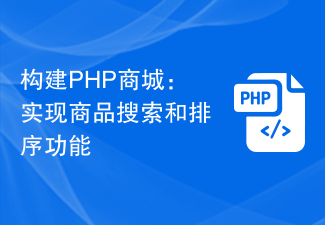 Build a PHP mall: implement product search and sorting functions
Jul 28, 2023 pm 11:05 PM
Build a PHP mall: implement product search and sorting functions
Jul 28, 2023 pm 11:05 PM
Build a PHP mall: realize product search and sorting functions. With the vigorous development of the e-commerce industry, building a powerful PHP mall has become one of the pursuits of web developers. Among them, product search and sorting functions are one of the indispensable core functions of a successful e-commerce platform. This article will introduce how to use PHP to implement product search and sorting functions, and provide relevant code examples. 1. Implementation of product search function The product search function is one of the main ways for users to find specific products in the mall. Below we will introduce how to use P
 Building a PHP mall: creating membership levels and points system
Jul 29, 2023 pm 06:57 PM
Building a PHP mall: creating membership levels and points system
Jul 29, 2023 pm 06:57 PM
Building a PHP mall: Creating a membership level and points system In a mall website, the membership level and points system are very important functions. By creating a membership level and points system, the mall can attract users to register as members, improve user retention rates, promote user consumption, and thereby increase sales. This article will introduce how to use PHP to build a membership level and points system, and provide corresponding code examples. Creating Membership Levels First, we need to create a membership level system. Membership levels can have different names, discounts and corresponding points levels. I
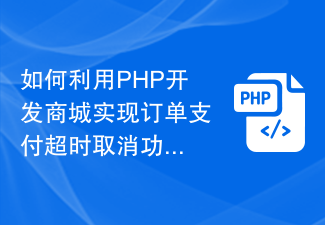 How to use PHP Developer City to implement order payment timeout cancellation function
Jun 29, 2023 am 10:00 AM
How to use PHP Developer City to implement order payment timeout cancellation function
Jun 29, 2023 am 10:00 AM
How to use PHP Developer City to implement the order payment timeout cancellation function. In the development of e-commerce, order payment is a crucial part. However, due to various reasons, buyers often do not complete payment immediately after placing an order. In order to protect the rights and interests of merchants, it is necessary to limit the payment time within a certain period of time and cancel the order after the payment times out. This article will introduce how to use the PHP Developer City to implement the order payment timeout cancellation function. First of all, in order to implement the order payment timeout cancellation function, we need to save the creation time and date of the order in the database.
 Design and implementation of supply chain management system in PHP mall development
May 23, 2023 am 08:37 AM
Design and implementation of supply chain management system in PHP mall development
May 23, 2023 am 08:37 AM
Design and Implementation of Supply Chain Management System in PHP Mall Development With the rapid development of e-commerce, online shopping has become a part of people's lives. As a complex business activity, e-commerce not only involves the sale of products, but also needs to consider supply chain management issues. Supply chain management is the overall management of processes, information and materials between all participants, including suppliers, manufacturers, wholesalers, retailers, etc. In e-commerce, the efficiency of supply chain management often directly affects the operation and user experience of the mall. This article will explore the PHP provider
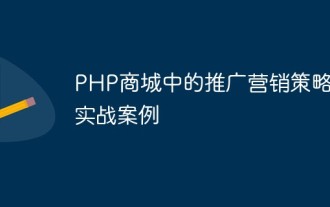 Promotional marketing strategies and practical cases in PHP mall
May 22, 2023 pm 04:10 PM
Promotional marketing strategies and practical cases in PHP mall
May 22, 2023 pm 04:10 PM
With the rapid development of the Internet, more and more people are beginning to choose to purchase goods online. Therefore, starting a successful e-commerce website becomes especially important. In e-commerce companies, promotion marketing strategies are very critical. Today, we will explore some promotion and marketing strategies practiced in PHP malls and introduce some successful cases. Social Media Advertising Social media has become a powerful channel to promote products and attract customers. Using platforms such as Facebook, Instagram and Twitter, ads can be accurately delivered to
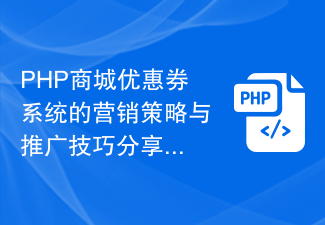 Sharing of marketing strategies and promotion techniques for PHP mall coupon system
Sep 11, 2023 pm 02:37 PM
Sharing of marketing strategies and promotion techniques for PHP mall coupon system
Sep 11, 2023 pm 02:37 PM
Sharing of marketing strategies and promotion techniques of PHP mall coupon system With the rapid development of e-commerce, more and more merchants are beginning to pay attention to the use of coupons and marketing strategies. In this field, the PHP mall coupon system has become the first choice for many merchants. This article will share some marketing strategies and promotion techniques about the PHP mall coupon system, hoping to inspire everyone. 1. Set up reasonable coupon rules First of all, in order to attract more users to participate, merchants need to set up reasonable coupon rules. This includes setting up offers





