 Operation and Maintenance
Operation and Maintenance
 Linux Operation and Maintenance
Linux Operation and Maintenance
 How to deal with frequent system startup failures in Linux systems
How to deal with frequent system startup failures in Linux systems
How to deal with frequent system startup failures in Linux systems
How to deal with frequent system startup failures in Linux systems
In the process of using the Linux system, sometimes you will encounter the problem of system startup failures. This problem may be caused by various reasons, such as hardware failure, software configuration error, file system corruption, etc. This article will introduce some common methods to deal with frequent system startup failures in Linux systems.
The first step is to determine the cause of the problem. There may be many reasons for system startup failure, such as incorrect configuration files, damaged file systems, hardware failures, etc. Before solving the problem, we first need to determine the root cause of the system startup failure. We can check the system log (such as /var/log/messages) to get more information, and find the specific reasons for the system startup failure by checking error messages and warning messages.
The second step is to repair the hardware failure. If the system startup failure is caused by hardware failure, we need to do some hardware processing. First, we can check whether the hardware connection is normal and ensure that all hardware components are functioning properly. If there is questionable hardware, you can try replacing or repairing it. In addition, we can also use BIOS or hardware detection tools to detect hardware faults and make corresponding repairs.
The third step is to repair the file system. If the system startup failure is caused by file system corruption, we need to repair the file system. You can use the fsck command to detect and repair file system errors. When running the fsck command, you need to specify the device or mount point of the file system. For example, you can use the following command to repair the file system on the /dev/sda1 partition:
fsck /dev/sda1
Before repairing the file system, it is best to back up the data to avoid data loss during the repair process. The process of repairing the file system may take some time, depending on the size of the file system and the extent of the damage.
The fourth step is to repair the boot program. If the system startup failure is caused by a damaged boot program, we need to repair the boot program. In Linux systems, common boot programs are GRUB or LILO. We can repair the boot program through the following steps:
- Use a CD or USB to boot the Linux system.
- Enter rescue mode or recovery mode.
- Execute the command to repair the boot program, such as grub-install or lilo.
The process of repairing the bootloader may have some risks and needs to be done with caution. Before repairing the boot program, it is best to back up the boot program configuration file to prevent unforeseen problems during the repair process.
The fifth step is to check the configuration file. If the system startup failure is caused by a configuration file error, we need to check the configuration file and make corresponding repairs. Common configuration files include /etc/fstab, /etc/grub.conf or /etc/lilo.conf, etc. Errors can be fixed by editing these configuration files to ensure they are correct.
The sixth step is to reinstall the system. If none of the above methods can solve the problem of system startup failure, we can consider reinstalling the system. Before reinstalling the system, you need to back up your data and ensure that all necessary installation media and software packages are available. Reinstalling the system will erase all data on the system, so proceed with caution.
In short, dealing with frequent system startup failures in Linux systems requires patience and technical knowledge. First, we need to determine the cause of the problem and take appropriate steps to deal with it. Repairing hardware failures, repairing file systems, repairing bootloaders, checking configuration files, etc. are all common solutions. If none of the above methods solve the problem, you can consider reinstalling the system. I hope the methods provided in this article can help readers solve the problem of Linux system startup failure.
The above is the detailed content of How to deal with frequent system startup failures in Linux systems. For more information, please follow other related articles on the PHP Chinese website!

Hot AI Tools

Undresser.AI Undress
AI-powered app for creating realistic nude photos

AI Clothes Remover
Online AI tool for removing clothes from photos.

Undress AI Tool
Undress images for free

Clothoff.io
AI clothes remover

AI Hentai Generator
Generate AI Hentai for free.

Hot Article

Hot Tools

Notepad++7.3.1
Easy-to-use and free code editor

SublimeText3 Chinese version
Chinese version, very easy to use

Zend Studio 13.0.1
Powerful PHP integrated development environment

Dreamweaver CS6
Visual web development tools

SublimeText3 Mac version
God-level code editing software (SublimeText3)

Hot Topics
 1369
1369
 52
52
 How do I use regular expressions (regex) in Linux for pattern matching?
Mar 17, 2025 pm 05:25 PM
How do I use regular expressions (regex) in Linux for pattern matching?
Mar 17, 2025 pm 05:25 PM
The article explains how to use regular expressions (regex) in Linux for pattern matching, file searching, and text manipulation, detailing syntax, commands, and tools like grep, sed, and awk.
 How do I implement two-factor authentication (2FA) for SSH in Linux?
Mar 17, 2025 pm 05:31 PM
How do I implement two-factor authentication (2FA) for SSH in Linux?
Mar 17, 2025 pm 05:31 PM
The article provides a guide on setting up two-factor authentication (2FA) for SSH on Linux using Google Authenticator, detailing installation, configuration, and troubleshooting steps. It highlights the security benefits of 2FA, such as enhanced sec
 How do I monitor system performance in Linux using tools like top, htop, and vmstat?
Mar 17, 2025 pm 05:28 PM
How do I monitor system performance in Linux using tools like top, htop, and vmstat?
Mar 17, 2025 pm 05:28 PM
The article discusses using top, htop, and vmstat for monitoring Linux system performance, detailing their unique features and customization options for effective system management.
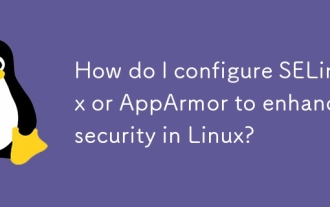 How do I configure SELinux or AppArmor to enhance security in Linux?
Mar 12, 2025 pm 06:59 PM
How do I configure SELinux or AppArmor to enhance security in Linux?
Mar 12, 2025 pm 06:59 PM
This article compares SELinux and AppArmor, Linux kernel security modules providing mandatory access control. It details their configuration, highlighting the differences in approach (policy-based vs. profile-based) and potential performance impacts
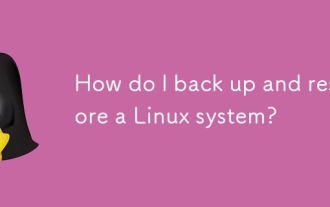 How do I back up and restore a Linux system?
Mar 12, 2025 pm 07:01 PM
How do I back up and restore a Linux system?
Mar 12, 2025 pm 07:01 PM
This article details Linux system backup and restoration methods. It compares full system image backups with incremental backups, discusses optimal backup strategies (regularity, multiple locations, versioning, testing, security, rotation), and da
 How do I use sudo to grant elevated privileges to users in Linux?
Mar 17, 2025 pm 05:32 PM
How do I use sudo to grant elevated privileges to users in Linux?
Mar 17, 2025 pm 05:32 PM
The article explains how to manage sudo privileges in Linux, including granting, revoking, and best practices for security. Key focus is on editing /etc/sudoers safely and limiting access.Character count: 159
 How do I set up a firewall in Linux using firewalld or iptables?
Mar 12, 2025 pm 06:58 PM
How do I set up a firewall in Linux using firewalld or iptables?
Mar 12, 2025 pm 06:58 PM
This article compares Linux firewall configuration using firewalld and iptables. Firewalld offers a user-friendly interface for managing zones and services, while iptables provides low-level control via command-line manipulation of the netfilter fra
 How do I manage software packages in Linux using package managers (apt, yum, dnf)?
Mar 17, 2025 pm 05:26 PM
How do I manage software packages in Linux using package managers (apt, yum, dnf)?
Mar 17, 2025 pm 05:26 PM
Article discusses managing software packages in Linux using apt, yum, and dnf, covering installation, updates, and removals. It compares their functionalities and suitability for different distributions.



