 Backend Development
Backend Development
 PHP Tutorial
PHP Tutorial
 How to optimize PHP's database connection and query performance?
How to optimize PHP's database connection and query performance?
How to optimize PHP's database connection and query performance?
How to optimize PHP's database connection and query performance?
The database is an indispensable part of Web development, and PHP, as a widely used server-side scripting language, its connection to the database and query performance are crucial to the performance of the entire system. This article will introduce some tips and suggestions for optimizing PHP database connection and query performance.
- Use persistent connections:
In PHP, a database connection is established every time a database query is executed. Persistent connections can reuse the same database connection in multiple queries, thereby reducing the cost of connection establishment. Persistent connections can be implemented through extensions such as mysqli and PDO, by simply marking the connection as persistent. - Set the connection pool size reasonably:
The connection pool is a buffer pool used to store and manage database connections. Properly setting the connection pool size can ensure that the system can handle database requests normally under high concurrency conditions. If the connection pool is too large, it will occupy too many system resources; if the connection pool is too small, requests may be queued waiting for the connection to be released. This can be adjusted by modifying the configuration parameters of the database connection pool. - Use prepared statements:
Preprocessed statements can separate SQL statements and parameters, thereby avoiding the overhead of parsing and optimizing SQL statements for each query, and improving query performance. In PHP, you can use the prepared statement function provided by extensions such as mysqli and PDO to separate parameters from SQL statements, and then bind parameters for query. - Reduce the number of queries:
Reducing the number of database queries is a common database optimization strategy. The number of complex queries can be reduced by properly designing the table structure and indexes of the database, and using JOIN statements and subqueries. In addition, you can consider using cache to store some frequently queried data, such as using Redis as a cache to store query results to avoid frequent database queries. - Use appropriate indexes:
Indexes can speed up database queries. In PHP, you can add indexes to a table by using the CREATE INDEX statement, and select the appropriate index type according to actual needs. However, indexes also have some side effects, such as increasing the overhead of write operations and taking up storage space. Therefore, there is a trade-off between query performance and write performance when designing indexes. - Database sub-database and sub-table:
When the amount of system data increases to a certain level, a single database may not be able to meet the query performance requirements. At this time, you can consider splitting the database into multiple libraries or splitting the table into multiple tables to distribute the database load. In PHP, you can use distributed databases or sharding technology based on consistent hashing to shard databases and tables. - Use cache:
Cache is a common means to improve system performance. Some query results or calculation results can be cached and read directly from the cache during the next query, avoiding access to the database. In PHP, you can use extensions such as Memcache or Redis to implement caching functions.
In summary, optimizing PHP's database connection and query performance requires comprehensive consideration of multiple aspects, including reducing connection establishment overhead, setting the connection pool size appropriately, using preprocessing statements, reducing the number of queries, and using appropriate Indexing, database sharding, and using cache, etc. By properly applying these tips and suggestions, you can improve system performance and user experience.
The above is the detailed content of How to optimize PHP's database connection and query performance?. For more information, please follow other related articles on the PHP Chinese website!

Hot AI Tools

Undresser.AI Undress
AI-powered app for creating realistic nude photos

AI Clothes Remover
Online AI tool for removing clothes from photos.

Undress AI Tool
Undress images for free

Clothoff.io
AI clothes remover

Video Face Swap
Swap faces in any video effortlessly with our completely free AI face swap tool!

Hot Article

Hot Tools

Notepad++7.3.1
Easy-to-use and free code editor

SublimeText3 Chinese version
Chinese version, very easy to use

Zend Studio 13.0.1
Powerful PHP integrated development environment

Dreamweaver CS6
Visual web development tools

SublimeText3 Mac version
God-level code editing software (SublimeText3)

Hot Topics
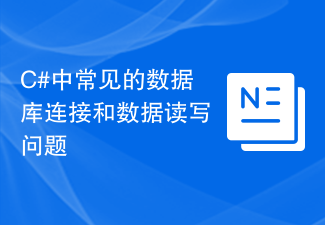 Common database connection and data reading and writing problems in C#
Oct 10, 2023 pm 07:24 PM
Common database connection and data reading and writing problems in C#
Oct 10, 2023 pm 07:24 PM
Common database connection and data reading and writing problems in C# require specific code examples. In C# development, database connection and data reading and writing are frequently encountered problems. Correct handling of these problems is the key to ensuring code quality and performance. This article will introduce some common database connection and data reading and writing problems, and provide specific code examples to help readers better understand and solve these problems. Database connection issues 1.1 Connection string errors When connecting to the database, a common error is that the connection string is incorrect. The connection string contains the connection to the database
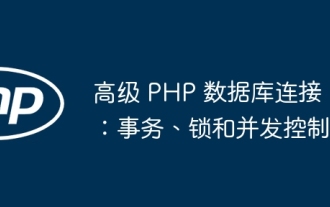 Advanced PHP database connections: transactions, locks, and concurrency control
Jun 01, 2024 am 11:43 AM
Advanced PHP database connections: transactions, locks, and concurrency control
Jun 01, 2024 am 11:43 AM
Advanced PHP database connections involve transactions, locks, and concurrency control to ensure data integrity and avoid errors. A transaction is an atomic unit of a set of operations, managed through the beginTransaction(), commit(), and rollback() methods. Locks prevent simultaneous access to data via PDO::LOCK_SHARED and PDO::LOCK_EXCLUSIVE. Concurrency control coordinates access to multiple transactions through MySQL isolation levels (read uncommitted, read committed, repeatable read, serialized). In practical applications, transactions, locks and concurrency control are used for product inventory management on shopping websites to ensure data integrity and avoid inventory problems.
 How to configure database connection in mybatis
Jan 15, 2024 pm 02:12 PM
How to configure database connection in mybatis
Jan 15, 2024 pm 02:12 PM
How to configure database connection in mybatis: 1. Specify the data source; 2. Configure the transaction manager; 3. Configure the type processor and mapper; 4. Use environment elements; 5. Configure aliases. Detailed introduction: 1. Specify the data source. In the "mybatis-config.xml" file, you need to configure the data source. The data source is an interface, which provides a database connection; 2. Configure the transaction manager to ensure the normality of database transactions. For processing, you also need to configure the transaction manager; 3. Configure the type processor and mapper, etc.
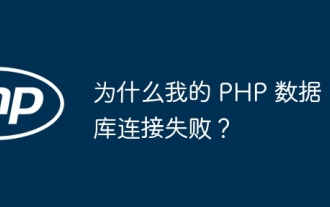 Why does my PHP database connection fail?
Jun 05, 2024 pm 07:55 PM
Why does my PHP database connection fail?
Jun 05, 2024 pm 07:55 PM
Reasons for a PHP database connection failure include: the database server is not running, incorrect hostname or port, incorrect database credentials, or lack of appropriate permissions. Solutions include: starting the server, checking the hostname and port, verifying credentials, modifying permissions, and adjusting firewall settings.
 WordPress database connection error solution revealed
Mar 05, 2024 pm 01:42 PM
WordPress database connection error solution revealed
Mar 05, 2024 pm 01:42 PM
WordPress is currently one of the most popular website building platforms in the world, but during use, you sometimes encounter database connection errors. This kind of error will cause the website to be unable to be accessed normally, causing trouble to the website administrator. This article will reveal how to solve WordPress database connection errors and provide specific code examples to help readers solve this problem more quickly. Problem Analysis WordPress database connection errors are usually caused by the following reasons: Incorrect database username or password data
 The first step in learning Go language: how to implement database connection and operation
Jan 23, 2024 am 08:10 AM
The first step in learning Go language: how to implement database connection and operation
Jan 23, 2024 am 08:10 AM
Learn Go language from scratch: How to implement database connection and operation, specific code examples are required 1. Introduction Go language is an open source programming language, developed by Google, and widely used to build high-performance, reliable server-side software . In Go language, using a database is a very common requirement. This article will introduce how to implement database connection and operation in Go language, and give specific code examples. 2. Choose the appropriate database driver. In the Go language, there are many third-party database drivers to choose from, such as My
 How to use PHP database connection to implement user subscription function
Sep 10, 2023 am 09:53 AM
How to use PHP database connection to implement user subscription function
Sep 10, 2023 am 09:53 AM
How to use PHP database connection to implement user subscription function In recent years, with the rapid development of the Internet, the subscription function has become one of the important components of many websites and applications. Whether it is a news subscription, email subscription, product information subscription or other types of subscriptions, users' subscription means their interest and demand for specific content. In this article, we will introduce how to use PHP database connection to implement user subscription function. First, we need a database to store the user's subscription information. We can use MySQL or other
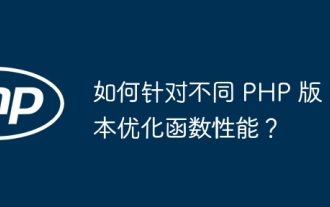 How to optimize function performance for different PHP versions?
Apr 25, 2024 pm 03:03 PM
How to optimize function performance for different PHP versions?
Apr 25, 2024 pm 03:03 PM
Methods to optimize function performance for different PHP versions include: using analysis tools to identify function bottlenecks; enabling opcode caching or using an external caching system; adding type annotations to improve performance; and selecting appropriate string concatenation and sorting algorithms according to the PHP version.





