 Backend Development
Backend Development
 PHP Tutorial
PHP Tutorial
 How to use PHP's image processing and generate verification code?
How to use PHP's image processing and generate verification code?
How to use PHP's image processing and generate verification code?
How to use PHP's image processing and generate verification codes?
With the development of the Internet, verification codes have become one of the important means to ensure the authenticity of users. Verification codes can effectively prevent the emergence of robots, malicious programs and abuse. In PHP, we can use image processing technology to generate verification codes to ensure the security and reliability of the system. This article will introduce you to how to use PHP's image processing and generate verification codes.
First of all, we need to understand the basic principles of image processing. Image processing is a technology that performs various operations on images. For the verification code, it mainly includes the following steps:
1. Generate random characters. In the process of generating the verification code, we need to randomly generate some characters for display to the user. This can be achieved by using PHP's random function rand(). For example, we can generate a random string $code of length 4, where each character is randomly selected from a-z, A-Z, 0-9.
2. Create canvas. Next, we need to create an image canvas and draw the captcha characters on the canvas. You can use the PHP function imagecreatetruecolor() to create a canvas of a specified size. For example, we can create a canvas $img with a width of 120 pixels and a height of 40 pixels.
3. Set color. In order to increase the readability and security of the verification code, we can set some different colors. You can use the PHP function imagecolorallocate() to assign colors to the image canvas. For example, you can use black as the background color and white as the character color.
4. Draw characters. Next, we need to draw the generated captcha characters on the canvas. This can be achieved using the PHP function imagestring() or imagettftext(). The imagestring() function uses built-in fonts for characters, while the imagettftext() function can use custom fonts. For example, we can use the imagettftext() function to draw characters.
5. Add distractions. To prevent bots and malicious programs from analyzing images to crack the captcha, we can add some distracting elements. You can use the PHP function imagesetpixel() to draw some pixels at random positions on the canvas to make the image more difficult to identify.
6. Output image. Finally, we need to output the generated image to the user. This can be achieved using the PHP functions header() and imagepng(). The header() function is used to set the response header and tell the browser that the output is an image. The imagepng() function is used to output images into PNG format.
Through the above steps, we can use PHP's image processing technology to generate verification codes. When using the verification code, we can store the verification code in the Session, and then compare the verification code entered by the user with the verification code in the Session to determine whether it is a real user.
To summarize, this article introduces you to how to use PHP's image processing and generate verification codes. By learning and mastering these technologies, we can improve the security and reliability of the system and prevent the emergence of robots and malicious programs. Hope this article helps you!
The above is the detailed content of How to use PHP's image processing and generate verification code?. For more information, please follow other related articles on the PHP Chinese website!

Hot AI Tools

Undresser.AI Undress
AI-powered app for creating realistic nude photos

AI Clothes Remover
Online AI tool for removing clothes from photos.

Undress AI Tool
Undress images for free

Clothoff.io
AI clothes remover

AI Hentai Generator
Generate AI Hentai for free.

Hot Article

Hot Tools

Notepad++7.3.1
Easy-to-use and free code editor

SublimeText3 Chinese version
Chinese version, very easy to use

Zend Studio 13.0.1
Powerful PHP integrated development environment

Dreamweaver CS6
Visual web development tools

SublimeText3 Mac version
God-level code editing software (SublimeText3)

Hot Topics
 How to implement image filter effects in PHP
Sep 13, 2023 am 11:31 AM
How to implement image filter effects in PHP
Sep 13, 2023 am 11:31 AM
How to implement PHP image filter effects requires specific code examples. Introduction: In the process of web development, image filter effects are often used to enhance the vividness and visual effects of images. The PHP language provides a series of functions and methods to achieve various picture filter effects. This article will introduce some commonly used picture filter effects and their implementation methods, and provide specific code examples. 1. Brightness adjustment Brightness adjustment is a common picture filter effect, which can change the lightness and darkness of the picture. By using imagefilte in PHP
 PHP draws an ellipse
Mar 21, 2024 pm 01:00 PM
PHP draws an ellipse
Mar 21, 2024 pm 01:00 PM
This article will explain in detail how to draw an ellipse in PHP. The editor thinks it is quite practical, so I share it with you as a reference. I hope you can gain something after reading this article. PHP Drawing Ellipses Preface The PHP language provides a rich function library, among which the GD library is specially used for image processing and can draw various shapes in PHP, including ellipses. Draw an ellipse 1. Load the GD library 2. Create an image
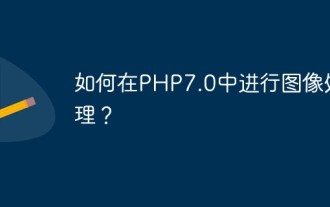 How to perform image processing in PHP7.0?
May 27, 2023 am 08:51 AM
How to perform image processing in PHP7.0?
May 27, 2023 am 08:51 AM
PHP is a programming language widely used in web development. It is highly readable and easy to learn. It also has high application value in the field of image processing. From PHP5.5 to PHP7.0 upgrade, PHP has made a series of optimizations and improvements in image processing, including more efficient memory management, faster execution speed, richer image processing functions, etc. This article will introduce in detail how to perform image processing in PHP7.0. 1. GD library image processing is an essential part of web development.
 Summary of PHP image cropping techniques
Sep 13, 2023 am 08:45 AM
Summary of PHP image cropping techniques
Sep 13, 2023 am 08:45 AM
Summary of PHP image cropping techniques, specific code examples are required. In web development, the need to crop images is often involved. Whether it is to adapt to different layout needs or to improve page loading speed, image cropping is a very important technology. As a popular server-side scripting language, PHP provides a wealth of image processing functions and libraries, making image cropping easier and more efficient. This article will introduce some commonly used PHP image cropping techniques and provide specific code examples. 1. GD library to crop pictures GD
 Detailed explanation of PHP image processing methods and common problems
Jun 09, 2023 am 08:19 AM
Detailed explanation of PHP image processing methods and common problems
Jun 09, 2023 am 08:19 AM
PHP is a very popular server-side scripting language that can handle a wide variety of web tasks, including image processing. This article will introduce some image processing methods in PHP and some common problems you may encounter. 1. How to process images in PHP 1. Use the GD library GD (GNU Image Processing Library) is an open source library for image processing. It allows PHP developers to create and manipulate images using scripts, including scaling, cropping, rotating, filtering, and drawing. Before using the GD library, you need to make sure
 How to use PHP's image processing and generate verification code?
Jun 29, 2023 am 10:39 AM
How to use PHP's image processing and generate verification code?
Jun 29, 2023 am 10:39 AM
How to use PHP's image processing and generate verification code? With the development of the Internet, verification codes have become one of the important means to ensure the authenticity of users. Verification codes can effectively prevent the emergence of robots, malicious programs and abuse. In PHP, we can use image processing technology to generate verification codes to ensure the security and reliability of the system. This article will introduce you to how to use PHP's image processing and generate verification codes. First, we need to understand the basic principles of image processing. Image processing is the process of performing various
 How to use PHP for image processing and manipulation
Aug 04, 2023 am 08:13 AM
How to use PHP for image processing and manipulation
Aug 04, 2023 am 08:13 AM
Overview of how to use PHP for image processing and manipulation: In modern Internet applications, image processing and manipulation is a very important technology. As a popular back-end programming language, PHP provides a wealth of image processing and operation functions, allowing us to easily perform various operations on images, such as scaling, cropping, rotating, adjusting brightness, contrast and color, etc. This article will introduce how to use PHP for image processing and manipulation, and demonstrate it in detail through code examples. 1. Install and configure the GD extension: use PHP for image processing
 How to use PHP for image processing and generation
Jun 06, 2023 pm 04:20 PM
How to use PHP for image processing and generation
Jun 06, 2023 pm 04:20 PM
With the continuous development of Internet technology, image processing and generation have become more and more important in Web development. How to use PHP for image processing and generation has become the focus of many developers. This article will introduce how to use PHP for image processing and generation. 1. PHP image processing library PHP provides many image processing libraries, such as GD library, ImageMagick library, etc. Among them, the GD library is PHP's standard image processing library, and its performance and stability are relatively excellent. If there is a need for image processing and generation





