What are the reasons why a mobile phone has an empty number?
There are several reasons why the mobile phone number is empty: 1. The number has been canceled or deactivated. The user may apply to the operator to cancel or deactivate the number; 2. The number has expired. If it is not used within the period For this number, the operator may regard the number as invalid and cancel it; 3. The number is blocked or blocked from receiving calls, and may be blocked or blocked from calling certain numbers or receiving text messages; 4. The number information is wrong. When you dial these When a number is disabled, it will also prompt that the number is empty; 5. Other technical problems, network failure, signal instability, equipment failure, SIM card problems, etc.
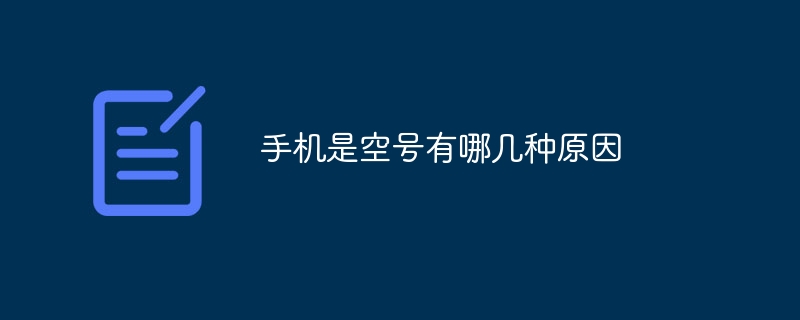
#The operating environment of this article: Windows 10 system, dell g3 computer.
With the rapid development of mobile communication technology, mobile phones have become one of the indispensable tools in modern people's lives. However, sometimes when we dial a mobile phone number, we find that it is empty. There are many reasons why a mobile phone has an empty number, and several possible reasons are listed below.
1.The number has been canceled or deactivated
Probably the most common reason is that the mobile phone number has been canceled or deactivated. When users decide to no longer use their original mobile phone number, they can choose to apply to the operator to cancel or deactivate the number. This may be due to reasons such as changing to a new mobile phone number or no longer needing mobile phone service. In this case, once someone dials the number, they will hear a tone telling them that the number is unavailable.
2.The number has expired
Mobile phone numbers usually have an expiration date. If the user does not use the number for any operation within that period, the operator may Consider the number invalid and log out. This usually occurs when the phone is not used for a long period of time or when bills are not paid on time. In this case, even after the number is deregistered, when someone calls the number, it will prompt that the number is empty.
3. Numbers are blocked or blocked from receiving
In some cases, users may choose to block or block certain numbers from making calls or receiving text messages. In this case, when you try to call these blocked or blocked numbers, you will be told that the number is unavailable.
4.Incorrect number information
Sometimes users may accidentally reveal their mobile phone numbers in public places, on websites or on social media. If someone maliciously uses these leaked mobile phone numbers to commit fraud, harassment or other illegal activities, the operator may block or disable these numbers. In this case, when you call these banned numbers, you will also be prompted that the number is empty.
5.Other technical problems
In addition to the common reasons listed above, the phone's empty number may also be caused by some other technical problems. For example, network failure, signal instability, equipment failure, SIM card problems, etc. These issues can cause dialed numbers to appear as empty, even though the number is actually valid.
Summary
In the process of daily use of mobile phones, we may encounter situations where the phone number is empty. Although the reasons vary, most cases are due to number deregistration, expiration, blocking or blocking calls, information errors, or other technical issues. Understanding the reasons why mobile phone numbers are empty can help us better understand and respond to this situation so that we can use mobile phone communication services more efficiently.
The above is the detailed content of What are the reasons why a mobile phone has an empty number?. For more information, please follow other related articles on the PHP Chinese website!

Hot AI Tools

Undresser.AI Undress
AI-powered app for creating realistic nude photos

AI Clothes Remover
Online AI tool for removing clothes from photos.

Undress AI Tool
Undress images for free

Clothoff.io
AI clothes remover

AI Hentai Generator
Generate AI Hentai for free.

Hot Article

Hot Tools

Notepad++7.3.1
Easy-to-use and free code editor

SublimeText3 Chinese version
Chinese version, very easy to use

Zend Studio 13.0.1
Powerful PHP integrated development environment

Dreamweaver CS6
Visual web development tools

SublimeText3 Mac version
God-level code editing software (SublimeText3)

Hot Topics
 1377
1377
 52
52
 What are the reasons why a mobile phone has an empty number?
Feb 21, 2023 pm 02:26 PM
What are the reasons why a mobile phone has an empty number?
Feb 21, 2023 pm 02:26 PM
The reasons why the mobile phone number is empty: 1. The mobile phone number has been blacklisted by the other party; 2. The other party has set up the call transfer function, and the transferred number is an unconventional mobile phone number range, such as 11 digits pressed randomly; 3. The number is wrong ; 4. Virtual number; 5. The number has been canceled and is in the recovery freezing period; 6. The operator's system failure will cause the user's mobile phone to have an empty number in a regional and range manner; 7. The signal is not good; 8. The number The format is wrong; 9. Mobile phone card failure; 10. Special ringtone.
 How to use Xiaohongshu account to find users? Can I find my mobile phone number?
Mar 22, 2024 am 08:40 AM
How to use Xiaohongshu account to find users? Can I find my mobile phone number?
Mar 22, 2024 am 08:40 AM
With the rapid development of social media, Xiaohongshu has become one of the most popular social platforms. Users can create a Xiaohongshu account to show their personal identity and communicate and interact with other users. If you need to find a user’s Xiaohongshu number, you can follow these simple steps. 1. How to use Xiaohongshu account to find users? 1. Open the Xiaohongshu APP, click the "Discover" button in the lower right corner, and then select the "Notes" option. 2. In the note list, find the note posted by the user you want to find. Click to enter the note details page. 3. On the note details page, click the "Follow" button below the user's avatar to enter the user's personal homepage. 4. In the upper right corner of the user's personal homepage, click the three-dot button and select "Personal Information"
 How to set up if WeChat does not allow adding by mobile phone number
Mar 12, 2024 pm 05:04 PM
How to set up if WeChat does not allow adding by mobile phone number
Mar 12, 2024 pm 05:04 PM
How to set up WeChat to disallow adding via mobile phone number? In WeChat APP, you can disallow adding WeChat via mobile phone number, but most users don’t know how to set it up to not allow WeChat to be added via mobile phone number. Next is WeChat brought by the editor to users It is not allowed to add setting method tutorials through mobile phone numbers. Interested users can come and take a look! Tutorial on how to use WeChat. How to set up WeChat when adding a mobile phone number is not allowed. 1. First open the WeChat APP, enter the main page, click [Me] in the lower right corner to enter, and select the [Settings] function; 2. Then enter the setting function page and find [Friend Permissions] ] Service function; 3. Then on the friend permissions interface, slide the button behind [Verification is required when adding me as a friend]; 4. Finally, on the page shown below, slide [Mobile Phone Number]
 What does the +86 in front of a mobile phone number mean?
Jan 12, 2021 pm 02:17 PM
What does the +86 in front of a mobile phone number mean?
Jan 12, 2021 pm 02:17 PM
The +86 in front of the mobile phone number refers to China's international dialing code. When dialing a domestic mobile phone in China, adding "+86" is the same as not adding it; and the international telephone area code is assigned by the International Telecommunications Union according to the "E.164" standard. Country codes; all numbers are prefix numbers, which means these numbers are used to "dial" the destination country.
 How to check what is registered with a mobile phone number 'Detailed explanation: APP query method for mobile phone number registration'
Feb 07, 2024 am 08:24 AM
How to check what is registered with a mobile phone number 'Detailed explanation: APP query method for mobile phone number registration'
Feb 07, 2024 am 08:24 AM
I don’t know if you have such an experience. Your mobile phone often receives some inexplicable text messages, or registration information for some websites or other verification information. In fact, our mobile phone number may be bound to many unfamiliar websites, and we ourselves Even if you don’t know, what I will share with you today is to teach you how to unbind all unfamiliar websites with one click. Step 1: Open the number service platform. This technique is very practical. The steps are as follows: Open WeChat, click the plus icon in the search box, select Add Friend, and then enter the code number service platform to search. We can see that there is a number service platform. Of course, it belongs to a public institution and was launched by the National Institute of Information and Communications Technology. It can help everyone unbind mobile phone number information with one click. Step 2: Check whether the phone has been marked for me
 How to change the mobile phone number of Xiaohongshu account? Will there be any impact if I change my mobile phone number?
Mar 22, 2024 am 08:11 AM
How to change the mobile phone number of Xiaohongshu account? Will there be any impact if I change my mobile phone number?
Mar 22, 2024 am 08:11 AM
In the digital age, Xiaohongshu has become a platform for many people to share their lives and discover good things. Over time, we may need to change the mobile phone number on the account. So, how to change Xiaohongshu’s mobile phone number? 1. How to change the mobile phone number of Xiaohongshu account? 1. Log in to your Xiaohongshu account and enter the “My” page. 2. Click "..." in the upper right corner and select "Settings". 3. On the settings page, find the "Account and Security" option and click to enter. 4. On the Account and Security page, find the "Mobile Phone Number" option and click to enter. 5. At this time, the page will display the current mobile phone number, click "Change Mobile Number". 6. Enter the new mobile phone number, receive the verification code, and fill it out. 7. Set a new password to ensure account security. 8. After completing the above steps,
 How to change the mobile phone number of Amap - Detailed introduction to the method of changing the mobile number of Amap
Mar 20, 2024 pm 08:41 PM
How to change the mobile phone number of Amap - Detailed introduction to the method of changing the mobile number of Amap
Mar 20, 2024 pm 08:41 PM
Amap is loved by users for its precise positioning and rich functions. However, during use, sometimes we may need to change the bound mobile phone number to ensure the accuracy of personal information and services. So, how to change the mobile phone number of Amap? The editor has compiled some relevant information, come and take a look with me! How to change the mobile phone number on Amap? Answer: [Amap]-[My]-[Settings Icon]-[Account and Security]-[Mobile Number]-[Change]-[Next Step]. Specific steps: 1. First open the Amap software and enter the home page. We need to click [My] in the lower right corner; 2. Then you can see some related functions in My One Second. Here we click on the upper right corner. [Settings icon] in the corner;
 How to check the usage status of mobile phone number? How to check the usage time of mobile phone number?
Mar 07, 2024 pm 04:30 PM
How to check the usage status of mobile phone number? How to check the usage time of mobile phone number?
Mar 07, 2024 pm 04:30 PM
With the continuous advancement of mobile communication technology, mobile phone numbers have become an indispensable communication tool in our daily lives. Sometimes, we need to check the usage status of a mobile phone number, such as verifying whether the number is out of service or in arrears. 1. How to check the usage status of mobile phone number? Contacting the operator's customer service is the most direct way to check the usage status of your mobile phone number. Different operators may have different inquiry methods, but this can usually be accomplished by calling the operator's customer service hotline. When talking to customer service staff, you only need to provide the mobile phone number you need to query, and the customer service staff will provide you with detailed usage status information. Therefore, if you want to know the specific situation of a certain mobile phone number, you can get relevant information by calling the operator's customer service hotline. There are



