 Operation and Maintenance
Operation and Maintenance
 Linux Operation and Maintenance
Linux Operation and Maintenance
 How to deal with the problem of insufficient system memory in Linux systems
How to deal with the problem of insufficient system memory in Linux systems
How to deal with the problem of insufficient system memory in Linux systems
How to deal with the problem of insufficient system memory in the Linux system
Abstract: The Linux system is an operating system with strong stability and high security, but sometimes it encounters the problem of insufficient system memory. This article will introduce some common processing methods to help users solve this problem.
Keywords: Linux system, system memory, shortage, processing method
Text:
Introduction
Linux system, as an open source operating system, is widely used in various servers and embedded devices. However, sometimes we will find that the system will have insufficient memory problems during operation. This will not only cause system performance degradation, but also cause unnecessary trouble to users. Therefore, how to deal with the problem of insufficient memory in Linux systems has become an important topic.
1. Diagnose the problem of insufficient memory
Before dealing with the problem of insufficient memory, you first need to clarify whether the problem is really caused by insufficient memory. We can diagnose insufficient memory problems in the following ways:
- View system logs: By viewing the system log files, such as /var/log/messages or /var/log/syslog, you can understand The operating status of the system and possible abnormal conditions.
- Use the top command: You can use the top command to view the system's resource usage in real time, including memory, CPU, etc. If the memory usage is too high, it means there is a problem of insufficient memory.
- Use the free command: You can use the free command to view the current memory usage of the system, including total memory, used memory, remaining memory, etc. If there is less remaining memory, it also indicates that there is a problem of insufficient memory.
2. Dealing with insufficient memory problem
When it is confirmed that the system has insufficient memory problem, corresponding measures need to be taken. Some common processing methods are listed below:
- Close unnecessary processes or services: If there are some unnecessary processes or services in the system, you can release some memory space by closing them. You can use the kill command to stop the specified process, or you can disable the corresponding service by modifying the service configuration file.
- Optimize memory usage: Sometimes it is because some applications in the system use too much memory, resulting in insufficient memory. You can limit the memory usage of an application by adjusting its configuration file. In addition, you can also optimize memory allocation and release by using memory optimization tools, such as the malloc optimizer.
- Increase swap space: In addition to physical memory, Linux systems can also expand memory by using swap space. You can use the swapon command to add a swap partition to increase the available memory space of the system. However, it should be noted that the use of swap space will lead to a decrease in system performance, so it should be used in moderation.
- Upgrade hardware: If the memory problem in the system cannot be solved by the above method, you may need to consider upgrading the hardware and increasing the memory capacity. Although this is a more expensive solution, it is one of the most effective.
3. Preventing out-of-memory problems
In addition to dealing with out-of-memory problems in a timely manner, we should also take some preventive measures to avoid out-of-memory problems. The following are some suggestions to prevent insufficient memory problems:
- Set the memory allocation strategy appropriately: You can adjust the memory allocation strategy by modifying the system's kernel parameters, such as vm.swappiness and vm.overcommit_memory, etc. This avoids out-of-memory issues.
- Regularly check system resource usage: You should regularly check system resource usage, including memory, CPU, etc., to discover and deal with possible problems in a timely manner.
- Update the system and applications in a timely manner: Update the system and applications in a timely manner to fix some known BUGs and security vulnerabilities and improve the stability and performance of the system.
Conclusion
When dealing with out-of-memory problems in Linux systems, it needs to be solved through various methods such as diagnosis, treatment and prevention. Only by maintaining the health of the system can the stability and reliability of the system be ensured. Through the introduction of this article, I believe that readers have a certain understanding of how to deal with the problem of insufficient system memory in Linux systems. I hope it can help readers better deal with this problem and improve work efficiency.
The above is the detailed content of How to deal with the problem of insufficient system memory in Linux systems. For more information, please follow other related articles on the PHP Chinese website!

Hot AI Tools

Undresser.AI Undress
AI-powered app for creating realistic nude photos

AI Clothes Remover
Online AI tool for removing clothes from photos.

Undress AI Tool
Undress images for free

Clothoff.io
AI clothes remover

AI Hentai Generator
Generate AI Hentai for free.

Hot Article

Hot Tools

Notepad++7.3.1
Easy-to-use and free code editor

SublimeText3 Chinese version
Chinese version, very easy to use

Zend Studio 13.0.1
Powerful PHP integrated development environment

Dreamweaver CS6
Visual web development tools

SublimeText3 Mac version
God-level code editing software (SublimeText3)

Hot Topics
 1378
1378
 52
52
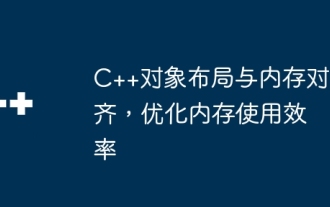 C++ object layout is aligned with memory to optimize memory usage efficiency
Jun 05, 2024 pm 01:02 PM
C++ object layout is aligned with memory to optimize memory usage efficiency
Jun 05, 2024 pm 01:02 PM
C++ object layout and memory alignment optimize memory usage efficiency: Object layout: data members are stored in the order of declaration, optimizing space utilization. Memory alignment: Data is aligned in memory to improve access speed. The alignas keyword specifies custom alignment, such as a 64-byte aligned CacheLine structure, to improve cache line access efficiency.
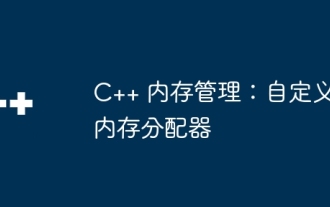 C++ Memory Management: Custom Memory Allocator
May 03, 2024 pm 02:39 PM
C++ Memory Management: Custom Memory Allocator
May 03, 2024 pm 02:39 PM
Custom memory allocators in C++ allow developers to adjust memory allocation behavior according to needs. Creating a custom allocator requires inheriting std::allocator and rewriting the allocate() and deallocate() functions. Practical examples include: improving performance, optimizing memory usage, and implementing specific behaviors. When using it, you need to pay attention to avoid freeing memory, manage memory alignment, and perform benchmark tests.
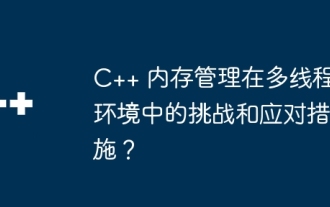 Challenges and countermeasures of C++ memory management in multi-threaded environment?
Jun 05, 2024 pm 01:08 PM
Challenges and countermeasures of C++ memory management in multi-threaded environment?
Jun 05, 2024 pm 01:08 PM
In a multi-threaded environment, C++ memory management faces the following challenges: data races, deadlocks, and memory leaks. Countermeasures include: 1. Use synchronization mechanisms, such as mutexes and atomic variables; 2. Use lock-free data structures; 3. Use smart pointers; 4. (Optional) implement garbage collection.
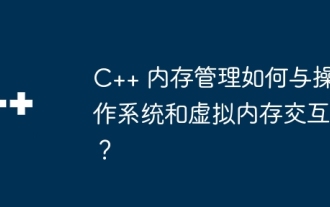 How does C++ memory management interact with the operating system and virtual memory?
Jun 02, 2024 pm 09:03 PM
How does C++ memory management interact with the operating system and virtual memory?
Jun 02, 2024 pm 09:03 PM
C++ memory management interacts with the operating system, manages physical memory and virtual memory through the operating system, and efficiently allocates and releases memory for programs. The operating system divides physical memory into pages and pulls in the pages requested by the application from virtual memory as needed. C++ uses the new and delete operators to allocate and release memory, requesting memory pages from the operating system and returning them respectively. When the operating system frees physical memory, it swaps less used memory pages into virtual memory.
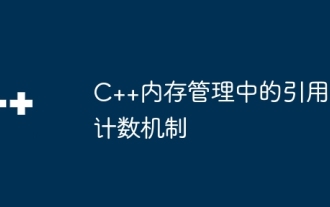 Reference counting mechanism in C++ memory management
Jun 01, 2024 pm 08:07 PM
Reference counting mechanism in C++ memory management
Jun 01, 2024 pm 08:07 PM
The reference counting mechanism is used in C++ memory management to track object references and automatically release unused memory. This technology maintains a reference counter for each object, and the counter increases and decreases when references are added or removed. When the counter drops to 0, the object is released without manual management. However, circular references can cause memory leaks, and maintaining reference counters increases overhead.
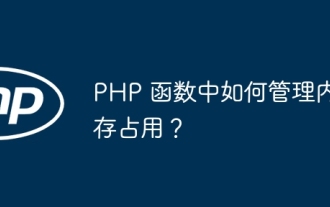 How to manage memory usage in PHP functions?
Apr 26, 2024 pm 12:12 PM
How to manage memory usage in PHP functions?
Apr 26, 2024 pm 12:12 PM
To manage memory usage in PHP functions: avoid declaring unnecessary variables; use lightweight data structures; release unused variables; optimize string processing; limit function parameters; optimize loops and conditions, such as avoiding infinite loops and using indexed arrays .
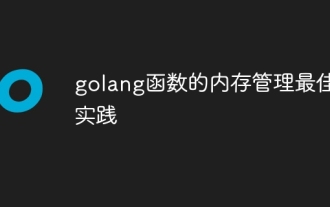 Best practices for memory management of golang functions
Apr 26, 2024 pm 05:33 PM
Best practices for memory management of golang functions
Apr 26, 2024 pm 05:33 PM
Memory management best practices in Go include: avoiding manual allocation/freeing of memory (using a garbage collector); using memory pools to improve performance when objects are frequently created/destroyed; using reference counting to track the number of references to shared data; using synchronized memory pools sync.Pool safely manages objects in concurrent scenarios.
 Memory management of golang functions and goroutine
Apr 25, 2024 pm 03:57 PM
Memory management of golang functions and goroutine
Apr 25, 2024 pm 03:57 PM
Memory for functions in Go is passed by value and does not affect the original variable. Goroutine shares memory, and its allocated memory will not be reclaimed by GC until Goroutine completes execution. Memory leaks can occur by holding a completed Goroutine reference, using global variables, or avoiding static variables. To avoid leaks, it is recommended to cancel Goroutines through channels, avoid static variables, and use defer statements to release resources.



