
What should I do if I cannot delete a folder in win11? When we use computers, we create many folders to store some files in categories. Over time, some folders will no longer be used, but when the user wants to delete this folder, there is no way to delete it. These folders, how should this situation be solved? The editor has compiled the solutions to the problem of not being able to delete folders in Win11. If you are interested, follow the editor to take a look below! 
1. Find the file whose access is denied and cannot be deleted, right-click, and select Properties in the menu item that opens, as shown in the figure shown.
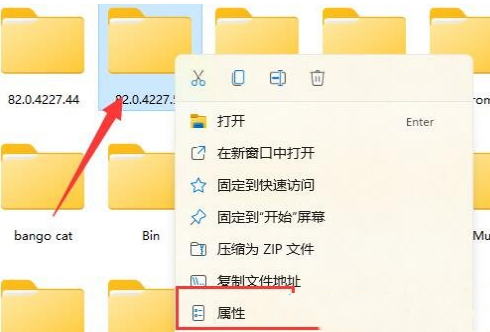
2. Switch to the Security tab, as shown in the figure.
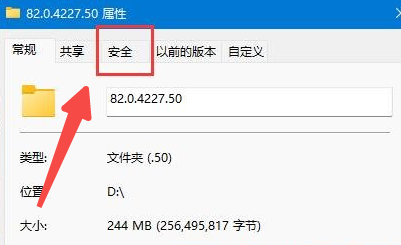
#3. Select the currently used account, and then click Advanced below, as shown in the picture.
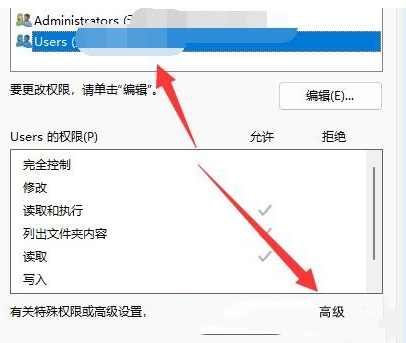
#4. Double-click to open the account currently in use, as shown in the picture.
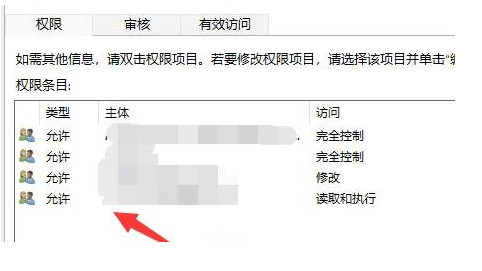
#5. Change the type to Allow and check the permissions below, as shown in the picture.
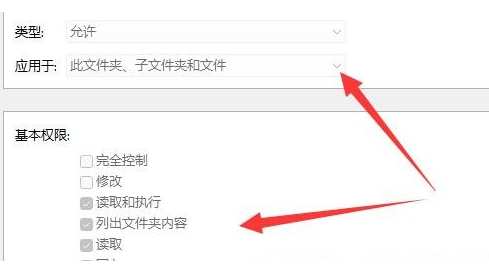
6. Click OK to save, as shown in the picture.
The above is the entire content of [What to do if Win11 cannot delete a folder - Solution to Win11 cannot delete a folder], more exciting tutorials are on this site!
The above is the detailed content of What to do if win11 cannot delete folders. For more information, please follow other related articles on the PHP Chinese website!
 Folder becomes exe
Folder becomes exe
 Folder exe virus solution
Folder exe virus solution
 How to solve the problem that the folder does not have security options
How to solve the problem that the folder does not have security options
 How to modify folder 777 permissions
How to modify folder 777 permissions
 Solution to 0x84b10001
Solution to 0x84b10001
 python environment variable configuration
python environment variable configuration
 The core technologies of the big data analysis system include
The core technologies of the big data analysis system include
 Kernelutil.dll error repair method
Kernelutil.dll error repair method




