 Backend Development
Backend Development
 PHP Tutorial
PHP Tutorial
 How to use PHP multi-threading to implement a high-performance RPC server
How to use PHP multi-threading to implement a high-performance RPC server
How to use PHP multi-threading to implement a high-performance RPC server
How to use PHP multi-threading to implement a high-performance RPC server
With the continuous development of the Internet, there are more and more demands for distributed systems. Remote Procedure Call (RPC) is one of the communication mechanisms often used in these distributed systems. It allows programs on different machines to call remote functions just like calling local functions, thereby realizing data transmission and function calls between systems.
In actual development, in order to improve the performance and concurrent processing capabilities of the system, it is a common practice to use multi-threading technology to process RPC requests. PHP is a scripting language widely used in Web development. When implementing a high-performance RPC server, PHP's multi-threading feature can also be used to improve the server's throughput.
The following will introduce how to use PHP multi-threading to implement a high-performance RPC server.
- PHP multi-threading extension
PHP itself does not directly support multi-threading, but it can be achieved by installing additional extensions. Currently, the more popular PHP multi-thread extensions include pthread and pcntl. Among them, pthread is a powerful PHP multi-thread extension that supports thread creation, destruction, synchronization and other operations, and is very suitable for building high-performance RPC servers. - Create RPC server
First, we need to create an underlying RPC server to receive RPC requests from clients and assign them to different worker threads for processing. This server can be implemented using PHP's socket function. For example, use the socket_create function to create a TCP server listening on a specified port. - Multi-threading
Next, we use the pthread extension to create multiple worker threads. Each worker thread is responsible for processing requests from the RPC server. When creating a thread, you need to define a work function (also called a thread entry function) to handle the specific logic of RPC requests. In this work function, you can read the RPC request data, perform corresponding processing, and then return the processing results to the client. - Thread Synchronization
When multiple worker threads process RPC requests at the same time, race conditions may occur, resulting in incorrect processing or loss of data. To avoid this situation, we need to use thread synchronization mechanism to protect access to shared resources. In PHP, you can use the lock or semaphore provided by the pthread extension to achieve thread synchronization. - Performance Optimization
In order to further improve the performance of the RPC server, we can use some performance optimization techniques. For example, use a connection pool to manage connections with clients to reduce the cost of establishing and disconnecting connections; use a caching mechanism to reduce the number of reads and writes to the database; use asynchronous non-blocking IO, etc.
To sum up, using PHP multi-threading to implement a high-performance RPC server is not a very complicated matter. By installing the appropriate PHP multi-thread extension, creating an RPC server and using multi-threading technology to handle RPC requests, coupled with appropriate thread synchronization and performance optimization, we can implement a high-performance RPC server. This is very helpful for building distributed systems and improving the concurrent processing capabilities of the system.
The above is the detailed content of How to use PHP multi-threading to implement a high-performance RPC server. For more information, please follow other related articles on the PHP Chinese website!

Hot AI Tools

Undresser.AI Undress
AI-powered app for creating realistic nude photos

AI Clothes Remover
Online AI tool for removing clothes from photos.

Undress AI Tool
Undress images for free

Clothoff.io
AI clothes remover

AI Hentai Generator
Generate AI Hentai for free.

Hot Article

Hot Tools

Notepad++7.3.1
Easy-to-use and free code editor

SublimeText3 Chinese version
Chinese version, very easy to use

Zend Studio 13.0.1
Powerful PHP integrated development environment

Dreamweaver CS6
Visual web development tools

SublimeText3 Mac version
God-level code editing software (SublimeText3)

Hot Topics
 1378
1378
 52
52
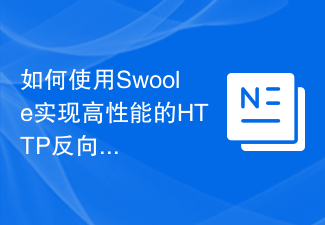 How to use Swoole to implement a high-performance HTTP reverse proxy server
Nov 07, 2023 am 08:18 AM
How to use Swoole to implement a high-performance HTTP reverse proxy server
Nov 07, 2023 am 08:18 AM
How to use Swoole to implement a high-performance HTTP reverse proxy server Swoole is a high-performance, asynchronous, and concurrent network communication framework based on the PHP language. It provides a series of network functions and can be used to implement HTTP servers, WebSocket servers, etc. In this article, we will introduce how to use Swoole to implement a high-performance HTTP reverse proxy server and provide specific code examples. Environment configuration First, we need to install the Swoole extension on the server
 PHP and WebSocket: Building high-performance, real-time applications
Dec 17, 2023 pm 12:58 PM
PHP and WebSocket: Building high-performance, real-time applications
Dec 17, 2023 pm 12:58 PM
PHP and WebSocket: Building high-performance real-time applications As the Internet develops and user needs increase, real-time applications are becoming more and more common. The traditional HTTP protocol has some limitations when processing real-time data, such as the need for frequent polling or long polling to obtain the latest data. To solve this problem, WebSocket came into being. WebSocket is an advanced communication protocol that provides two-way communication capabilities, allowing real-time sending and receiving between the browser and the server.
 C++ High-Performance Programming Tips: Optimizing Code for Large-Scale Data Processing
Nov 27, 2023 am 08:29 AM
C++ High-Performance Programming Tips: Optimizing Code for Large-Scale Data Processing
Nov 27, 2023 am 08:29 AM
C++ is a high-performance programming language that provides developers with flexibility and scalability. Especially in large-scale data processing scenarios, the efficiency and fast computing speed of C++ are very important. This article will introduce some techniques for optimizing C++ code to cope with large-scale data processing needs. Using STL containers instead of traditional arrays In C++ programming, arrays are one of the commonly used data structures. However, in large-scale data processing, using STL containers, such as vector, deque, list, set, etc., can be more
 Use Go language to develop and implement high-performance speech recognition applications
Nov 20, 2023 am 08:11 AM
Use Go language to develop and implement high-performance speech recognition applications
Nov 20, 2023 am 08:11 AM
With the continuous development of science and technology, speech recognition technology has also made great progress and application. Speech recognition applications are widely used in voice assistants, smart speakers, virtual reality and other fields, providing people with a more convenient and intelligent way of interaction. How to implement high-performance speech recognition applications has become a question worth exploring. In recent years, Go language, as a high-performance programming language, has attracted much attention in the development of speech recognition applications. The Go language has the characteristics of high concurrency, concise writing, and fast execution speed. It is very suitable for building high-performance
 Use Go language to develop high-performance face recognition applications
Nov 20, 2023 am 09:48 AM
Use Go language to develop high-performance face recognition applications
Nov 20, 2023 am 09:48 AM
Use Go language to develop high-performance face recognition applications Abstract: Face recognition technology is a very popular application field in today's Internet era. This article introduces the steps and processes for developing high-performance face recognition applications using Go language. By using the concurrency, high performance, and ease-of-use features of the Go language, developers can more easily build high-performance face recognition applications. Introduction: In today's information society, face recognition technology is widely used in security monitoring, face payment, face unlocking and other fields. With the rapid development of the Internet
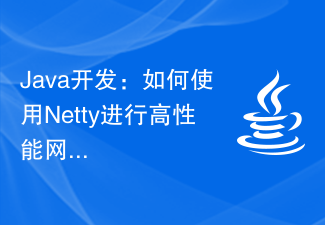 Java development: How to use Netty for high-performance network programming
Sep 20, 2023 pm 02:09 PM
Java development: How to use Netty for high-performance network programming
Sep 20, 2023 pm 02:09 PM
Java development: How to use Netty for high-performance network programming Summary: Netty is a high-performance, asynchronous event-driven network programming framework that simplifies the development process of network applications. This article will introduce the main features of Netty and how to use Netty for high-performance network programming. At the same time, we will also provide some specific Java code examples to help readers better understand and apply Netty. 1. Introduction to Netty Netty is a network programming box based on JavaNIO
 Technical practice of Docker and Spring Boot: quickly build high-performance application services
Oct 21, 2023 am 08:18 AM
Technical practice of Docker and Spring Boot: quickly build high-performance application services
Oct 21, 2023 am 08:18 AM
Technical practice of Docker and SpringBoot: quickly build high-performance application services Introduction: In today's information age, the development and deployment of Internet applications have become increasingly important. With the rapid development of cloud computing and virtualization technology, Docker, as a lightweight container technology, has received widespread attention and application. SpringBoot has also been widely recognized as a framework for rapid development and deployment of Java applications. This article will explore how to combine Docker and SpringB
 Computer configuration recommendations for building a high-performance Python programming workstation
Mar 25, 2024 pm 07:12 PM
Computer configuration recommendations for building a high-performance Python programming workstation
Mar 25, 2024 pm 07:12 PM
Title: Computer configuration recommendations for building a high-performance Python programming workstation. With the widespread application of the Python language in data analysis, artificial intelligence and other fields, more and more developers and researchers have an increasing demand for building high-performance Python programming workstations. When choosing a computer configuration, in addition to performance considerations, it should also be optimized according to the characteristics of Python programming to improve programming efficiency and running speed. This article will introduce how to build a high-performance Python programming workstation and provide specific



