How to optimize file reading performance in Java development
In the Java development process, file reading is a common and important operation. Whether reading configuration files, log files, or large data files, optimizing file read performance can bring huge benefits to our applications. This article will introduce some commonly used Java file reading performance optimization techniques to help developers improve program efficiency.
1. Use the BufferedReader and BufferedWriter classes
Java provides two classes, BufferedReader and BufferedWriter, which can significantly improve file reading performance. Compared with reading one byte or one character at a time, these two classes can read multiple characters at one time, thereby reducing the number of I/O operations and improving efficiency.
BufferedReader reader = new BufferedReader(new FileReader("file.txt"));
BufferedWriter writer = new BufferedWriter(new FileWriter("output.txt"));
二, Use NIO class library
Java NIO (Non-blocking I/O) is a set of non-blocking I/O operation class libraries provided by Java. Compared with traditional I/O operations, NIO provides a more efficient way to read files.
When using NIO to read files, you can use the java.nio.channels.FileChannel class. The transferTo and transferFrom methods of the FileChannel class can directly transfer file data to another channel, reducing the data copying process and thus improving efficiency.
FileChannel sourceChannel = new FileInputStream("file.txt").getChannel();
FileChannel destChannel = new FileOutputStream("output.txt").getChannel();
sourceChannel .transferTo(0, sourceChannel.size(), destChannel);
3. Use cache
When reading the file, store the read data in the memory, and then obtain the data from the memory , which can greatly improve file reading performance. Java provides a variety of caching methods, such as ByteArrayInputStream, CharArrayReader, etc.
The sample code for using cache is as follows:
InputStream inputStream = new FileInputStream("file.txt");
byte[] buffer = new byte[1024];
int bytesRead = 0;
while ((bytesRead = inputStream.read(buffer)) != -1) {
1 |
|
}
4. Control the block size of file reading
When reading files, you can improve performance by controlling the block size read. Typically, a larger block size reduces the number of reads, but a block size that is too large may result in excessive memory consumption.
According to the size of the file and the reading requirements, reasonably selecting the block size can optimize file reading performance to a certain extent.
5. Use multi-threading
If the file that needs to be read is very large, you can consider using multi-threading to read the file in parallel. Split the file into chunks, with each thread responsible for reading one chunk of data and then merging the results.
The sample code for multi-threading is as follows:
ExecutorService executorService = Executors.newFixedThreadPool(4);
List
// Split the file into 4 blocks, and each thread is responsible for reading one block of data
for (int i = 0; i < 4; i ) {
1 2 3 4 5 6 |
|
}
// Merge results
List
for (Future
1 |
|
}
6. Properly close the file stream
After the file reading is completed, the file stream needs to be closed in time to release resources. You can use the try-with-resources statement to automatically close file streams to avoid resource leaks.
try (FileInputStream fis = new FileInputStream("file.txt");
1 2 3 |
|
} catch (IOException e) {
1 |
|
}
Summary :
File reading performance is very important for Java development. By using the BufferedReader and BufferedWriter classes, NIO class library, caching, controlling read block size, multi-threading and other techniques, the efficiency and performance of file reading can be effectively improved. . Developers can choose appropriate optimization methods according to actual needs, thereby improving program performance and response speed.
The above is the detailed content of How to optimize file reading performance in Java development. For more information, please follow other related articles on the PHP Chinese website!

Hot AI Tools

Undresser.AI Undress
AI-powered app for creating realistic nude photos

AI Clothes Remover
Online AI tool for removing clothes from photos.

Undress AI Tool
Undress images for free

Clothoff.io
AI clothes remover

Video Face Swap
Swap faces in any video effortlessly with our completely free AI face swap tool!

Hot Article

Hot Tools

Notepad++7.3.1
Easy-to-use and free code editor

SublimeText3 Chinese version
Chinese version, very easy to use

Zend Studio 13.0.1
Powerful PHP integrated development environment

Dreamweaver CS6
Visual web development tools

SublimeText3 Mac version
God-level code editing software (SublimeText3)

Hot Topics
 Practical tips for using caching to speed up DNA sequence data analysis in Golang.
Jun 20, 2023 am 11:57 AM
Practical tips for using caching to speed up DNA sequence data analysis in Golang.
Jun 20, 2023 am 11:57 AM
Practical techniques for using caching to accelerate DNA sequence data analysis in Golang. With the development of the information age, bioinformatics has become an increasingly important field. Among them, DNA sequence data analysis is the basis of bioinformatics. For the analysis of DNA sequence data, massive amounts of data usually need to be processed. In this case, data processing efficiency becomes key. Therefore, how to improve the efficiency of DNA sequence data analysis has become a problem. This article introduces a practical technique for using caching to speed up the analysis of DNA sequence data in order to improve the data
 How to optimize file reading performance in Java development
Jun 29, 2023 pm 12:56 PM
How to optimize file reading performance in Java development
Jun 29, 2023 pm 12:56 PM
In the Java development process, file reading is a common and important operation. Whether reading configuration files, log files, or large data files, optimizing file read performance can bring huge benefits to our applications. This article will introduce some commonly used Java file reading performance optimization techniques to help developers improve program efficiency. 1. Use the BufferedReader and BufferedWriter classes. Java provides BufferedReader and BufferedWr.
 Application practice of PhpFastCache in big data processing
Jul 09, 2023 pm 09:58 PM
Application practice of PhpFastCache in big data processing
Jul 09, 2023 pm 09:58 PM
Practical introduction to the application of PhpFastCache in big data processing: In today's big data era, data processing is becoming more and more important and complex. When dealing with large data sets, we need to optimize algorithms and reduce the time of reading and writing data. PhpFastCache is a powerful and easy-to-use caching solution that can effectively improve the performance of data processing. In this article, we will introduce the basic concepts and usage of PhpFastCache, and demonstrate its application in big data processing through sample code.
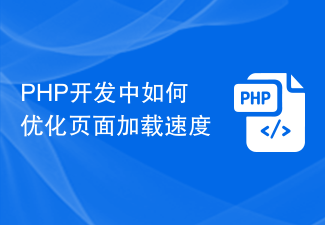 How to optimize page loading speed in PHP development
Jun 27, 2023 pm 01:13 PM
How to optimize page loading speed in PHP development
Jun 27, 2023 pm 01:13 PM
With the continuous development of Internet technology, the requirements for website page loading speed are also getting higher and higher. As a PHP developer, we need to know some optimization methods to ensure that the page loads quickly and improve the user experience. The following will introduce you to several common PHP page optimization techniques. Using Caches Caching is a technique for storing data in temporary storage for quick access. In PHP, we can use memory caching systems such as Memcached and Redis to store frequently used pages
 How to implement data caching and cleaning functions in PHP
Sep 24, 2023 pm 01:33 PM
How to implement data caching and cleaning functions in PHP
Sep 24, 2023 pm 01:33 PM
How to implement data caching and cleaning functions in PHP requires specific code examples. Caching is one of the common optimization strategies in web development, which can improve the performance and response speed of the website. In PHP, we can use various methods to implement data caching and cleaning functions. This article will introduce several common methods and provide specific code examples. 1. Use PHP's native file caching. PHP native provides a simple file caching method that can store data in files to reduce access to databases or other resources. the following
 How to optimize web page loading speed in PHP development?
Nov 04, 2023 pm 04:45 PM
How to optimize web page loading speed in PHP development?
Nov 04, 2023 pm 04:45 PM
How to optimize web page loading speed in PHP development? With the rapid development of the Internet, web page loading speed has become more and more important to user experience. When a web page loads slowly, users often choose to close the page or leave the website. Therefore, optimizing web page loading speed is a very important task for PHP developers. Here are some ways to optimize web page loading speed. 1. Use cache In PHP development, using cache is one of the simplest and most effective ways to improve the loading speed of web pages. Various caching techniques can be used,
 How to reduce MySQL queries by caching PHP results
May 11, 2023 pm 03:29 PM
How to reduce MySQL queries by caching PHP results
May 11, 2023 pm 03:29 PM
As the number of website visits increases, MySQL database queries become more and more frequent, and the response speed gradually slows down, resulting in a poor user experience. In order to improve the performance of the website, you can reduce MySQL queries by caching PHP results to optimize the database. 1. Introduction to cache Cache is a storage medium used to store calculation results for future use. Because the calculated results are saved, the results can be quickly accessed for later use without having to recalculate. In web development, caching can help
 How to optimize file search performance in Java development
Jun 29, 2023 pm 03:22 PM
How to optimize file search performance in Java development
Jun 29, 2023 pm 03:22 PM
Java is a widely used programming language that is widely used in software development. File lookup is a common operation in many applications, and the performance of file lookup has an important impact on the running speed of the application. Therefore, optimizing file search performance is a key issue in Java development. File lookup refers to the operation of finding a specific file in the file system. In Java, you can use the methods provided by the File class to implement the file search function. However, simply using File's approach may cause performance issues






