 Backend Development
Backend Development
 PHP Tutorial
PHP Tutorial
 How to solve the problem of table column width adaptation in Vue development
How to solve the problem of table column width adaptation in Vue development
How to solve the problem of table column width adaptation in Vue development
Vue is a popular JavaScript framework for building interactive web interfaces. In Vue development, tables are one of the common components, but the column width adaptation problem of tables is a more difficult challenge. This article will introduce some ways to solve this problem.
- Fixed column width
The simplest method is to set the column width of the table to a fixed value. This method is suitable for situations where the content length of the column is fixed. For example, if a column of the table only contains a date, the column width can be set to a fixed value to ensure that the date can be fully displayed.
- Dynamic calculation of column width
For situations where the content length of a column is not fixed, it can be solved by dynamically calculating the column width. Vue provides a computed property feature that can dynamically calculate column widths based on column content. First, you need to set a smaller initial width for the content of each column, and then adjust the column width by calculating the actual width of the content after the table rendering is completed. This can be achieved by measuring the width of the DOM element. You can use Vue's ref attribute to get the DOM element of the table column, then get the actual width by getting the offsetWidth attribute of the element, and finally adjust the width of the column based on the actual width.
- Use third-party libraries
You can also use some third-party libraries specifically designed to solve the problem of table column width adaptation. These libraries often provide powerful functionality and flexible configuration options to meet a variety of different needs. For example, Element UI is a popular Vue component library that provides a Table component that includes the ability to automatically adjust column widths.
- Limit the maximum width of columns
If the column width of the table is too wide, the entire table will not display properly. To avoid this problem, you can set a maximum width for the column. In actual development, the maximum width can be determined based on the layout and content of the table.
Summary:
In Vue development, the problem of table column width adaptation can be solved through some methods. Fixed column widths, dynamically calculating column widths, using third-party libraries, and limiting the maximum width are all valid solutions. Choosing the appropriate method depends on the specific needs and project realities. No matter which method you choose, you need to carefully consider the layout and content of the table, as well as the user experience, to ensure that the table can be displayed and used properly. By properly handling table column width adaptation issues, user experience and system usability can be improved.
The above is the detailed content of How to solve the problem of table column width adaptation in Vue development. For more information, please follow other related articles on the PHP Chinese website!

Hot AI Tools

Undresser.AI Undress
AI-powered app for creating realistic nude photos

AI Clothes Remover
Online AI tool for removing clothes from photos.

Undress AI Tool
Undress images for free

Clothoff.io
AI clothes remover

AI Hentai Generator
Generate AI Hentai for free.

Hot Article

Hot Tools

Notepad++7.3.1
Easy-to-use and free code editor

SublimeText3 Chinese version
Chinese version, very easy to use

Zend Studio 13.0.1
Powerful PHP integrated development environment

Dreamweaver CS6
Visual web development tools

SublimeText3 Mac version
God-level code editing software (SublimeText3)

Hot Topics
 1378
1378
 52
52
 How to optimize image loading failure display problem in Vue development
Jun 29, 2023 am 10:51 AM
How to optimize image loading failure display problem in Vue development
Jun 29, 2023 am 10:51 AM
How to optimize the image loading failure display problem in Vue development. In Vue development, we often encounter scenarios where images need to be loaded. However, due to unstable network or non-existence of the image, it is very likely that the image will fail to load. Such problems not only affect the user experience, but may also lead to confusing or blank page presentation. In order to solve this problem, this article will share some methods to optimize the display of image loading failure in Vue development. Use default picture: In the Vue component, you can set a default picture,
 Vue Development Notes: Avoid Common Security Vulnerabilities and Attacks
Nov 22, 2023 am 09:44 AM
Vue Development Notes: Avoid Common Security Vulnerabilities and Attacks
Nov 22, 2023 am 09:44 AM
Vue is a popular JavaScript framework that is widely used in web development. As the use of Vue continues to increase, developers need to pay attention to security issues to avoid common security vulnerabilities and attacks. This article will discuss the security matters that need to be paid attention to in Vue development to help developers better protect their applications from attacks. Validating user input In Vue development, validating user input is crucial. User input is one of the most common sources of security vulnerabilities. When handling user input, developers should always
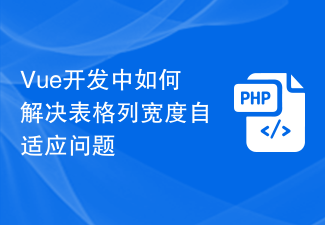 How to solve the problem of table column width adaptation in Vue development
Jun 29, 2023 pm 01:04 PM
How to solve the problem of table column width adaptation in Vue development
Jun 29, 2023 pm 01:04 PM
Vue is a popular JavaScript framework for building interactive web interfaces. In Vue development, tables are one of the common components, but the column width adaptation problem of tables is a more difficult challenge. This article will introduce some ways to solve this problem. The simplest way to fix column width is to set the column width of the table to a fixed value. This method is suitable for situations where the content length of the column is fixed. For example, if a column of the table contains only one date, you can set the column width to a fixed value to ensure that the date
 Solve the problem of real-time update of Vue asynchronous request data
Jun 30, 2023 pm 02:31 PM
Solve the problem of real-time update of Vue asynchronous request data
Jun 30, 2023 pm 02:31 PM
How to solve the problem of real-time update of asynchronous request data in Vue development. With the development of front-end technology, more and more web applications use asynchronous request data to improve user experience and page performance. In Vue development, how to solve the problem of real-time update of asynchronous request data is a key challenge. Real-time update means that when the asynchronously requested data changes, the page can be automatically updated to display the latest data. In Vue, there are multiple solutions to achieve real-time updates of asynchronous data. 1. Responsive machine using Vue
 Vue Development Notes: Avoid Common Memory Usage and Performance Issues
Nov 22, 2023 pm 02:38 PM
Vue Development Notes: Avoid Common Memory Usage and Performance Issues
Nov 22, 2023 pm 02:38 PM
As Vue becomes more and more widely used, Vue developers also need to consider how to optimize the performance and memory usage of Vue applications. This article will discuss some precautions for Vue development to help developers avoid common memory usage and performance problems. Avoid infinite loops When a component continuously updates its own state, or a component continuously renders its own child components, an infinite loop may result. In this case, Vue will run out of memory and make the application very slow. To avoid this situation, Vue provides a
 How to solve the display problem of mobile drop-down menu in Vue development
Jul 02, 2023 pm 05:37 PM
How to solve the display problem of mobile drop-down menu in Vue development
Jul 02, 2023 pm 05:37 PM
How to solve the display problem of mobile drop-down menu in Vue development. With the popularity and development of mobile Internet, more and more web applications are beginning to pay attention to the user experience of mobile terminals. As one of the common page interactive elements, the drop-down menu’s display problem on the mobile terminal has gradually attracted the attention of developers. The screen space of the mobile terminal is limited, so the following issues need to be considered when designing and implementing the mobile drop-down menu: the display position of the menu, the gesture that triggers the menu, and the style of the menu. In Vue development, through some techniques and component libraries,
 Vue development suggestions: How to perform performance monitoring and optimization
Nov 23, 2023 am 09:56 AM
Vue development suggestions: How to perform performance monitoring and optimization
Nov 23, 2023 am 09:56 AM
Vue development suggestions: How to perform performance monitoring and performance optimization. With the widespread application of the Vue framework, more and more developers are beginning to pay attention to the performance issues of Vue applications. In the process of developing a high-performance Vue application, performance monitoring and performance optimization are very critical. This article will give some suggestions on Vue application performance monitoring and optimization to help developers improve the performance of Vue applications. Using performance monitoring tools Before developing Vue applications, you can use some performance monitoring tools, such as Chrome developer tools,
 Solve the problem of Vue pull-down refresh duplicate data
Jun 30, 2023 am 10:45 AM
Solve the problem of Vue pull-down refresh duplicate data
Jun 30, 2023 am 10:45 AM
How to solve the problem of pull-down refresh loading duplicate data in Vue development. In mobile application development, pull-down refresh is a common interaction method that allows users to refresh content by pulling down the page. However, when developing using the Vue framework, we often encounter the problem of loading duplicate data with pull-down refresh. To solve this problem, we need to take some measures to ensure that the data is not loaded repeatedly. Below, I will introduce some methods that can help us solve the problem of loading duplicate data with pull-down refresh. Data deduplication When we use pull-down refresh, first



