How to optimize the configuration of the MySQL connection thread pool?
How to optimize the configuration of the MySQL connection thread pool?
In the development and operation and maintenance process of MySQL database, reasonable configuration of the connection thread pool is crucial to improving the performance and stability of the system. The MySQL connection thread pool is a key component in processing and managing client connection requests. It is responsible for receiving and processing user requests and returning data query results to the client. This article will introduce how to optimize the configuration of the MySQL connection thread pool to achieve higher performance and better user experience.
- Determine the appropriate number of connection threads
The number of connection threads refers to the maximum number of threads that can handle client connection requests at the same time. Too many threads will lead to resource waste and performance degradation, while too few threads will cause connection requests to be rejected, affecting system availability. For most application scenarios, it is very important to choose an appropriate number of connection threads by monitoring the load of the system. You can adjust the upper limit of the number of connection threads by setting themax_connectionsparameter. - Configure the connection timeout reasonably
The connection timeout is the waiting time for the client connection request in the case of no response. An excessively long connection timeout will occupy the resources of the connection pool, causing the concurrency capability of the connection pool to decrease, thereby affecting system performance. A too short connection timeout will cause frequent connection retries, increase the load on the system, and may cause the connection request to be rejected. Depending on the actual situation, the connection timeout can be adjusted by setting thewait_timeoutandinteractive_timeoutparameters. - Enable long or short connections
Long connections and short connections are two common connection modes in connection pools. A long connection refers to executing multiple queries in one connection and keeping the connection active for a long time; while a short connection refers to establishing a new connection for each query operation and closing the connection immediately after the query is completed. For applications that frequently perform database operations, long connections can reduce the cost of establishing and closing connections and improve system performance. However, long connections will occupy more connection resources and may lead to a decrease in the concurrency capability of the connection pool, so the choice should be based on specific business needs. - Reasonably allocate the priority of the connection thread
In some cases, certain connection requests may have higher requirements on the performance and stability of the system. In order to ensure that these connection requests are processed first, this can be achieved by adjusting the priority of the connection thread. By setting thepriority_connectionparameter, you can make certain connection requests have a higher priority, thereby ensuring that these requests can receive timely responses. - Monitor and tune the performance of the connection pool
By monitoring the performance indicators of the connection pool, potential performance problems can be discovered and solved in a timely manner. Common performance indicators include the number of connections, connection usage, number of connection timeouts, etc. By using monitoring tools, such as MySQL's own Performance Schema and Sys Schema, you can obtain detailed information about these indicators and perform performance tuning and optimization.
To sum up, optimizing the configuration of the MySQL connection thread pool can start by adjusting the number of connection threads, connection timeout, connection mode and connection priority. Through reasonable configuration, the performance and stability of the system can be improved and the user experience can be optimized. However, specific optimization strategies and parameter configurations need to be adjusted and customized based on business needs and actual conditions. It is recommended that when making configuration adjustments, you first conduct appropriate performance testing and evaluation to ensure the effectiveness of the adjustments.
The above is the detailed content of How to optimize the configuration of the MySQL connection thread pool?. For more information, please follow other related articles on the PHP Chinese website!

Hot AI Tools

Undresser.AI Undress
AI-powered app for creating realistic nude photos

AI Clothes Remover
Online AI tool for removing clothes from photos.

Undress AI Tool
Undress images for free

Clothoff.io
AI clothes remover

Video Face Swap
Swap faces in any video effortlessly with our completely free AI face swap tool!

Hot Article

Hot Tools

Notepad++7.3.1
Easy-to-use and free code editor

SublimeText3 Chinese version
Chinese version, very easy to use

Zend Studio 13.0.1
Powerful PHP integrated development environment

Dreamweaver CS6
Visual web development tools

SublimeText3 Mac version
God-level code editing software (SublimeText3)

Hot Topics
 1387
1387
 52
52
 Asus Slugger bios settings for best performance?
Feb 15, 2024 pm 03:30 PM
Asus Slugger bios settings for best performance?
Feb 15, 2024 pm 03:30 PM
Asus Slugger bios settings for best performance? Factory settings for optimal performance. The specific method is: 1. Press F2 while turning on the computer to enter the BIOS. 2. In the Boot menu, set secure to disabled. 3. Set BootListOption to UEFI. 4. In 1stBootPriority, HDD (hard disk) is the first boot item. 5. Select Savechangesandreset in the Exit menu or press F10 to save and exit. What are the best settings for ASUS x670ehero motherboard bios? To get the best ASUS x670ehero motherboard bios settings, you need to adjust them according to your own hardware configuration and usage needs. First, set it up correctly
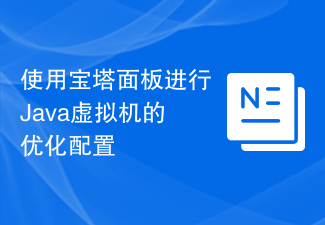 Use the Pagoda Panel to optimize the configuration of the Java virtual machine
Jun 21, 2023 pm 02:52 PM
Use the Pagoda Panel to optimize the configuration of the Java virtual machine
Jun 21, 2023 pm 02:52 PM
With the continuous development of the Internet, more and more applications and businesses require the use of programs developed in the Java language. For the running of Java programs, the performance of the Java Virtual Machine (JVM) is very important. Therefore, optimizing configuration is an important means to improve the performance of Java applications. Pagoda panel is a commonly used server control panel that can help users manage servers more conveniently. This article will introduce how to use the Pagoda panel to optimize the configuration of the Java virtual machine. Step one: Install Java virtual machine
 Canon launches 4K broadcast-grade portable lens CJ27e×7.3B IASE T
Apr 10, 2024 pm 01:22 PM
Canon launches 4K broadcast-grade portable lens CJ27e×7.3B IASE T
Apr 10, 2024 pm 01:22 PM
On April 10, Canon (China) Co., Ltd. launched the CJ27e×7.3BIASET, a 4K broadcast-grade portable zoom lens equipped with a newly developed digital drive unit "e-XsV", suitable for 2/3-inch 4K broadcast-grade cameras. The lens has excellent optical performance and can achieve a wide angle and high zoom ratio. It inherits the excellent operating feel brought by the ergonomic design while improving ease of use and functionality. The launch of this lens further broadens the shooting application scenarios to meet the diverse shooting needs of users. The usage scenarios include not only live broadcasts and news reports, but also studio program recording and remote video production that require the use of special shooting equipment. Digital drive unit "e-XsV" CJ27e×7.3B takes care of 7.
 PHP mailbox development: optimize the configuration and management of mail servers
Sep 12, 2023 am 09:30 AM
PHP mailbox development: optimize the configuration and management of mail servers
Sep 12, 2023 am 09:30 AM
PHP mailbox development: Optimizing the configuration and management of mail servers In modern society, email has become an indispensable part of people's daily life and work. For PHP developers, providing users with complete email functions is an important task. To achieve an efficient and stable mailbox system, optimizing the configuration and management of the mail server is a crucial link. 1. Selection of operating environment Before starting to configure and manage the mail server, we must first select an appropriate operating environment. Common mail servers include S
 php CodeIgniter performance optimization tips: make your website fly
Feb 20, 2024 am 10:00 AM
php CodeIgniter performance optimization tips: make your website fly
Feb 20, 2024 am 10:00 AM
Use caching: Using caching mechanisms can significantly improve website performance. You can use CodeIgniter's built-in caching class or a third-party caching library, such as Memcached or Redis, to implement the caching function. Optimize queries: Make sure your SQL queries are efficient and make good use of indexes. This will help your database return results quickly, resulting in faster page loads. Use fewer PHP objects: Creating PHP objects requires some overhead, so try to avoid creating too many objects if you don’t need them. This will help reduce memory consumption and speed up script execution. Use fewer function calls: Too many function calls increase the execution time of your script. If you can combine multiple function calls into one, doing so will improve
 Improving Python programming efficiency: computer configuration optimization methods
Mar 25, 2024 pm 06:54 PM
Improving Python programming efficiency: computer configuration optimization methods
Mar 25, 2024 pm 06:54 PM
Improving Python programming efficiency: Computer configuration optimization methods In modern programming work, Python has become a very popular programming language. Not only because of its concise and easy-to-learn syntax, but also because of its powerful ecosystem and rich third-party library support. However, even using an efficient tool like Python, we can further improve programming efficiency by optimizing computer configuration. This article will introduce some computer configuration optimization methods to improve Python programming efficiency, and provide specific code examples. 1. Hardware configuration
 How to optimize MySQL connection number management
Mar 16, 2024 am 08:12 AM
How to optimize MySQL connection number management
Mar 16, 2024 am 08:12 AM
How to optimize MySQL connection number management MySQL is a popular relational database management system that is widely used in various websites and applications. In the actual application process, MySQL connection number management is a very important issue, especially in high concurrency situations. Reasonable management of the number of connections can improve the performance and stability of the system. This article will introduce how to optimize MySQL connection number management, including detailed code examples. 1. Understand connection number management In MySQL, the number of connections refers to the number of connections that the system can connect at the same time.
 Understand Kangle's support and compatibility with PHP
Mar 29, 2024 am 09:51 AM
Understand Kangle's support and compatibility with PHP
Mar 29, 2024 am 09:51 AM
Kangle is an open source web server software that was originally designed for Windows systems and supports multiple languages and technologies, including PHP. For development and operation and maintenance personnel, it is very important to understand Kangle's support and compatibility with PHP. This article will give you an in-depth understanding of Kangle's support and compatibility with PHP through specific code examples. 1. Kangle environment setup First, you need to set up the Kangle environment on your server. Kangle official website mentions




