 Technology peripherals
Technology peripherals
 It Industry
It Industry
 LastPass users have issues: Unable to log in to Password Vault requiring MFA reset
LastPass users have issues: Unable to log in to Password Vault requiring MFA reset
LastPass users have issues: Unable to log in to Password Vault requiring MFA reset
Starting in early May, many LastPass users had been experiencing login issues that were not resolved until June 25. LastPass announced a security upgrade on May 9 and asked users to log back into their LastPass accounts and reset multi-factor authentication (MFA) preferences.

According to the editor’s understanding, many LastPass users reported that after resetting LastPass Authenticator, Microsoft Authenticator, Google After using MFA applications such as Authenticator, their accounts are still locked and unable to access the LastPass password vault. However, so far, LastPass officials have not provided effective help. The after-sales staff only emphasized that users must log in to solve the problem. However, users are stuck in an endless loop because they can't get into LastPass by resetting their MFA authenticator, and asking for help requires logging into their account.
LastPass stated that the main purpose of requiring users to reset the MFA application is to upgrade the master password encryption algorithm to adopt PBKDF2, which is more powerful than the typical version, to improve the security of the master password.
According to the LastPass company, users must log into the LastPass website in a browser and re-register with their MFA app before they can access LastPass on their mobile device again.
The above is the detailed content of LastPass users have issues: Unable to log in to Password Vault requiring MFA reset. For more information, please follow other related articles on the PHP Chinese website!

Hot AI Tools

Undresser.AI Undress
AI-powered app for creating realistic nude photos

AI Clothes Remover
Online AI tool for removing clothes from photos.

Undress AI Tool
Undress images for free

Clothoff.io
AI clothes remover

Video Face Swap
Swap faces in any video effortlessly with our completely free AI face swap tool!

Hot Article

Hot Tools

Notepad++7.3.1
Easy-to-use and free code editor

SublimeText3 Chinese version
Chinese version, very easy to use

Zend Studio 13.0.1
Powerful PHP integrated development environment

Dreamweaver CS6
Visual web development tools

SublimeText3 Mac version
God-level code editing software (SublimeText3)

Hot Topics
 1389
1389
 52
52
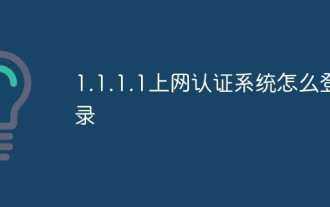 1.1.1.1 How to log in to the online authentication system
Apr 20, 2023 am 10:44 AM
1.1.1.1 How to log in to the online authentication system
Apr 20, 2023 am 10:44 AM
1.1.1.1 Login method for the Internet authentication system: 1. Search for the campus network wireless signal and connect; 2. Open the browser and select "Self-Service" on the pop-up authentication interface; 3. Enter the user name and initial password to log in; 4. Complete Personal information and set a strong password.
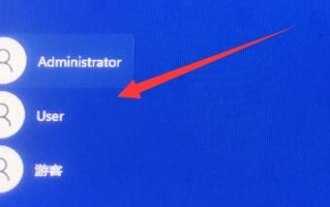 How to unlock and log in when the account referenced by win11 is locked and cannot log in
Jan 05, 2024 am 10:25 AM
How to unlock and log in when the account referenced by win11 is locked and cannot log in
Jan 05, 2024 am 10:25 AM
Sometimes when we open and log in to our computer, we find that we cannot log in. In this case, we need to enter the computer settings to make changes, otherwise there will be no way to log in. What should I do if the account referenced by win11 is currently locked and may not be able to log in? 1. Click the lower left corner and enter with another account that can log in. 2. After logging in, right-click the computer and select "Manage" 3. Find local users and groups and click Users. 4. Double-click the user you cannot log in to. 5. Cancel the account ban and then restart.
 Solution to the problem of being unable to log in with a Microsoft account
Dec 25, 2023 pm 09:04 PM
Solution to the problem of being unable to log in with a Microsoft account
Dec 25, 2023 pm 09:04 PM
Whether they have updated win11 or installed the win11 system, many users have been unable to log in to their Microsoft account, which has resulted in many subsequent operations being unable to proceed. Therefore, today we have brought you the solution to the problem of being unable to log in to your Microsoft account in win11. , come and see how to operate it. What to do if you cannot log in to a Microsoft account in win11: 1. First exit the login interface and restart a few times to solve the problem. This has been tested by users. 2. If the above method does not work, try right-clicking the network icon on the taskbar and selecting "Network and Sharing Center". 3. Then open "Change Adapter Settings". 4. Then right-click the network connection and select "Properties". 5. Finally click "Internet Protocol Version 4", in the first
 LastPass users have issues: Unable to log in to Password Vault requiring MFA reset
Jun 29, 2023 pm 01:12 PM
LastPass users have issues: Unable to log in to Password Vault requiring MFA reset
Jun 29, 2023 pm 01:12 PM
June 25 news: Since early May this year, many LastPass users have been facing login issues. LastPass announced a security upgrade on May 9 and asked users to log back into their LastPass accounts and reset multi-factor authentication (MFA) preferences. According to the editor's understanding, many LastPass users have reported that after resetting MFA applications such as LastPass Authenticator, Microsoft Authenticator, and Google Authenticator, their accounts are still locked and they cannot access the LastPass password library. However, to date, LastPass has not officially provided any
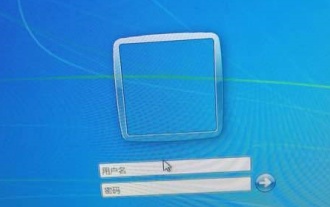 How to solve the problem of not being able to log in after changing the user name in win7
Jan 04, 2024 pm 05:59 PM
How to solve the problem of not being able to log in after changing the user name in win7
Jan 04, 2024 pm 05:59 PM
Recently, some friends reported that after changing the user name using win7 system, they could not log in after restarting the computer. This is most likely because the account is disabled. We can enter safe mode first, and then undisable the account in computer management. Let’s take a look at the specific operations below. Solution to the problem of being unable to log in after changing the user name in win7 1. First, we restart the computer, press "F8" when booting, and then choose to enter safe mode. 2. After entering, find "Computer", right-click and select "Manage" 3. Find "Local Users and Groups" 4. Double-click to open "Users" 5. Select the account you need to log in to. 6. Uncheck "Account is disabled" and then restart the computer.
 The Secret to Solving WordPress Login Problems
Mar 04, 2024 pm 05:24 PM
The Secret to Solving WordPress Login Problems
Mar 04, 2024 pm 05:24 PM
As a popular content management system, WordPress provides a convenient website building platform for many websites, but you may encounter various problems during use, one of the most common is login problems. Once login problems occur, they will cause unforeseen troubles to website administrators, so it is particularly important to solve login problems in a timely manner. In this article, we will reveal how to solve WordPress login problems and provide specific code examples to help you quickly solve login problems. 1. Forgot password or unable to log in
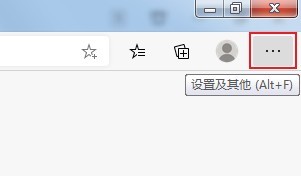 Unable to successfully log in to win7edge browser
Dec 27, 2023 pm 09:47 PM
Unable to successfully log in to win7edge browser
Dec 27, 2023 pm 09:47 PM
Many users often encounter situations such as being unable to log in to web pages when using the edge browser. So how to deal with this situation? Here is a solution for you, I hope it can help you. Can't log in to win7 edge browser 1. We open the edge browser and you can see an icon consisting of three dots in the upper right corner of the homepage. We click Settings and Others. 2. Then in the pop-up window, we choose to set one item. 3. Next, in the settings page, we find the site permissions item. 4. Then in the site permissions column, we can see the item "Cookies and Site Data". click it. 5. Next, in the new pop-up page, we choose to allow the site to save and read Cookies
 How to fix login issues in Fortnite Xbox Series X or Xbox Series S
Apr 16, 2023 pm 11:55 PM
How to fix login issues in Fortnite Xbox Series X or Xbox Series S
Apr 16, 2023 pm 11:55 PM
<p>The Xbox game console has a wide variety of games. Fortnite is one of the most popular games available for free on Xbox consoles and has a huge fan following. Sometimes, you may face certain login issues with Fortnite, which can be disturbing. These can have a variety of causes, such as your internet connection temporarily going bad, server connection issues, network cables not being connected properly, or your Xbox console temporarily malfunctioning. Let's see how to solve these problems. </p><h2>Method 1: Check for connection issues on Xbox</h2>&



