 Backend Development
Backend Development
 PHP Tutorial
PHP Tutorial
 Website Security Strategy: Input Data Validation and Filtering in PHP
Website Security Strategy: Input Data Validation and Filtering in PHP
Website Security Strategy: Input Data Validation and Filtering in PHP
Website security has always been one of the focuses of the majority of netizens. With the rapid development of the Internet, more and more websites are attacked by hackers, and users' personal information and assets are also facing serious threats. In order to protect the security of websites and users, developers need to adopt effective security strategies to defend against various attacks. This article will focus on input data validation and filtering technology in PHP to help developers improve website security.
First, let’s understand what input data validation and filtering is. Input data validation is the checking of input data submitted from the user side to ensure the legality and integrity of the data. Input data filtering is the cleaning and processing of input data to filter out characters or codes that may cause security vulnerabilities.
As a programming language widely used in website development, PHP provides a wealth of functions and tools to handle input data validation and filtering. Below we will introduce in detail several commonly used verification and filtering methods.
- Data type verification: Before receiving user input data, the data type must first be verified. PHP provides a series of data type verification functions, such as is_int(), is_string(), is_array(), etc. By using these functions, we can ensure that the data type we receive is as expected, avoiding type conversion errors and security risks.
- Length and range verification: When processing user-entered strings, we often need to verify their length and range. PHP provides the strlen() function to obtain the length of a string and can be used in conjunction with comparison operators for range verification. For example, we can use strlen($input) > 6 to verify whether the length of the string is greater than 6 characters.
- Regular expression validation: Regular expression is a powerful pattern matching tool that is very helpful when performing complex data validation. The preg_match() function in PHP can conveniently perform regular expression matching on user-entered data. For example, we can use preg_match('/^[A-Za-z0-9] $/', $input) to verify that the user input only contains letters and numbers.
- Filter function: PHP provides a series of filter functions, such as filter_input() and filter_var(), etc., used to filter sensitive characters and malicious codes in user input data. These functions can filter and clean input data according to predefined filtering rules to prevent XSS cross-site scripting attacks and SQL injection attacks. For example, you can use filter_input(INPUT_POST, 'email', FILTER_SANITIZE_EMAIL) to filter and clean the email addresses submitted by users.
- Secure encoding: Since the data entered by users may contain special characters and malicious codes, we need to securely encode this data to prevent XSS attacks. PHP provides the htmlspecialchars() function, which can convert special characters into HTML entities to avoid the execution of malicious code.
The above are some commonly used PHP input data validation and filtering methods, but they are not applicable to all situations. In actual development, we also need to use these methods in combination according to specific business needs and security requirements, and further process and store the data based on verification and filtering.
In addition, in addition to the verification and filtering of input data, we also need to pay attention to the following points to strengthen the security of the website:
- Conduct strict verification of user input data, and Limit the length and range of input. Avoid users entering long and complex strings to prevent possible buffer overflow attacks.
- Encrypt and store user passwords. To avoid storing user passwords in plain text, you can use hash algorithms (such as bcrypt or SHA-256) to encrypt passwords to ensure the security of user passwords.
- Carry out reasonable access control and permission management for sensitive data. Only authorized users should have access to sensitive data, and read and write permissions on this data should be restricted.
- Regularly update and upgrade development frameworks and libraries. Pay attention to the security vulnerability fix patches released by the manufacturer in a timely manner and update to the latest version as soon as possible to strengthen the security of the website.
To sum up, the input data validation and filtering technology in PHP is an important part of protecting website security. Through the correct use of verification and filtering methods, combined with other security strategies, we can effectively defend against various attacks and improve website security and user trust. During the development process, everything from receiving, processing, and storing user input data should be treated with caution and follow best practices to ensure the normal operation of the website and the security of user data.
The above is the detailed content of Website Security Strategy: Input Data Validation and Filtering in PHP. For more information, please follow other related articles on the PHP Chinese website!

Hot AI Tools

Undresser.AI Undress
AI-powered app for creating realistic nude photos

AI Clothes Remover
Online AI tool for removing clothes from photos.

Undress AI Tool
Undress images for free

Clothoff.io
AI clothes remover

AI Hentai Generator
Generate AI Hentai for free.

Hot Article

Hot Tools

Notepad++7.3.1
Easy-to-use and free code editor

SublimeText3 Chinese version
Chinese version, very easy to use

Zend Studio 13.0.1
Powerful PHP integrated development environment

Dreamweaver CS6
Visual web development tools

SublimeText3 Mac version
God-level code editing software (SublimeText3)

Hot Topics
 1378
1378
 52
52
 How to open filtered duplicate files in Quark
Mar 01, 2024 am 11:25 AM
How to open filtered duplicate files in Quark
Mar 01, 2024 am 11:25 AM
When using Quark Browser, there is a function to filter duplicate files. Some friends are not very familiar with this. Here I will introduce how to turn on this function. If you are interested, come and take a look with me. 1. First, click "Quark Browser" on your mobile phone to enter the interface, then click and select "Quark Network Disk" in the options in the middle of the page to open and enter. 2. Find "Backup Settings" in the lower part of the Quark network disk interface, and click to open it, as shown in the figure below: 3. Next, on the page you enter, there is a "Filter Duplicate Files", which is displayed behind it There is a switch button. Click the circular slider on it and set it to color to turn on this function. When you continue to back up files, duplicate files will be skipped to save network disk capacity.
 Python implements XML data filtering and filtering
Aug 09, 2023 am 10:13 AM
Python implements XML data filtering and filtering
Aug 09, 2023 am 10:13 AM
Python implements XML data filtering and filtering. XML (eXtensibleMarkupLanguage) is a markup language used to store and transmit data. It is flexible and scalable and is often used for data exchange between different systems. When processing XML data, we often need to filter and filter it to extract the information we need. This article will introduce how to use Python to filter and filter XML data. Import the required modules Before starting, we
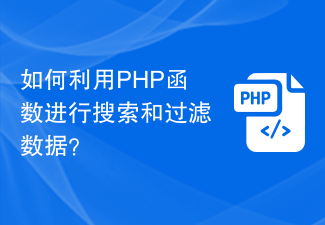 How to use PHP functions to search and filter data?
Jul 24, 2023 am 08:01 AM
How to use PHP functions to search and filter data?
Jul 24, 2023 am 08:01 AM
How to use PHP functions to search and filter data? In the process of developing using PHP, it is often necessary to search and filter data. PHP provides a wealth of functions and methods to help us achieve these operations. This article will introduce some commonly used PHP functions and techniques to help you search and filter data efficiently. String search Commonly used string search functions in PHP are strpos() and strstr(). strpos() is used to find the position of a certain substring in a string. If it exists, it returns
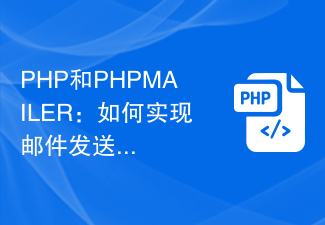 PHP and PHPMAILER: How to implement automatic filtering of mail sending?
Jul 21, 2023 am 09:25 AM
PHP and PHPMAILER: How to implement automatic filtering of mail sending?
Jul 21, 2023 am 09:25 AM
PHP and PHPMAILER: How to implement automatic filtering of mail sending? In modern society, email has become one of the important ways for people to communicate. However, with the popularity and widespread use of email, the amount of spam has also shown an explosive growth trend. Spam emails not only waste users' time and network resources, but may also bring viruses and phishing behaviors. Therefore, when developing the email sending function, it becomes crucial to add the function of automatically filtering spam. This article will introduce how to use PHP and PHPMai
 Form validation and filtering methods in PHP?
Jun 29, 2023 pm 10:04 PM
Form validation and filtering methods in PHP?
Jun 29, 2023 pm 10:04 PM
PHP is a scripting language widely used in web development, and its form validation and filtering are very important parts. When the user submits the form, the data entered by the user needs to be verified and filtered to ensure the security and validity of the data. This article will introduce methods and techniques on how to perform form validation and filtering in PHP. 1. Form validation Form validation refers to checking the data entered by the user to ensure that the data complies with specific rules and requirements. Common form verification includes verification of required fields, email format, and mobile phone number format.
 PHP data filtering: handling date and time input
Jul 28, 2023 pm 07:41 PM
PHP data filtering: handling date and time input
Jul 28, 2023 pm 07:41 PM
PHP Data Filtering: Processing Date and Time Input Overview: When developing web applications, it is often necessary to process date and time data entered by the user. Since user input may contain various formats and errors, effective data filtering and validation are necessary to ensure data accuracy and security. This article explains how to use PHP to handle date and time input, and provides corresponding code examples. Filtering and validation principles: Before processing date and time inputs, you first need to determine the corresponding filtering and validation principles. Here are some common ones
 PHP data filtering: How to prevent file upload vulnerabilities
Jul 30, 2023 pm 09:51 PM
PHP data filtering: How to prevent file upload vulnerabilities
Jul 30, 2023 pm 09:51 PM
PHP Data Filtering: How to Prevent File Upload Vulnerabilities The file upload function is very common in web applications, but it is also one of the most vulnerable to attacks. Attackers may exploit file upload vulnerabilities to upload malicious files, leading to security issues such as server system intrusion, user data being leaked, or malware spreading. In order to prevent these potential threats, we should strictly filter and inspect files uploaded by users. Verify file type An attacker may rename the .txt file to a .php file and upload
 How to use PHP ZipArchive to filter and search files in compressed packages?
Jul 23, 2023 pm 08:34 PM
How to use PHP ZipArchive to filter and search files in compressed packages?
Jul 23, 2023 pm 08:34 PM
How to use PHPZipArchive to filter and search files in compressed packages? Overview In web development, we often need to process compressed package files, including filtering and searching. PHP provides the ZipArchive extension, which allows us to easily operate on compressed packages. This article will teach you how to use the PHPZipArchive extension to filter and search compressed archive files. Steps First, make sure your PHP environment has the ZipArchive extension enabled. you may



