What should I do if I can't log in to xbox live on win10?
Win10 cannot log in to xbox What to do if live? Win10 system comes with Microsoft’s official xbox software, which can bring you a high-quality game content experience. However, some friends cannot log in to Xbox to use it. What is going on? This is most likely caused by the system not automatically verifying identity. We need to set up automatic identity verification in the system settings. So, how do we do this? Below, the editor will bring you win10 cannot log in to xbox live solution.

Win10 cannot log in to xbox live solution
1. Use win R to open the window, enter the services.msc command and press enter, as shown in the following figure:
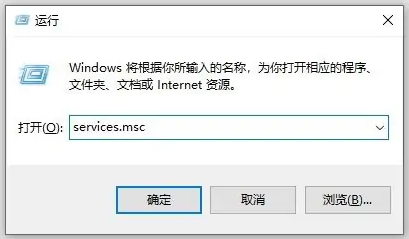
2. After the service window pops up, find the xbox live authentication manager service and double-click to open its properties, as shown below:

3. Click the Start button in the Xbox Live Authentication Manager properties, set the startup type to Automatic, and click OK, as shown in the following figure:
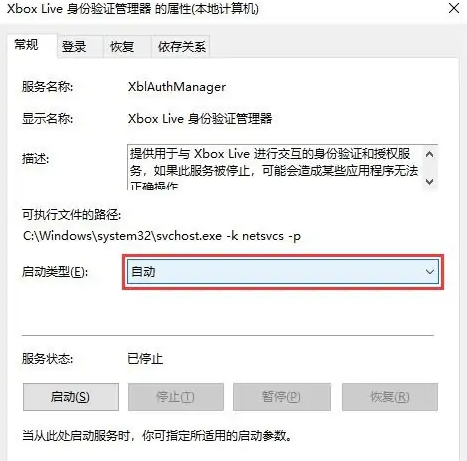
The above isWhat should I do if I can’t log in to xbox live on win10? The entire content of the solution for being unable to log in to xbox live on Windows 10 is here. For more related information, please pay attention to this site.
The above is the detailed content of What should I do if I can't log in to xbox live on win10?. For more information, please follow other related articles on the PHP Chinese website!

Hot AI Tools

Undresser.AI Undress
AI-powered app for creating realistic nude photos

AI Clothes Remover
Online AI tool for removing clothes from photos.

Undress AI Tool
Undress images for free

Clothoff.io
AI clothes remover

Video Face Swap
Swap faces in any video effortlessly with our completely free AI face swap tool!

Hot Article

Hot Tools

Notepad++7.3.1
Easy-to-use and free code editor

SublimeText3 Chinese version
Chinese version, very easy to use

Zend Studio 13.0.1
Powerful PHP integrated development environment

Dreamweaver CS6
Visual web development tools

SublimeText3 Mac version
God-level code editing software (SublimeText3)

Hot Topics
 1386
1386
 52
52


