How to adjust the left and right channels of volume in Windows 11
How to adjust the left and right channels of the volume in Windows 11? Recently, some users found that the left and right channels on the audio were unbalanced when listening to music on their computers, which sounded a bit strange. So how should they reset the left and right channels in this situation? Many friends don’t know how to operate in detail. The editor below has compiled the tips for balancing the left and right audio sounds in Win11. If you are interested, follow the editor and take a look below!

Tips for balancing left and right audio sounds in Win11
Step 1: Press the Win R key on the keyboard at the same time to launch the Run command window.
Step 2: In the Run command search bar, type mmsys.cpl and press Enter to open the Sound dialog box in Control Panel.
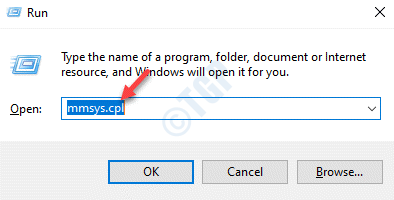
Step 3: Next, under the Playback tab in the Sound window, go to Speakers/Headphones .
Now, click the Properties button in the lower right corner.
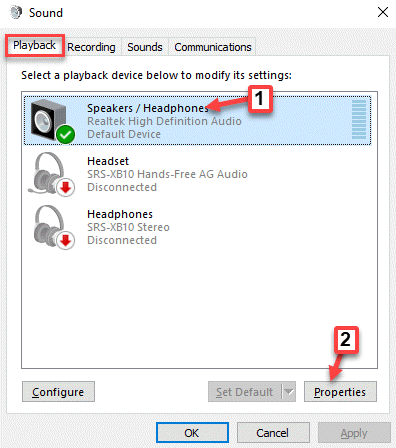
Step 4: In the speaker/headphone properties window that opens, go to the Levels tab.
Here, go to the Speakers/Headphones field and click on the Balance button.
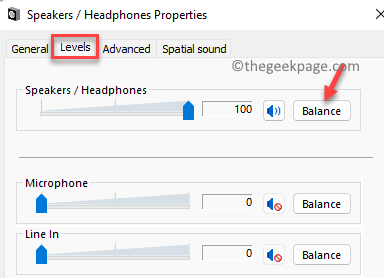
Step 5: Now, in the small balance window that opens, adjust the left (L) and right (R) volume settings as per your requirements.
Press OK to save changes.
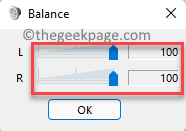
Step 6: Finally, in the Levels section under the Speaker/Headphones Properties window, press Apply and then OK to apply the changes and exit.
The above is the detailed content of How to adjust the left and right channels of volume in Windows 11. For more information, please follow other related articles on the PHP Chinese website!

Hot AI Tools

Undresser.AI Undress
AI-powered app for creating realistic nude photos

AI Clothes Remover
Online AI tool for removing clothes from photos.

Undress AI Tool
Undress images for free

Clothoff.io
AI clothes remover

Video Face Swap
Swap faces in any video effortlessly with our completely free AI face swap tool!

Hot Article

Hot Tools

Notepad++7.3.1
Easy-to-use and free code editor

SublimeText3 Chinese version
Chinese version, very easy to use

Zend Studio 13.0.1
Powerful PHP integrated development environment

Dreamweaver CS6
Visual web development tools

SublimeText3 Mac version
God-level code editing software (SublimeText3)

Hot Topics
 1387
1387
 52
52


