 Java
Java
 javaTutorial
javaTutorial
 How to solve the problem of HTTP request connection refused in Java development
How to solve the problem of HTTP request connection refused in Java development
How to solve the problem of HTTP request connection refused in Java development
How to solve the problem of HTTP request connection being refused in Java development
In Java development, we often encounter the problem of HTTP request connection being refused. This problem may occur because the server side restricts access rights, or the network firewall blocks access to HTTP requests. Fixing this problem requires some adjustments to your code and environment. This article will introduce several common solutions.
- Check the network connection and server status
First, make sure your network connection is normal. You can try to access other websites or services to see if you can connect normally. At the same time, you also need to check whether the server is running normally and whether the service is available. Sometimes, the problem of HTTP request connection refused may be caused by the server being down or out of service.
- Check the requested URL and port
Check whether the URL and port of your HTTP request are correct. The connection may be refused because the requested URL is incorrect or the port is occupied by other programs. Make sure your URL and port are consistent with the server configuration.
- Check firewall and proxy settings
If there is a firewall or proxy server in your network environment, it is possible that they are blocking access to HTTP requests. If this is the case, you need to check your firewall or proxy server settings and make sure your HTTP requests are allowed through.
- Increase the connection timeout
Sometimes, connection rejection is caused by network delays or slow response to requests. This problem can be solved by increasing the connection timeout. In Java, you can use the setConnectTimeout method of URLConnection to set the connection timeout.
URL url = new URL("http://www.example.com");
URLConnection connection = url.openConnection();
connection.setConnectTimeout(5000); // 设置连接超时时间为5秒- Use a proxy server
If a proxy server is used in your network environment, you may consider using a proxy server to solve the problem of connection refusal. In Java, you can specify the address and port of the proxy server by setting the System property.
System.setProperty("http.proxyHost", "proxy.example.com");
System.setProperty("http.proxyPort", "8080");- Use HTTPS protocol
If your HTTP request connection refused problem is because the server requires the use of HTTPS protocol for communication, you may consider modifying your code to use HTTPS protocol sends the request. In Java, you can use HttpsURLConnection to send HTTPS requests.
URL url = new URL("https://www.example.com");
HttpsURLConnection connection = (HttpsURLConnection) url.openConnection();- Contact the service provider
If none of the above methods can solve the problem, it is recommended to contact the service provider. They may be able to provide a more detailed solution or adjust the server configuration to resolve the connection refused issue.
Summary:
In Java development, HTTP request connection refused is a common problem. Fixing this problem requires checking the network connection and server status, checking the requested URL and port, checking the firewall and proxy settings, increasing the connection timeout, using a proxy server or HTTPS protocol, and contacting the service provider. Through each solution, I believe you can solve the problem of HTTP request connection being refused and smoothly develop Java.
The above is the detailed content of How to solve the problem of HTTP request connection refused in Java development. For more information, please follow other related articles on the PHP Chinese website!

Hot AI Tools

Undresser.AI Undress
AI-powered app for creating realistic nude photos

AI Clothes Remover
Online AI tool for removing clothes from photos.

Undress AI Tool
Undress images for free

Clothoff.io
AI clothes remover

Video Face Swap
Swap faces in any video effortlessly with our completely free AI face swap tool!

Hot Article

Hot Tools

Notepad++7.3.1
Easy-to-use and free code editor

SublimeText3 Chinese version
Chinese version, very easy to use

Zend Studio 13.0.1
Powerful PHP integrated development environment

Dreamweaver CS6
Visual web development tools

SublimeText3 Mac version
God-level code editing software (SublimeText3)

Hot Topics
 1386
1386
 52
52
 Cause analysis: HTTP request error 504 gateway timeout
Feb 19, 2024 pm 05:12 PM
Cause analysis: HTTP request error 504 gateway timeout
Feb 19, 2024 pm 05:12 PM
Brief introduction to the reason for the http request error: 504GatewayTimeout: During network communication, the client interacts with the server by sending HTTP requests. However, sometimes we may encounter some error messages during the process of sending the request. One of them is the 504GatewayTimeout error. This article will explore the causes and solutions to this error. What is the 504GatewayTimeout error? GatewayTimeo
 Solution: Socket Error when handling HTTP requests
Feb 25, 2024 pm 09:24 PM
Solution: Socket Error when handling HTTP requests
Feb 25, 2024 pm 09:24 PM
http request error: Solution to SocketError When making network requests, we often encounter various errors. One of the common problems is SocketError. This error is thrown when our application cannot establish a connection with the server. In this article, we will discuss some common causes and solutions of SocketError. First, we need to understand what Socket is. Socket is a communication protocol that allows applications to
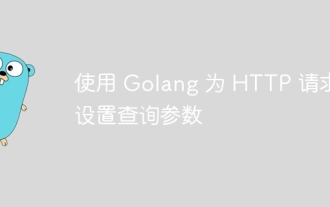 Set query parameters for HTTP requests using Golang
Jun 02, 2024 pm 03:27 PM
Set query parameters for HTTP requests using Golang
Jun 02, 2024 pm 03:27 PM
To set query parameters for HTTP requests in Go, you can use the http.Request.URL.Query().Set() method, which accepts query parameter names and values as parameters. Specific steps include: Create a new HTTP request. Use the Query().Set() method to set query parameters. Encode the request. Execute the request. Get the value of a query parameter (optional). Remove query parameters (optional).
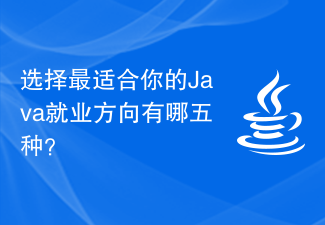 What are the five options for choosing the Java career path that best suits you?
Jan 30, 2024 am 10:35 AM
What are the five options for choosing the Java career path that best suits you?
Jan 30, 2024 am 10:35 AM
There are five employment directions in the Java industry, which one is suitable for you? Java, as a programming language widely used in the field of software development, has always been popular. Due to its strong cross-platform nature and rich development framework, Java developers have a wide range of employment opportunities in various industries. In the Java industry, there are five main employment directions, including JavaWeb development, mobile application development, big data development, embedded development and cloud computing development. Each direction has its characteristics and advantages. The five directions will be discussed below.
 Essential for Java development: Recommend the most efficient decompilation tool
Jan 09, 2024 pm 07:34 PM
Essential for Java development: Recommend the most efficient decompilation tool
Jan 09, 2024 pm 07:34 PM
Essential for Java developers: Recommend the best decompilation tool, specific code examples are required Introduction: During the Java development process, we often encounter situations where we need to decompile existing Java classes. Decompilation can help us understand and learn other people's code, or make repairs and optimizations. This article will recommend several of the best Java decompilation tools and provide some specific code examples to help readers better learn and use these tools. 1. JD-GUIJD-GUI is a very popular open source
 Python HTTP Request Optimization Guide: Improve the Performance of Your Web Applications
Feb 24, 2024 pm 02:40 PM
Python HTTP Request Optimization Guide: Improve the Performance of Your Web Applications
Feb 24, 2024 pm 02:40 PM
Optimizing the performance of pythonHttp requests is crucial to improving the speed and responsiveness of web applications. This guide will introduce some tips and best practices for optimizing Python HTTP requests to help you improve the performance of your network applications. 1. Use connection pooling. Connection pooling is a mechanism for managing HTTP connections. It can reduce the overhead of creating and destroying connections, thereby improving the performance of HTTP requests. Python provides the requests library, which has built-in connection pool support. You only need to pass in the pool_connections parameter when creating a Session object to enable the connection pool. importrequestssession=requests.Session(
 http request error: 504 Gateway Timeout solution
Feb 22, 2024 am 08:27 AM
http request error: 504 Gateway Timeout solution
Feb 22, 2024 am 08:27 AM
Title: http request error: 504GatewayTimeout solution introduction: During the process of making network requests, sometimes you may encounter http request errors. One of the common errors is the 504GatewayTimeout error. This article will introduce the meaning and possible causes of the 504GatewayTimeout error, and provide some methods to solve the error. Text: What does the 504GatewayTimeout error mean?
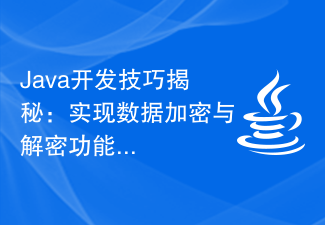 Java development skills revealed: implementing data encryption and decryption functions
Nov 20, 2023 pm 05:00 PM
Java development skills revealed: implementing data encryption and decryption functions
Nov 20, 2023 pm 05:00 PM
Java development skills revealed: Implementing data encryption and decryption functions In the current information age, data security has become a very important issue. In order to protect the security of sensitive data, many applications use encryption algorithms to encrypt the data. As a very popular programming language, Java also provides a rich library of encryption technologies and tools. This article will reveal some techniques for implementing data encryption and decryption functions in Java development to help developers better protect data security. 1. Selection of data encryption algorithm Java supports many



