 Operation and Maintenance
Operation and Maintenance
 Linux Operation and Maintenance
Linux Operation and Maintenance
 How to deal with the frequent high memory usage problem in Linux systems
How to deal with the frequent high memory usage problem in Linux systems
How to deal with the frequent high memory usage problem in Linux systems
How to deal with the frequent problem of high memory usage in Linux systems
In the process of using Linux systems, sometimes you will encounter the problem of high memory usage. As the system running time increases, especially when running large applications for a long time or when multiple applications are running simultaneously, the memory usage may increase significantly, eventually leading to system performance degradation or even system crash. This article will introduce some common solutions to help you deal with frequent high memory usage problems.
- Determine the cause of high memory usage:
First, we need to determine the specific cause of high memory usage. You can use some commands to check the memory usage of the system, such as free, top or htop, etc. These commands can display the current system memory usage and list the processes taking up the most memory. By analyzing these processes, we can determine the causes of high memory usage, such as memory leaks, large cache or buffer occupancy, etc. - Optimize the memory usage of applications:
If you find that an application takes up a lot of memory, it may be because the program has a memory leak or uses too much memory cache. Memory usage can be optimized by inspecting and modifying the application's code. For example, release unused memory in a timely manner, reduce the size of the cache, or adjust the cache refresh strategy to reduce memory pressure. - Adjust the kernel parameters of the system:
In most Linux systems, there are some kernel parameters that can be used to adjust the behavior of memory management. For example, the kernel parameter vm.swappiness can be adjusted to control how well the system swaps memory data to disk. By lowering the value of this parameter, you can reduce the frequency of memory swapping and improve the system's response speed. In addition, the kernel parameter vm.vfs_cache_pressure can be adjusted, which controls how the system reclaims the memory cache. By increasing the value of this parameter, you can prompt the system to more actively reclaim unused memory caches to free up more available memory. - Increase physical memory or swap space:
If the memory usage is still too high after the above optimization, you may need to consider increasing the physical memory or swap space (Swap) of the system. Increasing physical memory can provide more available memory space, while increasing swap space can be used as an extension of physical memory to swap part of the memory data to the disk. Of course, adding physical memory or swap space needs to be decided based on the system's hardware and requirements. - Close unnecessary services or processes:
Sometimes, there may be some unnecessary services or processes running in the system, occupying a large amount of memory resources. You can free up memory by shutting down some unnecessary services or processes. For example, you can reduce memory usage by stopping unnecessary network services or uninstalling unused applications.
Summary:
Excessive memory usage is one of the common problems in Linux systems, which may lead to system performance degradation or even system crash. Through the above solutions, we can find the cause of excessive memory usage and take appropriate measures to optimize it. At the same time, we should also pay attention to regularly monitoring the memory usage of the system, and updating and maintaining the system in a timely manner to ensure system stability and performance.
The above is the detailed content of How to deal with the frequent high memory usage problem in Linux systems. For more information, please follow other related articles on the PHP Chinese website!

Hot AI Tools

Undresser.AI Undress
AI-powered app for creating realistic nude photos

AI Clothes Remover
Online AI tool for removing clothes from photos.

Undress AI Tool
Undress images for free

Clothoff.io
AI clothes remover

Video Face Swap
Swap faces in any video effortlessly with our completely free AI face swap tool!

Hot Article

Hot Tools

Notepad++7.3.1
Easy-to-use and free code editor

SublimeText3 Chinese version
Chinese version, very easy to use

Zend Studio 13.0.1
Powerful PHP integrated development environment

Dreamweaver CS6
Visual web development tools

SublimeText3 Mac version
God-level code editing software (SublimeText3)

Hot Topics
 1386
1386
 52
52
 C++ memory optimization techniques revealed: key methods to reduce memory usage
Nov 27, 2023 am 11:36 AM
C++ memory optimization techniques revealed: key methods to reduce memory usage
Nov 27, 2023 am 11:36 AM
C++ is an efficient and powerful programming language, but when processing large-scale data or running complex programs, memory optimization becomes an issue that developers cannot ignore. Properly managing and reducing memory usage can improve program performance and reliability. This article will reveal some key tips for reducing memory footprint in C++ to help developers build more efficient applications. Use appropriate data types In C++ programming, choosing the appropriate data type is an important step in reducing memory usage. For example, if you only need to represent a small range of integers, you can use
 Common memory management problems and solutions in C#
Oct 11, 2023 am 09:21 AM
Common memory management problems and solutions in C#
Oct 11, 2023 am 09:21 AM
Common memory management problems and solutions in C#, specific code examples are required. In C# development, memory management is an important issue. Incorrect memory management may lead to memory leaks and performance problems. This article will introduce readers to common memory management problems in C#, provide solutions, and give specific code examples. I hope it can help readers better understand and master memory management technology. The garbage collector does not release resources in time. The garbage collector (GarbageCollector) in C# is responsible for automatically releasing resources and no longer using them.
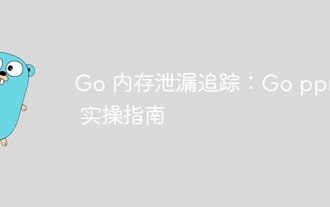 Go memory leak tracking: Go pprof practical guide
Apr 08, 2024 am 10:57 AM
Go memory leak tracking: Go pprof practical guide
Apr 08, 2024 am 10:57 AM
The pprof tool can be used to analyze the memory usage of Go applications and detect memory leaks. It provides memory profile generation, memory leak identification and real-time analysis capabilities. Generate a memory snapshot by using pprof.Parse and identify the data structures with the most memory allocations using the pprof-allocspace command. At the same time, pprof supports real-time analysis and provides endpoints to remotely access memory usage information.
 What are the memory leaks caused by closures?
Nov 22, 2023 pm 02:51 PM
What are the memory leaks caused by closures?
Nov 22, 2023 pm 02:51 PM
Memory leaks caused by closures include: 1. Infinite loops and recursive calls; 2. Global variables are referenced inside the closure; 3. Uncleanable objects are referenced inside the closure. Detailed introduction: 1. Infinite loops and recursive calls. When a closure refers to an external variable internally, and this closure is repeatedly called by external code, it may cause a memory leak. This is because each call will cause a memory leak in the memory. Create a new scope in the scope, and this scope will not be cleaned up by the garbage collection mechanism; 2. Global variables are referenced inside the closure, if global variables are referenced inside the closure, etc.
 Solve the memory leak problem caused by closures
Feb 18, 2024 pm 03:20 PM
Solve the memory leak problem caused by closures
Feb 18, 2024 pm 03:20 PM
Title: Memory leaks caused by closures and solutions Introduction: Closures are a very common concept in JavaScript, which allow internal functions to access variables of external functions. However, closures can cause memory leaks if used incorrectly. This article will explore the memory leak problem caused by closures and provide solutions and specific code examples. 1. Memory leaks caused by closures The characteristic of closures is that internal functions can access variables of external functions, which means that variables referenced in closures will not be garbage collected. If used improperly,
 Python Development Notes: Avoid Common Memory Leak Problems
Nov 22, 2023 pm 01:43 PM
Python Development Notes: Avoid Common Memory Leak Problems
Nov 22, 2023 pm 01:43 PM
As a high-level programming language, Python is becoming more and more popular among developers due to its advantages of being easy to learn, easy to use, and highly efficient in development. However, due to the way its garbage collection mechanism is implemented, Python is prone to memory leaks when dealing with large amounts of memory. This article will introduce the things you need to pay attention to during Python development from three aspects: common memory leak problems, causes of problems, and methods to avoid memory leaks. 1. Common memory leak problems: Memory leaks refer to the inability to release the memory space allocated by the program during operation.
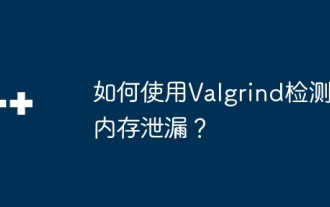 How to detect memory leaks using Valgrind?
Jun 05, 2024 am 11:53 AM
How to detect memory leaks using Valgrind?
Jun 05, 2024 am 11:53 AM
Valgrind detects memory leaks and errors by simulating memory allocation and deallocation. To use it, follow these steps: Install Valgrind: Download and install the version for your operating system from the official website. Compile the program: Compile the program using Valgrind flags (such as gcc-g-omyprogrammyprogram.c-lstdc++). Analyze the program: Use the valgrind--leak-check=fullmyprogram command to analyze the compiled program. Check the output: Valgrind will generate a report after the program execution, showing memory leaks and error messages.
 How to avoid memory leaks in Golang technical performance optimization?
Jun 04, 2024 pm 12:27 PM
How to avoid memory leaks in Golang technical performance optimization?
Jun 04, 2024 pm 12:27 PM
Memory leaks can cause Go program memory to continuously increase by: closing resources that are no longer in use, such as files, network connections, and database connections. Use weak references to prevent memory leaks and target objects for garbage collection when they are no longer strongly referenced. Using go coroutine, the coroutine stack memory will be automatically released when exiting to avoid memory leaks.



