
How to completely remove malware from win11 computer? When we use third-party software, we will download some software, and sometimes we will accidentally download some malware. This kind of software will have a great impact on our computer security, but it cannot be completely deleted. In this case, we can use the deletion software that comes with the win11 system to delete it directly. The editor below has compiled the methods to remove malware on Windows 11 computers. If you are interested, follow the editor and read on!

1. "win r" to open the run box, then enter regedit, and press the Enter key to enter the registry editor, as shown in the figure.
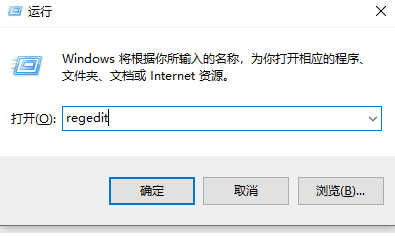
2. Locate: HKEY_LOCAL_MACHINESOFTWAREPoliciesMicrosoft, as shown in the figure.
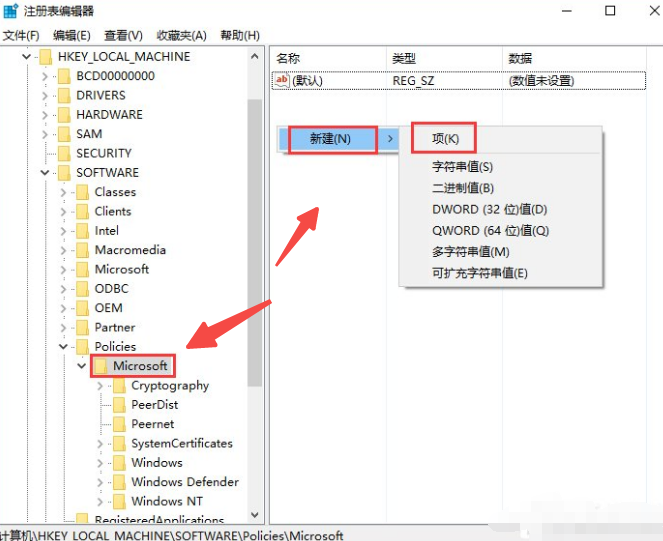
3. Create a new item and name it MRT (if you already have this item, you can skip this step), as shown in the figure.
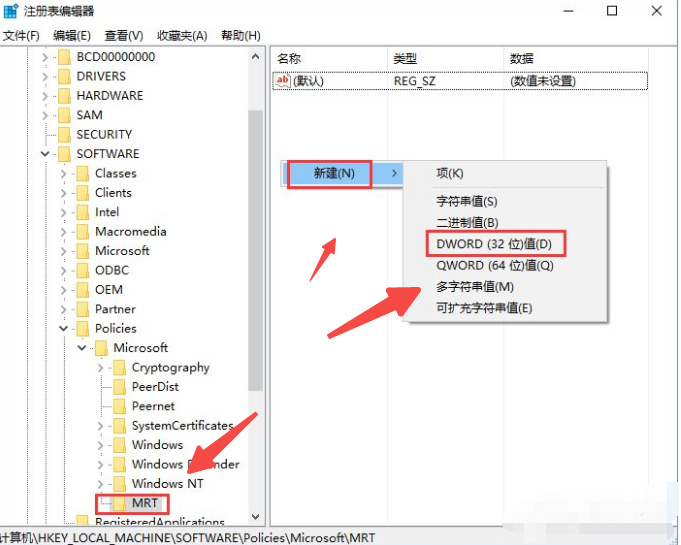
4. Create a new DWORD (32-bit) value, named DontOfferThroughWUAU, and the numerical data is 1, as shown in the figure.
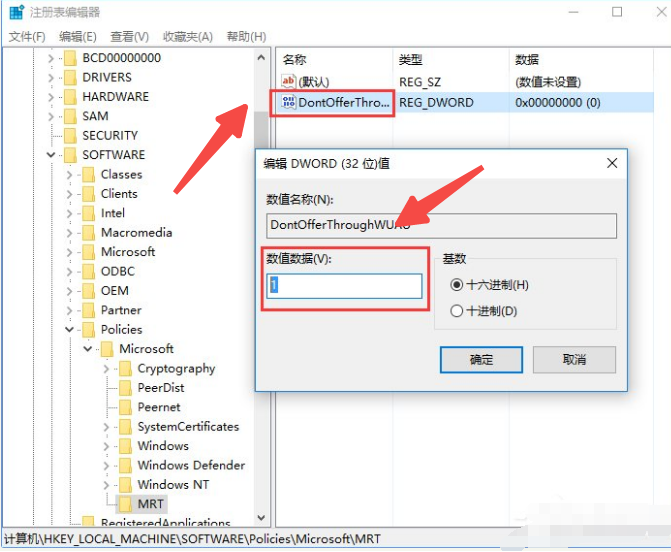
5. After restarting the computer, there will be no new MRT push.
The above is the entire content of [How to completely remove malware on win11 computers - How to remove malware on win11 computers]. More exciting tutorials are available on this site!
The above is the detailed content of How to completely remove malware from win11 computer. For more information, please follow other related articles on the PHP Chinese website!




