 Common Problem
Common Problem
 How to solve the problem of always being disconnected when playing Fantasy Westward Journey on Windows 10
How to solve the problem of always being disconnected when playing Fantasy Westward Journey on Windows 10
How to solve the problem of always being disconnected when playing Fantasy Westward Journey on Windows 10
How to solve the problem of always being disconnected when playing Fantasy Westward Journey on win10? After upgrading our computers to the win10 operating system, some gamers have encountered the situation where they always get disconnected when playing Fantasy Westward Journey on the win10 system. The editor thinks that part of the reason for this problem may be that the operating system is relatively new and therefore has insufficient compatibility. Many friends don’t know how to operate in detail. The editor below has compiled the tips for solving the problem of Win10 Fantasy Westward Journey always being disconnected. If you are interested, follow the editor and take a look below!

Win10 Fantasy Westward Journey always drops offline solution tips
1. First check if someone is downloading something on the home LAN. If someone is downloading, It may cause network instability and disconnection.
The troubleshooting method is to stop downloading first. If the game does not drop offline now, then it is a download problem.

2. How to check whether the network is stable, [win] [R] open run, then enter cmd, then press Enter "enter", then enter ping dream area Server IP -t (there is a space after ping) to see if the network delay number fluctuates little. If the fluctuation is large, it will be disconnected.
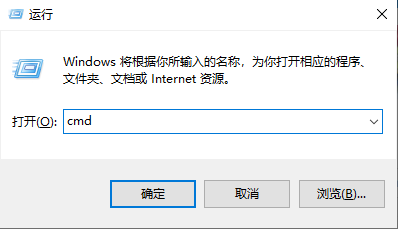
3. Check the Fantasy Westward Journey server IP method:
Open the file where you put Fantasy Westward Journey and open a file called
4. Another situation is that currently, when playing Fantasy Westward Journey using win10 system, sometimes it will be disconnected after a few minutes. There may still be compatibility issues between the game and the system. You can change the operating system Reinstall win7 That’s it.
The above is the entire content of [How to solve the problem of always being disconnected when playing Fantasy Westward Journey in win10 - Tips to solve the problem of always being disconnected when playing Fantasy Westward Journey in win10]. More exciting tutorials are on this site!
The above is the detailed content of How to solve the problem of always being disconnected when playing Fantasy Westward Journey on Windows 10. For more information, please follow other related articles on the PHP Chinese website!

Hot AI Tools

Undresser.AI Undress
AI-powered app for creating realistic nude photos

AI Clothes Remover
Online AI tool for removing clothes from photos.

Undress AI Tool
Undress images for free

Clothoff.io
AI clothes remover

AI Hentai Generator
Generate AI Hentai for free.

Hot Article

Hot Tools

Notepad++7.3.1
Easy-to-use and free code editor

SublimeText3 Chinese version
Chinese version, very easy to use

Zend Studio 13.0.1
Powerful PHP integrated development environment

Dreamweaver CS6
Visual web development tools

SublimeText3 Mac version
God-level code editing software (SublimeText3)

Hot Topics
 NetEase HuaPlus: a simple and easy-to-use one-stop art contract trading service platform
May 09, 2024 pm 09:30 PM
NetEase HuaPlus: a simple and easy-to-use one-stop art contract trading service platform
May 09, 2024 pm 09:30 PM
NetEase HuaPlus is a commissioning platform under NetEase specially designed for art lovers and professional creative professionals. It is dedicated to connecting art lovers and creators. The platform integrates art commissioning and creative communities. It not only provides a space for designers, illustrators, modelers and other creators to display their works, exchange experiences, and accept commissions, but also has financial guarantees, communication about commissions, and manuscript management. and other functions to provide buyers with a professional, safe, open and transparent art trading environment. The traditional art contracting process often involves complex communication links, and both parties need to spend a lot of time in communication. The Huajia platform will launch a showcase function in March 2023. The in-end showcase covers original paintings, OC, Live2D, 3D models, real-life transfers, manuscripts, LOGOs, peripheral designs and other categories of businesses.
 'Fantasy Westward Journey Mobile Game' Xingyun Travels Master Game Guide
Apr 23, 2024 pm 09:13 PM
'Fantasy Westward Journey Mobile Game' Xingyun Travels Master Game Guide
Apr 23, 2024 pm 09:13 PM
The May Day event of Fantasy Westward Journey mobile game, Star Luck Travels event, is about to be launched. The Big Boss is the monster in the first trial of Star Luck Travels. So how to defeat the Big Boss in Fantasy Westward Journey mobile game? The following is the "Fantasy Westward Journey Mobile Game" Star Fortune Travels Master's strategy guide brought to you by the editor of 3DM. Friends who are interested, please take a look. "Fantasy Westward Journey Mobile Game" Star Luck Travels Big Boss Play Strategy 1. Fantasy Westward Journey Mobile Game The Big Boss is the monster in the first trial of Star Luck Travels Chapter 1. Just choose the corresponding card according to the teaching instructions. 2. There are 2 fire beasts and 1 flower demon in the neutral area. We also choose 2 fire beasts and 1 flower demon. 3. Try to choose one that can form a pair with the neutral area. If not, choose one that can form a pair with you.
 'Fantasy Westward Journey Mobile Game' Dragon Trigram Strategy Guide
Apr 30, 2024 pm 06:00 PM
'Fantasy Westward Journey Mobile Game' Dragon Trigram Strategy Guide
Apr 30, 2024 pm 06:00 PM
Fantasy Westward Journey Dragon Trigram is a monster that can be challenged during the Huixinliao Strategy Mission. If you defeat the challenging monster for the first time every day, you will receive experience, money, and Labor Day points as rewards. So how to fight the Dragon Trigram? Below is the Dragon Trigram strategy guide for "Fantasy Westward Journey Mobile" brought to you by the editor of 3DM. Friends who are interested, please take a look. Fantasy Westward Journey Dragon Gua play strategy Dragon Gua (Challenge Monster 2) Monster Description: Stem: Use Tiangong sect skills. Kun: Use the skills of the underworld sect. Shock: Use the skill Thunder Curse Sunda: Use the skills of the Demon King's Village sect. Hom: Use the skill to flood the golden mountain. Li: Use the skill Hellfire. Gen: Use the skill Taishan to push the enemy to the top. Redemption: Use Lingbo City sect skills or blood-breaking attacks. Combat strategy: (1) The monsters are based on the order of Qian-Kun, Zhen-Xun, Kan-Li, and Gen-Dui.
 'Fantasy Westward Journey Mobile Game' Where did the Peach Tree Adventure Guide come from?
Apr 25, 2024 pm 09:01 PM
'Fantasy Westward Journey Mobile Game' Where did the Peach Tree Adventure Guide come from?
Apr 25, 2024 pm 09:01 PM
In "Fantasy Westward Journey Mobile Game", to complete the Peach Tree Adventure, players must find a peach tree near the Aolai Kingdom and unlock the plot through a series of interactive operations. Completing the Peach Tree Adventure can obtain generous rewards and titles. It is recommended that players trigger the adventure before Prepare the necessary items beforehand. After preparation, talk to the peach tree, water and other operations. The editor has compiled the process of the adventure below, let's take a look. Where does the Peach Tree Adventure come from in the Fantasy Westward Journey mobile game? How to pass it? 1. Click on the peach tree in the upper left corner of Huaguo Mountain to trigger the adventure. 2. The first stone slab: below Huaguo Mountain - next to General Beng. 3. The second stone slab: on the left side of Water Curtain Cave in Huaguo Mountain. 4. The third stone slab: on the upper right side of Huaguo Mountain. 5. The fourth stone slab: to the left of Sun Wukong in Huaguo Mountain. 6. Click on the slates one by one to unlock the plot and complete the adventure.
 'Fantasy Westward Journey Mobile Game' primary selection encounters a storm mission guide
Apr 30, 2024 pm 05:01 PM
'Fantasy Westward Journey Mobile Game' primary selection encounters a storm mission guide
Apr 30, 2024 pm 05:01 PM
Fantasy Westward Journey's primary election encounters a storm mission event has been launched. Today we bring you a guide to the "Fantasy Westward Journey Mobile" primary election encounters a storm mission guide. Players (character level ≥30, at least 3 people in a team) can play in Chang'an City (220,123 ) Select "Preliminary Encounter with Storm (Ring Mission)" from Princess Lingxi to receive the mission, and complete the mission according to the system prompts and guidelines. After completing the mission, you can receive generous experience, money, and item rewards. "Fantasy Westward Journey Mobile Game" primary selection task guide event time: from 12:00 on April 26, 2024 to 12:00 on May 6, 2024. All day long during the event, players (character level ≥30, Team with at least 3 people) You can find Princess Lingxi in Chang'an City (220,123) to receive the task. mission accomplished
 Blizzard and NetEase officially announce their reunion, and Chinese server games will officially return this summer
Apr 10, 2024 pm 05:10 PM
Blizzard and NetEase officially announce their reunion, and Chinese server games will officially return this summer
Apr 10, 2024 pm 05:10 PM
Today (April 10) Blizzard and NetEase officially announced their renewed cooperation. Blizzard's games are expected to return to the Chinese server this summer. In addition, Microsoft will also introduce NetEase's games to the Xbox platform. Players can look forward to it. The Chinese companies and NetEase have officially announced that they are re-collaborating, with an updated game publishing agreement building on more than 15 years of cooperation. To bring Blizzard games back to Chinese players. Blizzard's games are expected to re-enter the Chinese mainland market in the summer of 2024. Microsoft said it will try its best to deepen cooperation with NetEase and strive to introduce NetEase games to Xbox consoles and other platforms.
 'Fantasy Westward Journey' web version training strategy for Qin Shihuang, the Emperor of Eternity
May 08, 2024 pm 08:30 PM
'Fantasy Westward Journey' web version training strategy for Qin Shihuang, the Emperor of Eternity
May 08, 2024 pm 08:30 PM
What is the method of training Qin Shihuang in Fantasy Westward Journey web version? In the Fantasy Westward Journey web version, Qin Shihuang, as a legendary historical figure, has become a powerful partner in the hearts of countless players. However, in order for Qin Shihuang to exert his greatest combat effectiveness, players need to carefully train him. Next, let us discuss Qin Shihuang’s training methods together! Qin Shihuang, the one emperor of the eternity of the Fantasy Westward Journey web version, cultivates the golden partner of the anniversary celebration of the Fantasy Westward Journey web version, and is the one emperor of the eternity - Qin Shihuang. Players who enter the Eternal Emperor event page can receive 20 partner fragments to activate Qin Shihuang. Its initial quality is green. To raise stars for Qin Shihuang and improve his level, you need to draw through the ancient and modern Great Wall in the level-up gameplay of the anniversary event. The ancient Great Wall lottery requires consumption of
 Fantasy Westward Journey Yipin Spring Rolls Recipe
Apr 26, 2024 pm 03:49 PM
Fantasy Westward Journey Yipin Spring Rolls Recipe
Apr 26, 2024 pm 03:49 PM
Fantasy Westward Journey First-Class Spring Rolls is an event recipe in the game. Players will receive very generous rewards after completing this recipe. The following is an introduction to the Fantasy Westward Journey First-Class Spring Rolls recipe, come and take a look! How to make the first-class spring rolls in Fantasy Westward Journey 1. Cut vegetables: fine iron kitchen knife 2. Pickle: "salt and green onions" 3. Cook: ordinary casserole 4. Cook: fry 5. Seasoning: green onions 6. Duration and position: Duration is " The word "ginger" is pointed to the left as shown by the arrow in the picture below.




