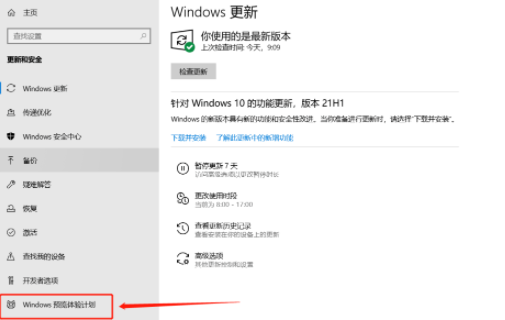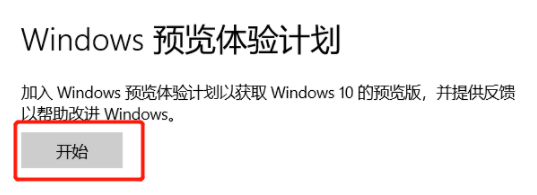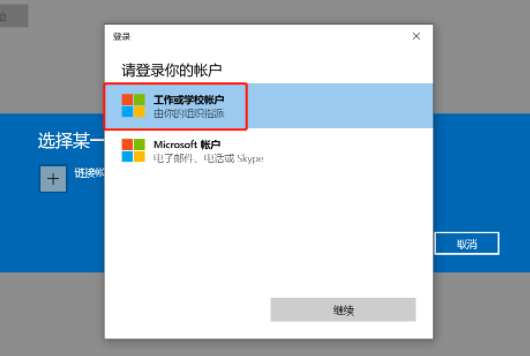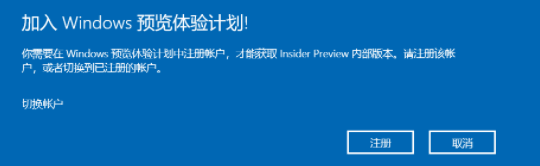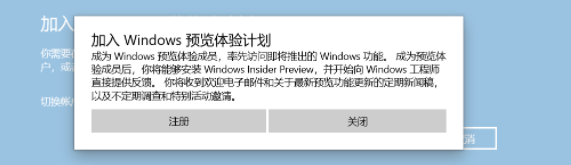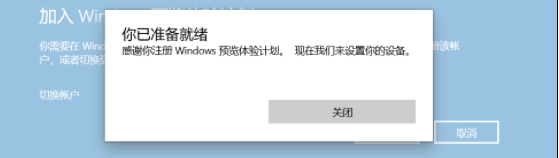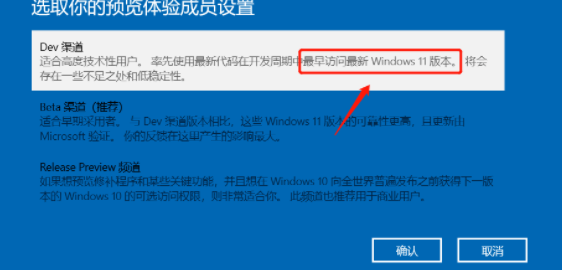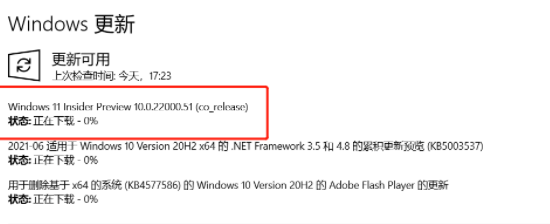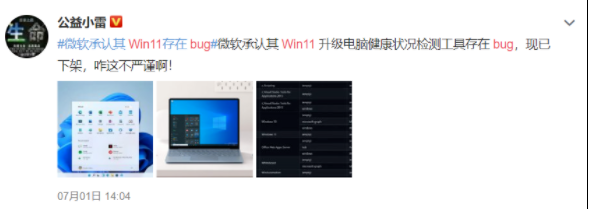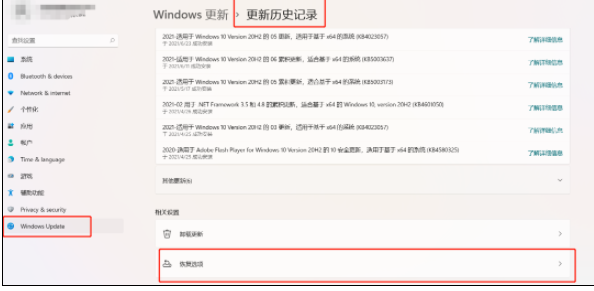What should I do if the green screen of Win11 keeps restarting? Recently, some users have problems with their computers. They always have a green screen and keep restarting. They are very troubled by this and don’t know what to do. Regarding this situation, many friends don’t know how to operate in detail. The editor below has compiled the steps to solve the problem of Win11 green screen restart. If you are interested, follow the editor to read below!

## Win11 green screen restart solution steps
1. Join the Windows Preview Checkup plan and set up the update and security Windows Preview Checkup plan.
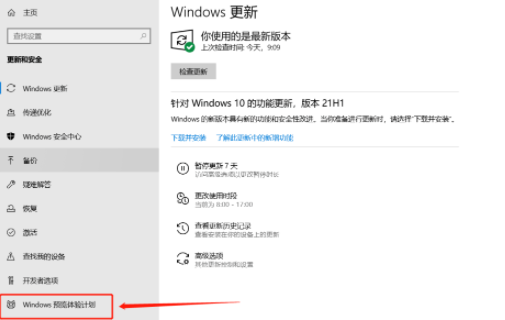
2. Click the Start button.
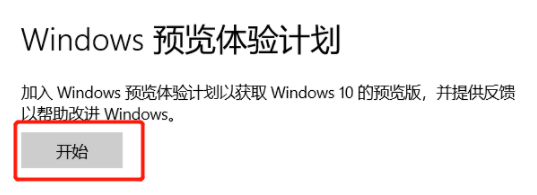
3. Log in to your Microsoft account. If you have logged in before, please ignore it.
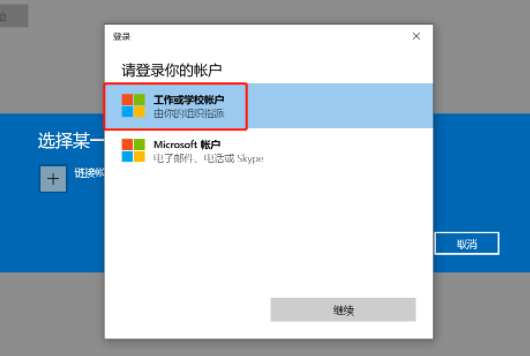
4. After logging in, you will see the joining interface.
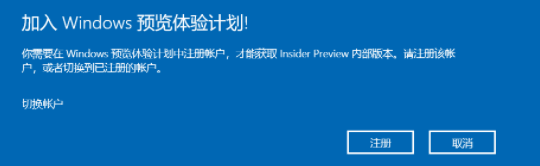
5. No additional operations are required, just click to register.
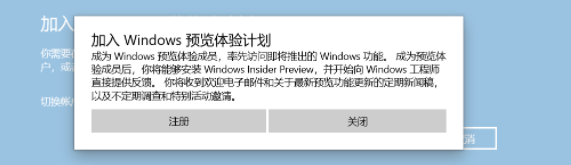
6. You need to wait for a while before it will tell you that it is ready.
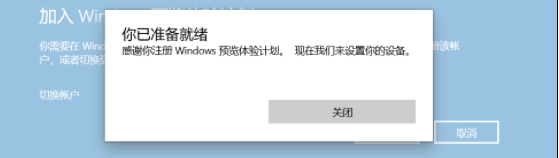
7. Preview member settings and select the Dev channel. Just click Confirm.
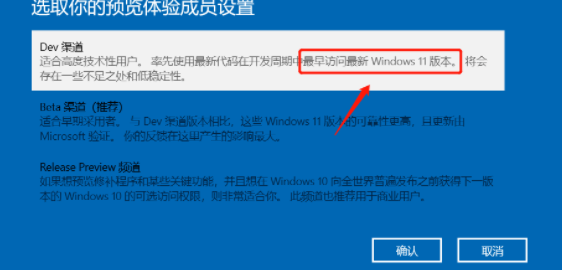
8. Finally, go back to Windows Update and check for updates. You will find that the preview version of Windows 11 has appeared in the update. Wait for the update to be downloaded and then follow the prompts to restart your computer.
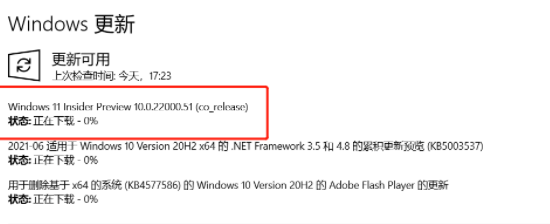
#Note: Preview push updates do not require backup files and are the same as regular system updates. Additionally, Microsoft's Windows 11 upgrade tool was flawed and failed to properly detect computer compatibility. You can also roll back to a previous Windows 10 update if you find your experience isn't great. Under normal circumstances, as long as it is not an old machine from more than ten years ago, it can be upgraded.
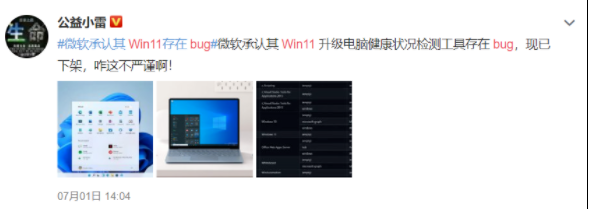
If you experience it and find it not very useful, you can also roll back to Windows 10 before the update.
1. System Windows Update, select update history.

2. Scroll to the bottom and there is a recovery option.
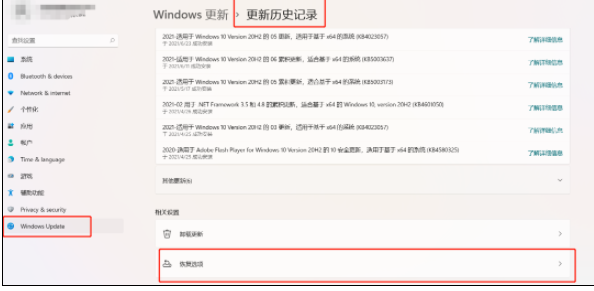
3. Click Return to return to Windows before the update.

The above is the detailed content of What to do if Win11 keeps restarting with green screen. For more information, please follow other related articles on the PHP Chinese website!