 Backend Development
Backend Development
 Python Tutorial
Python Tutorial
 How to perform network traffic monitoring and intrusion detection through Python
How to perform network traffic monitoring and intrusion detection through Python
How to perform network traffic monitoring and intrusion detection through Python
How to perform network traffic monitoring and intrusion detection through Python
Network security is an important task in today's information age. For businesses and individuals, it is crucial to detect and respond to network intrusions in a timely manner. Network traffic monitoring and intrusion detection are common and effective security defense methods. This article will introduce how to use the Python programming language to implement network traffic monitoring and intrusion detection.
1. Basic concepts of network traffic monitoring
Network traffic monitoring refers to the process of real-time monitoring and recording of data flows in the network. By monitoring network traffic, we can understand the operation of the network and discover and locate network faults. At the same time, network intrusions can also be discovered in time and corresponding measures can be taken for defense.
2. Python network traffic monitoring tool
Python provides many tools and libraries for network traffic monitoring. The most commonly used libraries are Scapy and dpkt.
- Scapy
Scapy is a powerful Python network packet processing library that can be used to send, receive and manipulate network packets. By using Scapy, we can flexibly capture and parse network data packets to monitor network traffic.
First you need to install the Scapy library, which can be installed through pip install scapy.
The following is a simple example code for using the Scapy library for network traffic monitoring:
from scapy.all import sniff
def packet_callback(packet):
if packet.haslayer('TCP'):
print(packet.summary())
sniff(prn=packet_callback, count=10)By calling the sniff function and passing in a callback function, we can capture the specified number of network packets and process them. In the above code, we only print the packet summary information of the TCP layer, and the specific processing logic can be modified according to actual needs.
- dpkt
dpkt is another powerful Python network packet processing library that can also be used to parse and process network packets. Unlike Scapy, dpkt mainly focuses on parsing and reading and writing network packets.
You also need to install the dpkt library first, which can be installed through pip install dpkt.
The following is a simple sample code using the dpkt library for network traffic monitoring:
import pcap
import dpkt
def packet_callback(pkt):
eth = dpkt.ethernet.Ethernet(pkt)
if eth.type == dpkt.ethernet.ETH_TYPE_IP:
ip = eth.data
if ip.p == dpkt.ip.IP_PROTO_TCP:
tcp = ip.data
print(tcp)
pc = pcap.pcap()
pc.setfilter('tcp')
pc.loop(packet_callback)By calling the loop function and passing in a callback function, we can capture the network packets and process them. In the above code, we only print the packet information of the TCP layer. You can modify the processing logic according to actual needs.
3. Basic Principles of Intrusion Detection
Intrusion detection refers to detecting and identifying abnormal behaviors and attack behaviors in the network by analyzing network traffic, and taking corresponding measures for defense.
For intrusion detection, there are two basic methods:
- Rule-based intrusion detection (Rule-based IDS)
Rule-based intrusion detection refers to defining a series of Rules determine whether there is an intrusion by analyzing and matching network traffic. The advantage of this method is that it is simple and easy to implement. The disadvantage is that it has great limitations and can only detect known attack patterns. - Machine Learning-based IDS
Machine learning-based intrusion detection refers to training and learning network traffic and using machine learning algorithms to build models to determine whether there is Intrusive behavior. The advantage of this method is that it can detect unknown attack patterns with high accuracy. The disadvantage is that it requires a large amount of training data and computing resources.
4. Python intrusion detection tools
Python provides some tools and libraries for intrusion detection. The most commonly used libraries are Scikit-learn and Tensorflow.
- Scikit-learn
Scikit-learn is a popular Python machine learning library that provides a rich set of machine learning algorithms and tools. By using Scikit-learn, we can build and train intrusion detection models.
The following is a simple example code using the Scikit-learn library for intrusion detection:
from sklearn import datasets from sklearn.model_selection import train_test_split from sklearn.linear_model import LogisticRegression # 加载数据 X, y = datasets.load_iris(return_X_y=True) # 划分训练集和测试集 X_train, X_test, y_train, y_test = train_test_split(X, y, test_size=0.2, random_state=42) # 构建模型 model = LogisticRegression() # 训练模型 model.fit(X_train, y_train) # 预测 y_pred = model.predict(X_test)
- Tensorflow
Tensorflow is a popular machine learning library, mainly used For building and training neural network models. By using Tensorflow, we can build complex deep learning models for intrusion detection.
The following is a simple example code for intrusion detection using the Tensorflow library:
import tensorflow as tf
# 构建模型
model = tf.keras.models.Sequential([
tf.keras.layers.Dense(units=64, activation='relu', input_shape=(4,)),
tf.keras.layers.Dense(units=64, activation='relu'),
tf.keras.layers.Dense(units=3, activation='softmax')
])
# 编译模型
model.compile(optimizer='adam',
loss='sparse_categorical_crossentropy',
metrics=['accuracy'])
# 训练模型
history = model.fit(X_train, y_train, epochs=10, validation_data=(X_test, y_test))
# 预测
y_pred = model.predict(X_test)By using the above example code, we can build and train an intrusion detection model, and then predict and evaluate .
5. Summary
This article introduces how to perform network traffic monitoring and intrusion detection through Python. Network traffic monitoring can help us understand the operation of the network and detect network intrusions in a timely manner. Intrusion detection can determine whether there is an intrusion by analyzing and learning network traffic. By using the relevant tools and libraries provided by Python, we can easily implement network traffic monitoring and intrusion detection tasks. I hope this article can be helpful to readers in their study and practice in the field of network security.
The above is the detailed content of How to perform network traffic monitoring and intrusion detection through Python. For more information, please follow other related articles on the PHP Chinese website!

Hot AI Tools

Undresser.AI Undress
AI-powered app for creating realistic nude photos

AI Clothes Remover
Online AI tool for removing clothes from photos.

Undress AI Tool
Undress images for free

Clothoff.io
AI clothes remover

AI Hentai Generator
Generate AI Hentai for free.

Hot Article

Hot Tools

Notepad++7.3.1
Easy-to-use and free code editor

SublimeText3 Chinese version
Chinese version, very easy to use

Zend Studio 13.0.1
Powerful PHP integrated development environment

Dreamweaver CS6
Visual web development tools

SublimeText3 Mac version
God-level code editing software (SublimeText3)

Hot Topics
 1378
1378
 52
52
 The 2-Hour Python Plan: A Realistic Approach
Apr 11, 2025 am 12:04 AM
The 2-Hour Python Plan: A Realistic Approach
Apr 11, 2025 am 12:04 AM
You can learn basic programming concepts and skills of Python within 2 hours. 1. Learn variables and data types, 2. Master control flow (conditional statements and loops), 3. Understand the definition and use of functions, 4. Quickly get started with Python programming through simple examples and code snippets.
 How to read redis queue
Apr 10, 2025 pm 10:12 PM
How to read redis queue
Apr 10, 2025 pm 10:12 PM
To read a queue from Redis, you need to get the queue name, read the elements using the LPOP command, and process the empty queue. The specific steps are as follows: Get the queue name: name it with the prefix of "queue:" such as "queue:my-queue". Use the LPOP command: Eject the element from the head of the queue and return its value, such as LPOP queue:my-queue. Processing empty queues: If the queue is empty, LPOP returns nil, and you can check whether the queue exists before reading the element.
 How to start the server with redis
Apr 10, 2025 pm 08:12 PM
How to start the server with redis
Apr 10, 2025 pm 08:12 PM
The steps to start a Redis server include: Install Redis according to the operating system. Start the Redis service via redis-server (Linux/macOS) or redis-server.exe (Windows). Use the redis-cli ping (Linux/macOS) or redis-cli.exe ping (Windows) command to check the service status. Use a Redis client, such as redis-cli, Python, or Node.js, to access the server.
 How to read data from redis
Apr 10, 2025 pm 07:30 PM
How to read data from redis
Apr 10, 2025 pm 07:30 PM
To read data from Redis, you can follow these steps: 1. Connect to the Redis server; 2. Use get(key) to get the value of the key; 3. If you need string values, decode the binary value; 4. Use exists(key) to check whether the key exists; 5. Use mget(keys) to get multiple values; 6. Use type(key) to get the data type; 7. Redis has other read commands, such as: getting all keys in a matching pattern, using cursors to iterate the keys, and sorting the key values.
 Python vs. C : Applications and Use Cases Compared
Apr 12, 2025 am 12:01 AM
Python vs. C : Applications and Use Cases Compared
Apr 12, 2025 am 12:01 AM
Python is suitable for data science, web development and automation tasks, while C is suitable for system programming, game development and embedded systems. Python is known for its simplicity and powerful ecosystem, while C is known for its high performance and underlying control capabilities.
 What types of files are composed of oracle databases?
Apr 11, 2025 pm 03:03 PM
What types of files are composed of oracle databases?
Apr 11, 2025 pm 03:03 PM
Oracle database file structure includes: data file: storing actual data. Control file: Record database structure information. Redo log files: record transaction operations to ensure data consistency. Parameter file: Contains database running parameters to optimize performance. Archive log file: Backup redo log file for disaster recovery.
 How to find keys with redis
Apr 10, 2025 pm 05:45 PM
How to find keys with redis
Apr 10, 2025 pm 05:45 PM
There are several ways to find keys in Redis: Use the SCAN command to iterate over all keys by pattern or condition. Use GUI tools such as Redis Explorer to visualize the database and filter keys by name or schema. Write external scripts to query keys using the Redis client library. Subscribe to keyspace notifications to receive alerts when key changes.
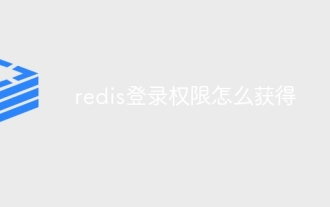 How to obtain redis login permission
Apr 10, 2025 pm 07:18 PM
How to obtain redis login permission
Apr 10, 2025 pm 07:18 PM
To obtain Redis login permission, you need to perform the following steps: 1. Create a username and password; 2. Allow remote connections; 3. Restart the Redis server; 4. Connect using the Redis CLI or programming language.



