How to view computing usage history in Win11
How to view computing usage history in Win11? When we use the computer, the computer system will temporarily store web browsing information or document usage, etc. Today I will teach you how to check the computer usage history. Friends who are interested should not miss it and come together. Find out.

How to view computer usage history in Win11
1. Use Event Viewer
Click the Windows key, enter Event Viewer in the search bar, and then click Open.
Right-click on the Windows log and select System.
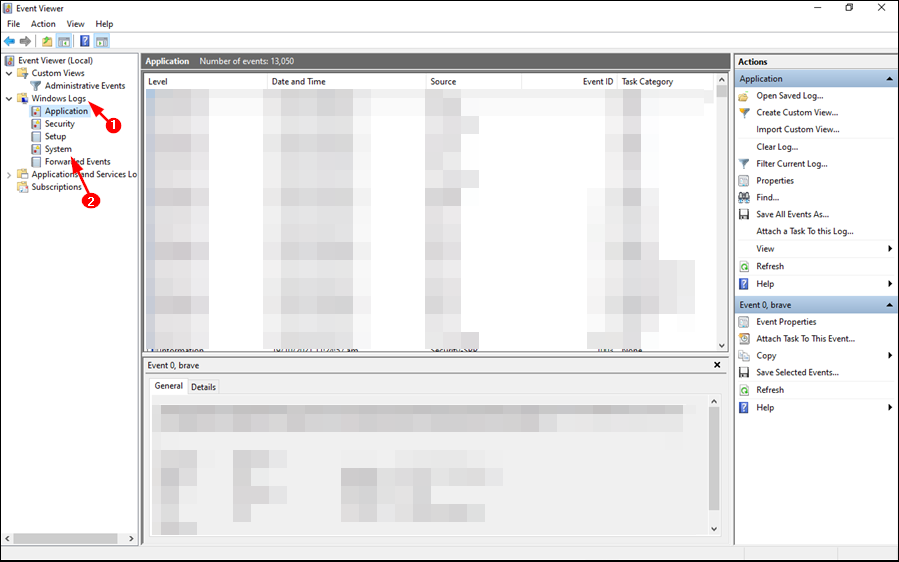
You will now be able to see a current log of the number of times your computer has been opened.
2. Use the command prompt
Press the Windows key, enter cmd in the search bar, and then click Run as administrator.
Type the following command and press Enter: systeminfo
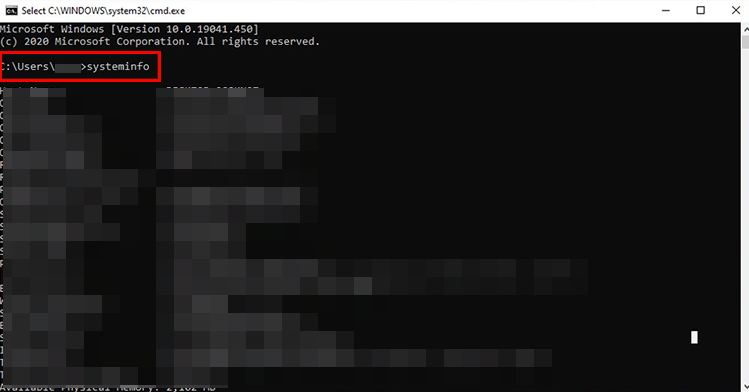
This is an easy way to check your computer history in the command prompt. You will be able to see how many times your PC has booted.
3. Use the run command
Press the Windows R key at the same time to open the run command.
Enter recent in the dialog box and click Enter.
You will be directed to the recent folder location and view your computer history.
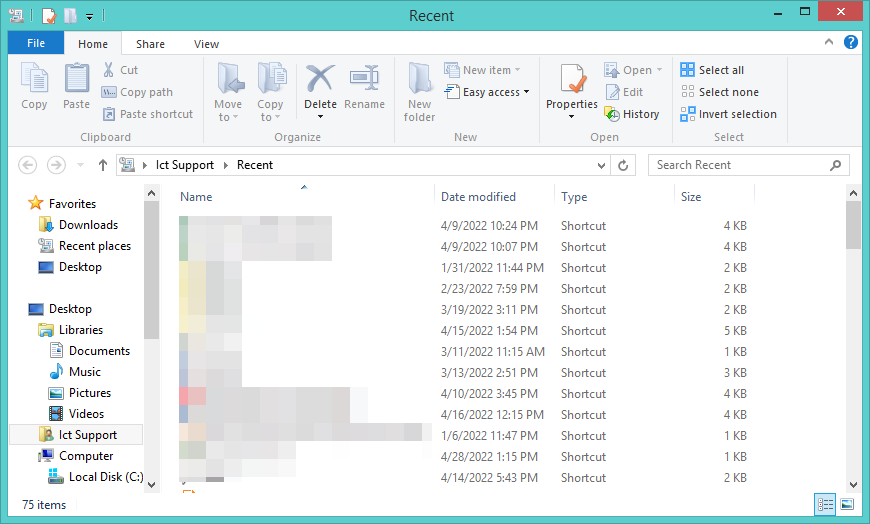
The above is the detailed content of How to view computing usage history in Win11. For more information, please follow other related articles on the PHP Chinese website!

Hot AI Tools

Undresser.AI Undress
AI-powered app for creating realistic nude photos

AI Clothes Remover
Online AI tool for removing clothes from photos.

Undress AI Tool
Undress images for free

Clothoff.io
AI clothes remover

AI Hentai Generator
Generate AI Hentai for free.

Hot Article

Hot Tools

Notepad++7.3.1
Easy-to-use and free code editor

SublimeText3 Chinese version
Chinese version, very easy to use

Zend Studio 13.0.1
Powerful PHP integrated development environment

Dreamweaver CS6
Visual web development tools

SublimeText3 Mac version
God-level code editing software (SublimeText3)

Hot Topics
 1377
1377
 52
52


