How to use database connection pool to manage MySQL connections?
How to use database connection pool to manage MySQL connections?
Database connection pool is a frequently used technology for managing the creation and release of database connections. In a high-concurrency environment, using a database connection pool can effectively control the number of connections and avoid performance problems caused by too many connections. This article will introduce how to use database connection pool to manage MySQL connections.
MySQL is a commonly used relational database, and its number of connections is limited. When accessing the MySQL database, a series of initialization work is required every time a connection is created, including network connection, identity authentication, etc. These steps will consume a certain amount of time and resources. If a new connection is created for every database operation, it will lead to too many connections and affect the performance of the database. The function of the connection pool is to create some connections when the system starts and cache these connections in memory. When database operations are required, an available connection is obtained from the connection pool, and the connection is returned to the connection pool after use. middle.
To use the database connection pool, you first need to introduce the corresponding dependency package. In Java development, commonly used database connection pools include C3P0 and Druid. These two connection pools are open source, powerful, and relatively simple to use. The following takes the C3P0 connection pool as an example to demonstrate how to configure and use it.
First, add the C3P0 dependency in the project's pom.xml file:
1 2 3 4 5 |
|
Next, add the database connection configuration information, such as MySQL url, user, in the project's configuration file name, password, etc. At the same time, you also need to configure some connection pool parameters, such as the maximum number of connections, the minimum number of connections, the maximum idle time, etc. The following is an example configuration file:
1 2 3 4 5 6 7 |
|
After the configuration is completed, you can use the connection pool in the code. First introduce the C3P0 dependency into the code:
1 |
|
Then create a connection pool object and obtain a connection from it:
1 2 |
|
After obtaining the connection, you can perform database operations, such as Query, insert, update, etc. After the operation is completed, remember to return the connection to the connection pool so that other threads can continue to use it:
1 |
|
The connection pool will automatically manage the creation and release of connections. When there are no available connections in the connection pool, it will New connections are created automatically. The connection pool can also adjust its behavior through some configuration parameters, such as the maximum number of idle connections, maximum waiting time, etc.
Using the database connection pool can effectively manage MySQL connections and improve system performance and stability. The configuration and use of the connection pool are not difficult to master. You only need to follow a certain process to configure and use it. At the same time, attention should be paid to setting the parameters of the connection pool appropriately to meet the needs of the system.
In short, by using the database connection pool to manage MySQL connections, you can effectively control the number of connections and improve system performance and stability. I hope the introduction in this article will be helpful to developers who use database connection pools.
The above is the detailed content of How to use database connection pool to manage MySQL connections?. For more information, please follow other related articles on the PHP Chinese website!

Hot AI Tools

Undresser.AI Undress
AI-powered app for creating realistic nude photos

AI Clothes Remover
Online AI tool for removing clothes from photos.

Undress AI Tool
Undress images for free

Clothoff.io
AI clothes remover

Video Face Swap
Swap faces in any video effortlessly with our completely free AI face swap tool!

Hot Article

Hot Tools

Notepad++7.3.1
Easy-to-use and free code editor

SublimeText3 Chinese version
Chinese version, very easy to use

Zend Studio 13.0.1
Powerful PHP integrated development environment

Dreamweaver CS6
Visual web development tools

SublimeText3 Mac version
God-level code editing software (SublimeText3)

Hot Topics
 1387
1387
 52
52
 How to configure connection pool for Golang database connection?
Jun 06, 2024 am 11:21 AM
How to configure connection pool for Golang database connection?
Jun 06, 2024 am 11:21 AM
How to configure connection pooling for Go database connections? Use the DB type in the database/sql package to create a database connection; set MaxOpenConns to control the maximum number of concurrent connections; set MaxIdleConns to set the maximum number of idle connections; set ConnMaxLifetime to control the maximum life cycle of the connection.
 How to use database connection pool to manage MySQL connections?
Jun 29, 2023 pm 08:04 PM
How to use database connection pool to manage MySQL connections?
Jun 29, 2023 pm 08:04 PM
How to use database connection pool to manage MySQL connections? Database connection pooling is a frequently used technology for managing the creation and release of database connections. In a high-concurrency environment, using a database connection pool can effectively control the number of connections and avoid performance problems caused by too many connections. This article will introduce how to use database connection pool to manage MySQL connections. MySQL is a commonly used relational database, and its number of connections is limited. When accessing a MySQL database, a series of steps are required each time a connection is created.
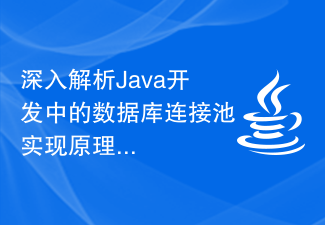 In-depth analysis of the implementation principle of database connection pool in Java development
Nov 20, 2023 pm 01:08 PM
In-depth analysis of the implementation principle of database connection pool in Java development
Nov 20, 2023 pm 01:08 PM
In-depth analysis of the implementation principle of database connection pool in Java development. In Java development, database connection is a very common requirement. Whenever we need to interact with the database, we need to create a database connection and then close it after performing the operation. However, frequently creating and closing database connections has a significant impact on performance and resources. In order to solve this problem, the concept of database connection pool was introduced. The database connection pool is a caching mechanism for database connections. It creates a certain number of database connections in advance and
 How to solve database connection pool initialization exception in Java development
Jun 29, 2023 pm 07:40 PM
How to solve database connection pool initialization exception in Java development
Jun 29, 2023 pm 07:40 PM
The use of database connection pools is a very common way in Java development. It can effectively manage database connections and improve system performance and reliability. However, in the actual development process, we sometimes encounter the problem of database connection pool initialization exception. This article explains the cause of this problem and how to fix it. Database connection pool initialization exceptions are usually caused by the following reasons: Database connection configuration errors: The initialization of the database connection pool requires the correct configuration of the database connection information, such as database URL, user name, password, etc.
 In-depth exploration of Python's underlying technology: how to implement database connection pooling
Nov 08, 2023 am 09:26 AM
In-depth exploration of Python's underlying technology: how to implement database connection pooling
Nov 08, 2023 am 09:26 AM
In-depth exploration of Python's underlying technology: how to implement database connection pooling Introduction: In modern application development, the database is an indispensable part. For database connections and management, connection pooling is a very important technology. This article will delve into how to implement a simple database connection pool in Python and provide specific code examples. 1. What is a database connection pool? A database connection pool is a technology for managing database connections. It maintains a certain number of database connections and effectively manages and manages the connections.
 Methods to handle database connection recycling timeout exception
Jun 30, 2023 pm 01:24 PM
Methods to handle database connection recycling timeout exception
Jun 30, 2023 pm 01:24 PM
In Java development, using a database is a very common scenario. In order to improve performance and efficiency, we usually use connection pools to manage database connections. However, in the process of handling connection recycling, a common exception is the connection recycling timeout exception. This article explains the cause of this exception and how to handle it. Connection pooling is a mechanism used to manage database connections. It manages it by creating a batch of database connections in advance and putting them into a connection pool. When the application needs to connect to the database, it gets a connection from the connection pool, done
 Database connection pool optimization solution in PHP high concurrency processing
Aug 10, 2023 am 09:09 AM
Database connection pool optimization solution in PHP high concurrency processing
Aug 10, 2023 am 09:09 AM
Database connection pool optimization solution in PHP high concurrency processing With the rapid development of the Internet, more and more websites and applications are facing high concurrency access pressure. In this case, the database connection becomes one of the bottlenecks. Traditional database connection methods often encounter problems such as connection timeout and too many connections under high concurrency conditions, resulting in reduced database performance. In order to solve this problem, database connection pool has become a common optimization solution. Database connection pool is a technology that centrally manages database connections by pre-initializing
 How to improve database access performance using database connection pool in Java?
Aug 02, 2023 pm 12:18 PM
How to improve database access performance using database connection pool in Java?
Aug 02, 2023 pm 12:18 PM
How to improve database access performance using database connection pool in Java? Introduction: With the rapid development of the Internet and the explosive growth of data volume, the demand for high-concurrency access to databases is also increasing. The traditional database access method requires establishing and closing a database connection every time. This process consumes a large amount of system resources and reduces access efficiency. In order to improve database access performance, we can use database connection pool technology. 1. What is a database connection pool? The database connection pool is to solve the problem of frequent opening and closing of database connections.




