
How to solve the error code 0x80070002 when the Win10 Professional Edition system update fails? Most users of the Win10 Professional Edition system do not like to update frequently. It usually takes a few months to half a year to upgrade the system. However, what should I do if the Win10 Professional Edition system update fails and error code 0x80070002 occurs when upgrading the system? The editor of System Home shares an article on how to solve the problem of error code 0x80070002 when the Win10 Professional Edition system update fails.

1. Press the keyboard shortcut keys [Win] and [R] at the same time, open the run window and enter the command [services.msc], and then click the [OK] button to open the [Services Window].
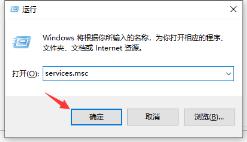
2. Find [Windows Update] in the service window list and double-click to open it.
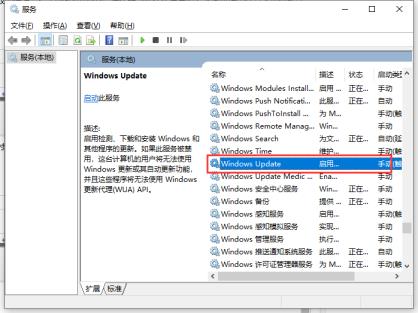
3. Then click [Stop] on the service status to confirm the modification.
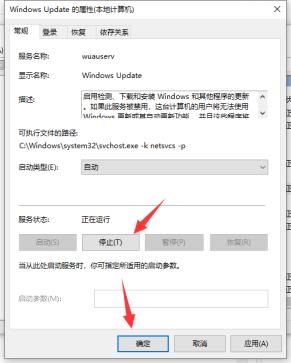
4. Browse the following path [C: WindowsSoftwareDistribution] on the computer, find and open the target folder.
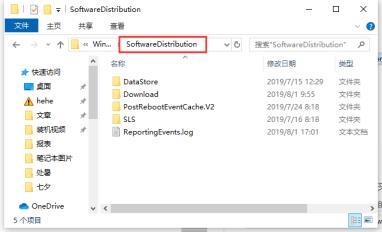
5. Then delete the DataStore folder and the files in it.
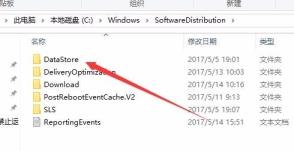
6. Next, delete the files in the Download folder and the folder.
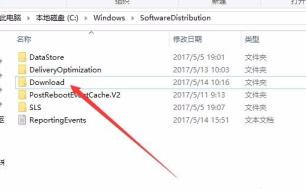
7. Finally enter the service and restart Windows Update.
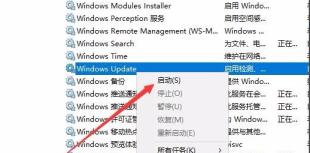
The above is [How to solve the error code 0x80070002 when the Win10 Professional Edition system update fails - How to solve the error code 0x80070002 when the Win10 Professional Edition system update fails【 Solved]] All the content is here, more exciting tutorials are available in this site!
The above is the detailed content of Win10 Professional Edition system update fails and error code 0x80070002 appears. How to solve it. For more information, please follow other related articles on the PHP Chinese website!




