php使用多个进程同时控制文件读写示例_PHP
复制代码 代码如下:
/**
* 写入数据
* @param [string] $path [文件路径]
* @param [string] $mode [文件打开模式]
* @param [string] $data [数据]
* @return [bool]
*/
function writeData($path, $mode, $data){
$fp = fopen($path, $mode);
$retries = 0;
$max_retries = 100;
do {
if ($retries > 0) {
usleep(rand(1, 10000));
}
$retries += 1;
}while (!flock($fp, LOCK_EX) and $retries if ($retries == $max_retries) {
return false;
}
fwrite($fp, $data."\r\n");
flock($fp, LOCK_UN);
fclose($fp);
return true;
}
/**
* 读数据
* @param [string] $path [文件路径]
* @param [string] $mode [文件打开模式]
* @return string
*/
function readData($path,$mode){
$fp = fopen($path, $mode);
$retries = 0;
$max_retries = 100;
do {
if ($retries > 0) {
usleep(rand(1, 10000));
}
$retries += 1;
}while (!flock($fp, LOCK_SH) and $retries if ($retries == $max_retries) {
return false;
}
$contents = "";
while (!feof($fp)) {
$contents .= fread($fp, 8192);
}
flock($fp, LOCK_UN);
fclose($fp);
return $contents;
}
writeData('D:/webServer/demo.txt','a+','this is a demo');
echo readData('D:/webServer','r+');

Hot AI Tools

Undresser.AI Undress
AI-powered app for creating realistic nude photos

AI Clothes Remover
Online AI tool for removing clothes from photos.

Undress AI Tool
Undress images for free

Clothoff.io
AI clothes remover

AI Hentai Generator
Generate AI Hentai for free.

Hot Article

Hot Tools

Notepad++7.3.1
Easy-to-use and free code editor

SublimeText3 Chinese version
Chinese version, very easy to use

Zend Studio 13.0.1
Powerful PHP integrated development environment

Dreamweaver CS6
Visual web development tools

SublimeText3 Mac version
God-level code editing software (SublimeText3)

Hot Topics
 1378
1378
 52
52
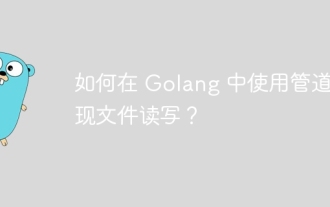 How to use pipes to read and write files in Golang?
Jun 04, 2024 am 10:22 AM
How to use pipes to read and write files in Golang?
Jun 04, 2024 am 10:22 AM
File reading and writing through pipes: Create a pipe to read data from the file and pass it through the pipe Receive the data from the pipe and process it Write the processed data to the file Use goroutines to perform these operations concurrently to improve performance
 How to optimize file reading and writing performance in C++ development
Aug 21, 2023 pm 10:13 PM
How to optimize file reading and writing performance in C++ development
Aug 21, 2023 pm 10:13 PM
How to optimize file reading and writing performance in C++ development. In the C++ development process, file reading and writing operations are one of the common tasks. However, since file reading and writing are disk IO operations, they are more time-consuming than memory IO operations. In order to improve the performance of the program, we need to optimize file read and write operations. This article will introduce some common optimization techniques and suggestions to help developers improve performance during C++ file reading and writing. Use appropriate file reading and writing methods. In C++, file reading and writing can be achieved in a variety of ways, such as C-style file IO.
 How to solve Python's file not closed error?
Jun 25, 2023 am 08:52 AM
How to solve Python's file not closed error?
Jun 25, 2023 am 08:52 AM
Python is a high-level programming language that is widely used in fields such as data science and artificial intelligence. In Python programming, we often encounter file not closed errors, which may cause program crashes, data loss and other problems, so solving file not closed errors is an essential skill in Python programming. This article will explain how to solve Python's file not closed error. 1. What is a file not closed error? In Python, you need to use the open() function when opening a file.
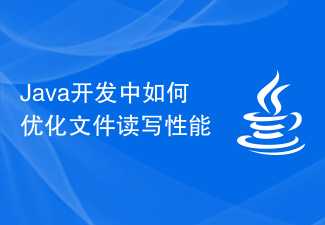 How to optimize file reading and writing performance in Java development
Jul 01, 2023 pm 06:21 PM
How to optimize file reading and writing performance in Java development
Jul 01, 2023 pm 06:21 PM
Java is a programming language widely used in software development and is highly portable and flexible. In the Java development process, file reading and writing operations are one of the most common tasks. However, the performance of file reading and writing can have a significant impact on the overall performance of the application. Therefore, it is very important to understand how to optimize file read and write performance. First, the key to optimizing file read and write performance is to reduce the number of disk accesses. Disk I/O is a relatively slow and expensive operation, so reducing the number of disk accesses can significantly improve file reads and writes.
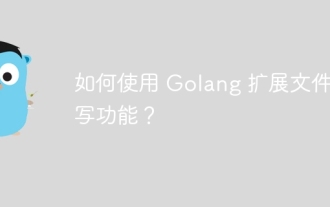 How to use Golang to extend file reading and writing functions?
Jun 03, 2024 am 09:24 AM
How to use Golang to extend file reading and writing functions?
Jun 03, 2024 am 09:24 AM
How to extend Go file reading and writing capabilities: Use the io package for general input and output operations, such as reading from a file to a memory buffer. Use the os package for operating system file system operations such as creating, deleting, and renaming files. Use these packages together to perform complex operations such as reading files and counting words.
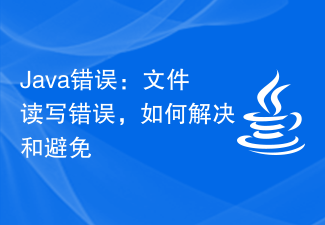 Java Error: File read and write errors, how to solve and avoid
Jun 24, 2023 pm 02:11 PM
Java Error: File read and write errors, how to solve and avoid
Jun 24, 2023 pm 02:11 PM
Java Error: File reading and writing errors, how to solve and avoid them. In Java programming, file reading and writing is a very common operation, but you may encounter various errors when reading and writing files. Among them, file reading and writing errors may be the most common. A common one. This article will discuss the causes, solutions, and avoidance of Java file reading and writing errors. Causes of file read and write errors In Java, the main causes of file read and write errors are as follows: The file does not exist or the path is wrong: When the specified file does not exist or the path is wrong, Java cannot open it.
 Implement basic file reading and writing functions through the FileReader and FileWriter classes in Java
Dec 28, 2023 am 10:39 AM
Implement basic file reading and writing functions through the FileReader and FileWriter classes in Java
Dec 28, 2023 am 10:39 AM
Use the FileReader and FileWriter classes to implement simple Java file reading and writing. File reading and writing is one of the very common operations in daily programming. Java provides a variety of classes and methods for file reading and writing. Among them, FileReader and FileWriter are two commonly used classes for reading and writing text files. The FileReader class is used to read text files. The file content can be read by characters or by character arrays. FileWriter class is used for writing
 How to deal with file reading and writing problems in Python
Oct 09, 2023 pm 11:00 PM
How to deal with file reading and writing problems in Python
Oct 09, 2023 pm 11:00 PM
How to deal with the problem of file reading and writing in Python requires specific code examples. In Python, file reading and writing is a common operation task. Whether processing text files or binary files, Python provides powerful and flexible file reading and writing functions. This article will introduce how to handle file reading and writing in Python and give specific code examples. 1. File reading operation to open a file In Python, use the open() function to open the file. The open() function accepts two parameters: file




