
How to move the win11 menu bar to the left? The start menu bar of Windows 11 system is placed in the center position by default, but the original win7 and win10 systems all placed the menu bar on the left side by default. Therefore, many users are not used to it. Today, the editor will tell you the steps to adjust the position of the win11 menu bar. Afterwards, whether you want to place it on the left, right, or center, you can freely modify it.

1. Turn on the computer, click the right mouse button on a blank space on the taskbar, and click [Taskbar Settings].

#2. On the taskbar settings page, click [Taskbar Behavior].

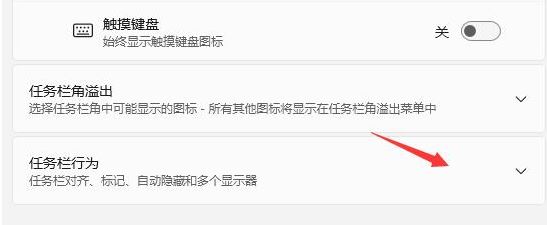
3. To change the taskbar alignment to the left, just click on the left option. Users who want to modify it to the right or center can also select the corresponding button.


Method 2,
, First use the keyboard shortcut "Win R" to call up the running program.

#2. Enter "regedit" during operation, press Enter to confirm, and open the registry editor.
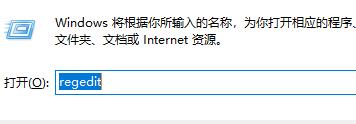
3. Copy the following path to the registry path "HKEY_CURRENT_USERSoftwareMicrosoftWindowsCurrentVersionExplorerStuckRects3"

4. Then on the right Find "settings" and double-click it to open it.

5. Then find the "00000008" row and the value under the "FE" column, and change it to "00".
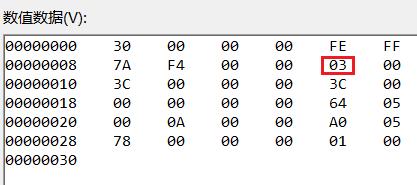
6. Here "00" means "left", "01" means "top", "02 means right", and "03" means "bottom".
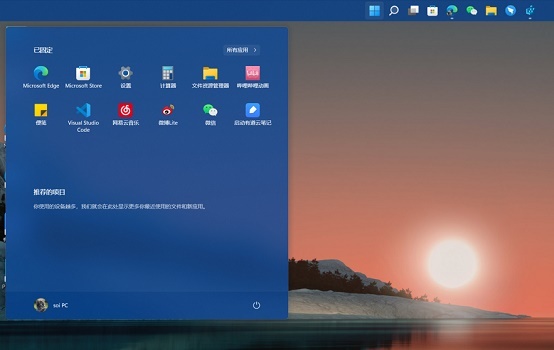
The above is the entire content of [How to move the win11 menu bar to the left - Steps to adjust the position of the win11 menu bar]. More exciting tutorials are on this site!
The above is the detailed content of How to move the Win11 menu bar to the left?. For more information, please follow other related articles on the PHP Chinese website!
 How to light up Douyin close friends moment
How to light up Douyin close friends moment
 microsoft project
microsoft project
 What is phased array radar
What is phased array radar
 How to use fusioncharts.js
How to use fusioncharts.js
 Yiou trading software download
Yiou trading software download
 The latest ranking of the top ten exchanges in the currency circle
The latest ranking of the top ten exchanges in the currency circle
 What to do if win8wifi connection is not available
What to do if win8wifi connection is not available
 How to recover files emptied from Recycle Bin
How to recover files emptied from Recycle Bin




