How to handle encoding conversion exceptions in Java development
How to handle encoding conversion exceptions in Java development
In the Java development process, handling encoding conversion exceptions is a common problem. Because different operating systems and text editors use different character encodings, developers often encounter encoding conversion exceptions. This article explains the causes of encoding conversion exceptions and how to handle them correctly.
1. Causes of encoding conversion exceptions
Encoding conversion exceptions are usually caused by the following reasons:
1. Inconsistent character encoding: On different platforms, Different character encodings may be used. A transcoding exception occurs when a program transfers files or data between different platforms and does not handle transcoding issues correctly.
2. Character set not supported: Sometimes, the program needs to convert one character encoding to another character encoding, but the target character set does not support the character or the encoding conversion method of the character. In this case, the encoding conversion will also fail and an exception will be thrown.
3. Wrong encoding and decoding methods: When performing encoding and decoding operations, each encoding method has a specific decoding method. If the wrong decoding method is used, encoding conversion exceptions will occur.
2. Methods for handling encoding conversion exceptions
The following are some common methods for handling encoding conversion exceptions:
1. Specify character encoding: Before character encoding conversion, You should first determine how the source characters are encoded. Then, use the corresponding encoding method to convert. This avoids using the default encoding, which causes encoding conversion exceptions.
For example, when using InputStreamReader to read a file, you can use the following code to specify the character encoding:
InputStreamReader isr = new InputStreamReader(new FileInputStream("file.txt"), "UTF-8");2. Catch exceptions and handle them: In the code block where encoding conversion exceptions may occur, you should Use try-catch statements to catch exceptions and handle them accordingly. Normally, you can use the try-with-resources statement to automatically close resources after an exception occurs.
For example, when performing character encoding conversion, you can use the following code to catch exceptions:
try (InputStreamReader isr = new InputStreamReader(new FileInputStream("file.txt"), "UTF-8")) {
// 进行编码转换操作
} catch (UnsupportedEncodingException e) {
// 处理不支持的编码异常
} catch (IOException e) {
// 处理文件读取异常
}3. Use an appropriate character set: In order to avoid encoding conversion exceptions, you can use the Charset class provided by Java to handle character encoding. The Charset class provides rich methods to handle character encoding conversion and provides some commonly used character set constants.
For example, when converting a string into a byte array, you can use the following code to specify the character encoding:
byte[] bytes = str.getBytes(Charset.forName("UTF-8"));4. Use appropriate decoding methods: When performing encoding and decoding operations, ensure Use the correct decoding method. Java provides some decoding methods, such as Base64 encoding, URL encoding, etc. According to the specific needs, select the appropriate decoding method for operation.
For example, when performing Base64 decoding, you can use the following code:
byte[] decodedBytes = Base64.getDecoder().decode(base64String);
5. Processing special characters: Sometimes, the string contains some special characters, such as newlines and tabs. wait. These special characters can cause encoding conversion exceptions. When dealing with these special characters, you can use regular expressions or string replacement methods.
For example, when converting a string to URL encoding, you can use the following code to handle special characters:
String encodedUrl = URLEncoder.encode(url, "UTF-8").replaceAll("\+", "%20");Summary:
In Java development, handle encoding conversion exceptions is a common question. In order to avoid encoding conversion exceptions, developers should be familiar with character encoding knowledge, use character encoding conversion methods correctly, and handle exceptions reasonably. Through appropriate processing methods, the stable operation of the program on different platforms can be ensured, and data loss or errors caused by abnormal encoding conversion can be avoided.
The above is the detailed content of How to handle encoding conversion exceptions in Java development. For more information, please follow other related articles on the PHP Chinese website!

Hot AI Tools

Undresser.AI Undress
AI-powered app for creating realistic nude photos

AI Clothes Remover
Online AI tool for removing clothes from photos.

Undress AI Tool
Undress images for free

Clothoff.io
AI clothes remover

Video Face Swap
Swap faces in any video effortlessly with our completely free AI face swap tool!

Hot Article

Hot Tools

Notepad++7.3.1
Easy-to-use and free code editor

SublimeText3 Chinese version
Chinese version, very easy to use

Zend Studio 13.0.1
Powerful PHP integrated development environment

Dreamweaver CS6
Visual web development tools

SublimeText3 Mac version
God-level code editing software (SublimeText3)

Hot Topics
 1387
1387
 52
52
 C++ function exceptions and multithreading: error handling in concurrent environments
May 04, 2024 pm 04:42 PM
C++ function exceptions and multithreading: error handling in concurrent environments
May 04, 2024 pm 04:42 PM
Function exception handling in C++ is particularly important for multi-threaded environments to ensure thread safety and data integrity. The try-catch statement allows you to catch and handle specific types of exceptions when they occur to prevent program crashes or data corruption.
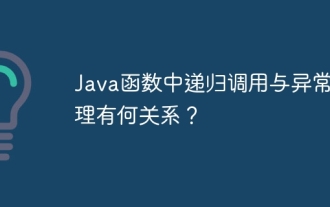 What is the relationship between recursive calls and exception handling in Java functions?
May 03, 2024 pm 06:12 PM
What is the relationship between recursive calls and exception handling in Java functions?
May 03, 2024 pm 06:12 PM
Exception handling in recursive calls: Limiting recursion depth: Preventing stack overflow. Use exception handling: Use try-catch statements to handle exceptions. Tail recursion optimization: avoid stack overflow.
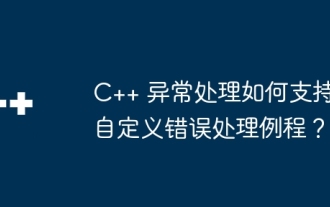 How does C++ exception handling support custom error handling routines?
Jun 05, 2024 pm 12:13 PM
How does C++ exception handling support custom error handling routines?
Jun 05, 2024 pm 12:13 PM
C++ exception handling allows the creation of custom error handling routines to handle runtime errors by throwing exceptions and catching them using try-catch blocks. 1. Create a custom exception class derived from the exception class and override the what() method; 2. Use the throw keyword to throw an exception; 3. Use the try-catch block to catch exceptions and specify the exception types that can be handled.
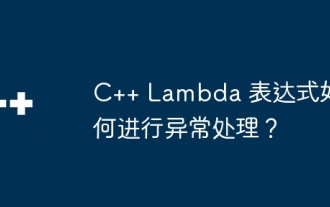 How to handle exceptions in C++ Lambda expressions?
Jun 03, 2024 pm 03:01 PM
How to handle exceptions in C++ Lambda expressions?
Jun 03, 2024 pm 03:01 PM
Exception handling in C++ Lambda expressions does not have its own scope, and exceptions are not caught by default. To catch exceptions, you can use Lambda expression catching syntax, which allows a Lambda expression to capture a variable within its definition scope, allowing exception handling in a try-catch block.
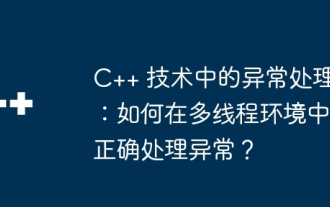 Exception handling in C++ technology: How to handle exceptions correctly in a multi-threaded environment?
May 09, 2024 pm 12:36 PM
Exception handling in C++ technology: How to handle exceptions correctly in a multi-threaded environment?
May 09, 2024 pm 12:36 PM
In multithreaded C++, exception handling follows the following principles: timeliness, thread safety, and clarity. In practice, you can ensure thread safety of exception handling code by using mutex or atomic variables. Additionally, consider reentrancy, performance, and testing of your exception handling code to ensure it runs safely and efficiently in a multi-threaded environment.
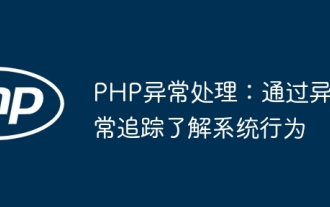 PHP exception handling: understand system behavior through exception tracking
Jun 05, 2024 pm 07:57 PM
PHP exception handling: understand system behavior through exception tracking
Jun 05, 2024 pm 07:57 PM
PHP exception handling: Understanding system behavior through exception tracking Exceptions are the mechanism used by PHP to handle errors, and exceptions are handled by exception handlers. The exception class Exception represents general exceptions, while the Throwable class represents all exceptions. Use the throw keyword to throw exceptions and use try...catch statements to define exception handlers. In practical cases, exception handling is used to capture and handle DivisionByZeroError that may be thrown by the calculate() function to ensure that the application can fail gracefully when an error occurs.
 How do you handle exceptions effectively in PHP (try, catch, finally, throw)?
Apr 05, 2025 am 12:03 AM
How do you handle exceptions effectively in PHP (try, catch, finally, throw)?
Apr 05, 2025 am 12:03 AM
In PHP, exception handling is achieved through the try, catch, finally, and throw keywords. 1) The try block surrounds the code that may throw exceptions; 2) The catch block handles exceptions; 3) Finally block ensures that the code is always executed; 4) throw is used to manually throw exceptions. These mechanisms help improve the robustness and maintainability of your code.
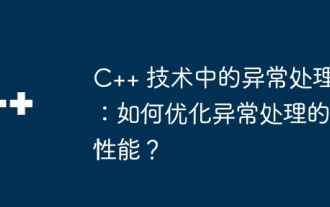 Exception handling in C++ technology: How to optimize the performance of exception handling?
May 09, 2024 am 10:39 AM
Exception handling in C++ technology: How to optimize the performance of exception handling?
May 09, 2024 am 10:39 AM
In order to optimize exception handling performance in C++, the following four techniques can be implemented: Avoid unnecessary exception throwing. Use lightweight exception classes. Prioritize efficiency and design exception classes that contain only necessary information. Take advantage of compiler options to achieve the best balance of performance and stability.




