When will the official version of Hongmeng OS 3.0 be released?
When will the official version of Hongmeng os3.0 be released? The official version of Hongmeng OS 3.0 is about to receive a push update. Many Huawei users are eager to try this latest Huawei Hongmeng system. Thanks to its more excellent architecture, Hongmeng OS has received many Huawei reviews since its release. Welcome to mobile phone users. As the main user group of Hongmeng, Huawei mobile phones currently have many users. Today, the editor will bring you relevant news about the official version of Hongmeng os3.0. Let’s learn about it together.

Hongmeng os3.0 official version push related news

June 26, The Harmony OS 3.0 developer beta version has been reviewed and pushed. The registration time for the public beta is from 09:00 on June 15, 2022 to 23:00 on July 15, 2022 (review cycle: 09:00 on June 25, 2022 ~23:00, July 25, 2022). Supported mobile devices include Huawei P50, P50 Pro, P50 Pocket, Mate 40, Mate 40 Pro, Mate 40 Pro 4G, Mate 40 Pro, Mate 40 RS Porsche Design, in addition to the MatePad Pro 12.6-inch 2021 tablet.

Last year, Huawei released the developer preview version of HarmonyOS 3, which innovated around the three core values of system architecture, super terminal, and once-developed multi-terminal deployment, bringing the system Comprehensive upgrade of capabilities and development tools. For example, it greatly enhances JS/eTS language application development capabilities, further improves the functions of ArkUI and ArkCompile, and can efficiently develop complex interface applications using concise JS/eTS language, thereby improving application startup speed.
The above is the entire content of this site about [When will the official version of Hongmeng os3.0 be released]? Please continue to pay attention to this site for more computer tutorials.
The above is the detailed content of When will the official version of Hongmeng OS 3.0 be released?. For more information, please follow other related articles on the PHP Chinese website!

Hot AI Tools

Undresser.AI Undress
AI-powered app for creating realistic nude photos

AI Clothes Remover
Online AI tool for removing clothes from photos.

Undress AI Tool
Undress images for free

Clothoff.io
AI clothes remover

AI Hentai Generator
Generate AI Hentai for free.

Hot Article

Hot Tools

Notepad++7.3.1
Easy-to-use and free code editor

SublimeText3 Chinese version
Chinese version, very easy to use

Zend Studio 13.0.1
Powerful PHP integrated development environment

Dreamweaver CS6
Visual web development tools

SublimeText3 Mac version
God-level code editing software (SublimeText3)

Hot Topics
 1378
1378
 52
52
 How to push friends' business cards on WeChat
Mar 30, 2024 pm 07:16 PM
How to push friends' business cards on WeChat
Mar 30, 2024 pm 07:16 PM
Business cards are a method that can be used to push friends in the software WeChat. Some users don’t know how to push friends’ business cards in WeChat. Just click on the friend’s personal page, select More to recommend them to friends and send them. This article is about WeChat push. The introduction of the friend’s business card method can tell you the specific content. The following is a detailed introduction, take a look! WeChat usage tutorial: How to push a friend’s business card on WeChat? Answer: Click on the friend’s personal page, select More to recommend them to friends and send them. Details: 1. Click on the friend you want to push a business card to. 2. Click the [More] option in the upper right corner. 3. Then click [Recommend TA to friends]. 4. Select the friend you want to send a business card to. 5. Click [Send].
 How to implement message push and notification in uniapp application
Oct 18, 2023 am 09:19 AM
How to implement message push and notification in uniapp application
Oct 18, 2023 am 09:19 AM
Uniapp is a cross-platform development framework based on Vue.js that can be used to develop applications that run on multiple platforms at the same time. When implementing message push and notification functions, Uniapp provides some corresponding plug-ins and APIs. The following will introduce how to use these plug-ins and APIs to implement message push and notification functions. 1. Message push To implement the message push function, we can use the uni-push plug-in provided by Uniapp. This plug-in is based on Tencent Cloud Push Service and can push messages on multiple platforms
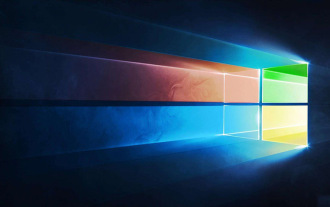 When will the latest version 19541 of win10 be released?
Jan 03, 2024 pm 05:47 PM
When will the latest version 19541 of win10 be released?
Jan 03, 2024 pm 05:47 PM
On January 9, 2020, Microsoft launched the latest and first new win10 system version in 2020. The version number of this update is win1019541. So friends who have been paying attention to Microsoft updates must be curious to know the specific content of this update. Well, according to the latest news obtained by the editor, this update is a multi-faceted improvement to the interface of the win10 system. When will the latest version of win10 19541 be pushed? Answer: The 19541 system push time is: January 9, 2020. This is the first Windows 10 preview update pushed by Microsoft after the Christmas holiday. Microsoft did not clarify whether this is the Windows 1020H1 version, so new features may be added.
 Detailed explanation of the difference between win10 preview version and official version
Jul 13, 2023 am 10:17 AM
Detailed explanation of the difference between win10 preview version and official version
Jul 13, 2023 am 10:17 AM
The win10 system is currently the mainstream operating system. Many people want to download and install the win10 system to experience it, but they don’t know whether to choose the win10 preview version or the win10 official version. They don’t know what the difference is between the win10 preview version and the official version. The editor below will analyze the differences between the preview version and the official version of win10. Win10 official version: It is a product that Microsoft has tested and matured, so it is stable and has few bugs. It is compatible with most computers at the same time. In short, there are too many problems that Microsoft will not release. Of course, you will not immediately enjoy the new features developed by Microsoft for Win10 in the official version of Win10. However, the update pace of the official version of Win10 is much slower, and usually only some fix patches are updated.
 When is the release date of win10 2004?
Jan 04, 2024 pm 04:06 PM
When is the release date of win10 2004?
Jan 04, 2024 pm 04:06 PM
After Microsoft launched the new system win102004, many friends are paying attention to this new version of the system. So when is the push time for win102004? As far as the editor knows, it will be officially pushed on March 4, 2020. If we want to upgrade this new version of the system, we can also upgrade directly on the computer, or we can download and install the upgrade. Let’s take a look at what the editor said for details~ When is the win102004 push time? The win102004 version will be released to all Windows 10 users through the official channel on May 28. 1. Although this update does not add new features, users can still look forward to some good improvements in 20H1. 2. And Windows10
 Up to 35 Huawei devices can be upgraded to the official version of HarmonyOS 4.2
Jun 03, 2024 pm 10:37 PM
Up to 35 Huawei devices can be upgraded to the official version of HarmonyOS 4.2
Jun 03, 2024 pm 10:37 PM
Today, Huawei announced that up to 35 of its devices can be directly upgraded to the official version of HarmonyOS 4.2, including smartphones such as Huawei P60, Mate50 and MateX3. In addition to smartphones, it also includes tablets, wearables, smart screens, headphones, storage and other devices. You can now upgrade by checking for updates in your device's settings. The official version of HarmonyOS 4.2 brings a number of updates, especially for smartphones, providing a new interactive theme that is very personalized. It is set to recognize the human eye, and by recognizing the change in the position of the human eye's attention, the stickers on the theme will also change accordingly. In addition to theme upgrades, the official version of HarmonyOS4.2 also provides floor-level device search
 Can the win11 dev version be upgraded to the official version?
Jan 09, 2024 pm 03:09 PM
Can the win11 dev version be upgraded to the official version?
Jan 09, 2024 pm 03:09 PM
Recently, we have noticed that many users have chosen to install the preview version of the Windows 11 Dev channel. When the official version of Windows 11 comes out, will these pre-installed users have the opportunity to directly upgrade to the version? Here, we need to make it clear to you that it is not possible to directly upgrade to the official version of Windows 11 through this update. Can the win11dev version be upgraded to the official version? Answer: No. 1. As a preview product, the Windows 11 Dev version has a significantly higher version number than the official version. 2. Theoretically, you cannot perform the so-called "upgrade" operation through regular push methods to convert it to the official version of the system. 3. When the official version of Win11 is launched, if you want
 Which one is better, originos system or Hongmeng system? 'Attachment: Hongmeng OS vs. OriginOS'
Feb 07, 2024 am 10:12 AM
Which one is better, originos system or Hongmeng system? 'Attachment: Hongmeng OS vs. OriginOS'
Feb 07, 2024 am 10:12 AM
After Huawei mobile phones upgraded the original EMUI system to Hongmeng OS, VIVO also ushered in the new OriginOS Ocean system, so let's see what their highlights are through comparative experience. First of all, this lock screen interface is similar to the OriginOS Ocean system. You can drag the application directly to the fingerprint unlock area to quickly open and start the application. The operation is simple and fast. In contrast, the operation of Hongmeng system is relatively routine. You need to unlock the screen first and then find the corresponding application to start. In terms of style, the OriginOS Ocean system is more youthful and has brighter colors. It also provides the function of customizing the Huarong grid desktop, which increases playability. And Hongmeng OS and the original EMU



